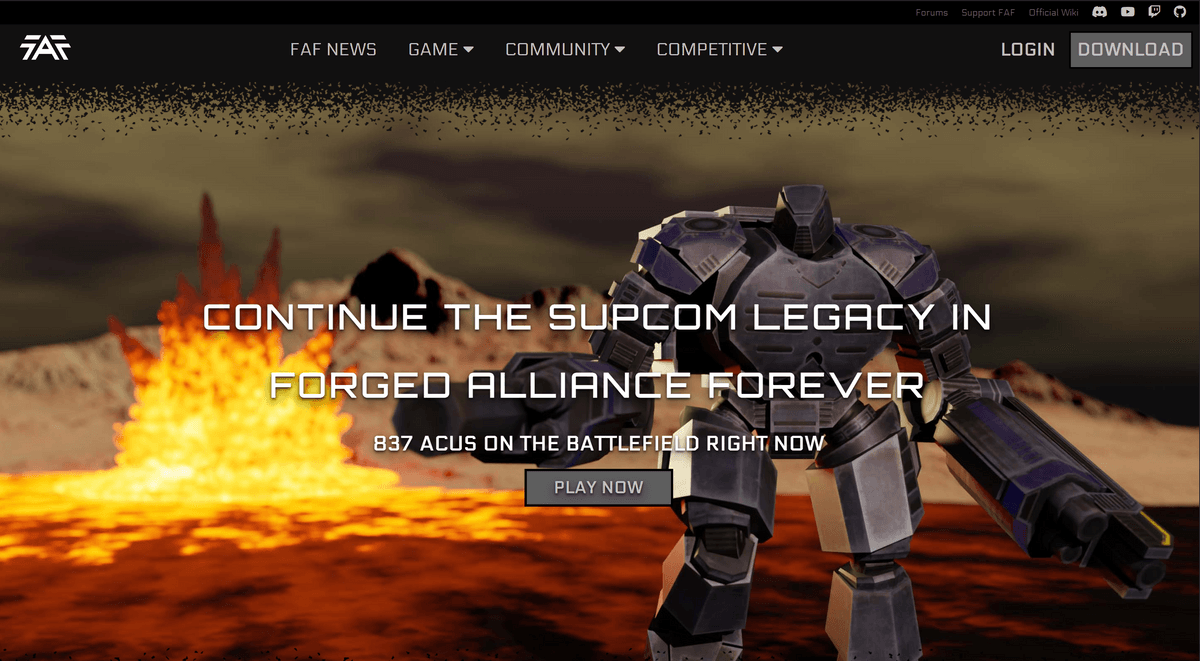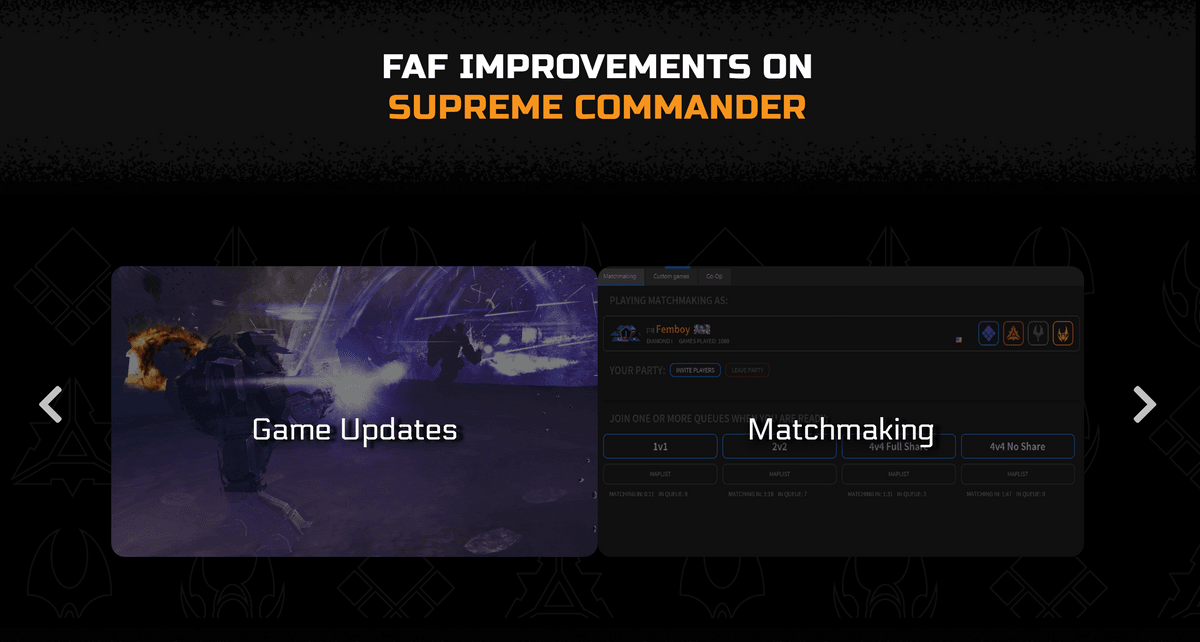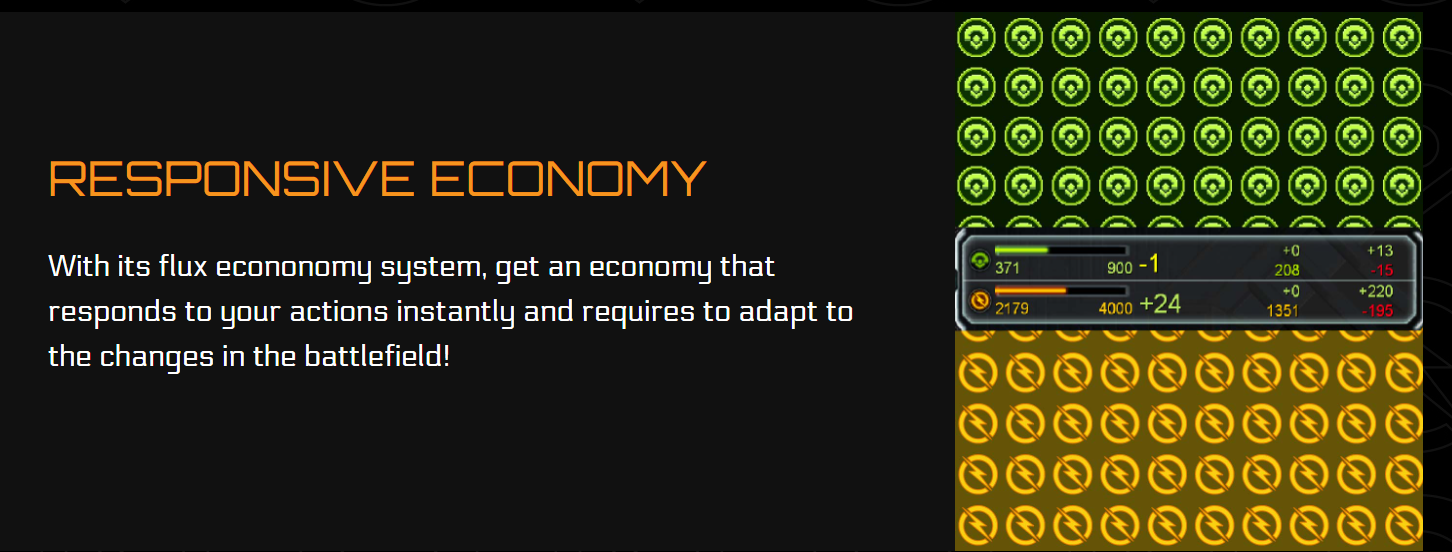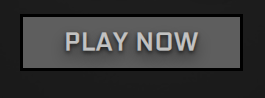FAF Website 4.0 on the way!
-
@femboy In that case i admire your attitude, I tend to prefer building things from the ground up myself if I'm honest. Am liking your work so far

-
@brutus5000 said in FAF Website 4.0 on the way!:
The old clan app code was here: https://github.com/FAForever/clans
But I guess it wouldn't work with FAF anymore (needs to adjust and also needs to update all 5 year old deps if they even work anymore).Thanks for this. it may be out dated but will give me an idea of how the old one was done as I would prefer it separate from the website and just have a link to the Clan management App
@brutus5000 said in FAF Website 4.0 on the way!:
No, not really. We are doing this as part of a larger topic in order to improve FAF technical security overall.
Ahh okay, I may have miss understood some communications before on zulip then. Will add the On-Boarding to the Adjenda to take a look at to see what need improving
@askaholic said in FAF Website 4.0 on the way!:
It would be nice if stuff like clans was a separate app but still used the same Stylesheet.
Having a Consistent Theme across multiple Applications like the website and then a Clan app that separate would allow for more consistency and looks more professional.
@brutus5000 said in FAF Website 4.0 on the way!:
But stylesheets only help so far if one app uses bootstrap, the next tailwind CSS and the third one primeng.
You'd need a style guide with a color palette (who'd do that?), developers following this (who'd do that?) and reviewer enforcing it (who'd do that?)
Yes, this would be more work keeping this maintained but this is something that could say come under X Role like the Promotions team who is leading the charge on this currently and when it is available on the FAF Github have a guideline on how things should be done etc yes not everyone has the same tase but having some sort of consistency is good. it's like the fact the faf client all these years has been dark grey colours.
@scout_more_often said in FAF Website 4.0 on the way!:
When possible, always try to make life easy for yourself and don't reinvent the wheel. Might be a major timesaver to start with a template from https://themeforest.net/category/site-templates?term=gaming (or similar website) and modify to your needs?
The template would restrict the flow of what we're trying to achieve and would end up spending too much time re-writing a lot from the stuff when it would be quicker to just write it our self from the ground up. yes, this is the longer route but the end product would be something that is not just a copy-paste of a template that doesn't look that great and is what our vision sees.
-
Templates require you to use the exact components that the template supports. For example:
Template has gallery where images move from left to right, but you want them to move vertically? Well you are probably back to writing your own CSS AND trying to make it look like the thousands of CSS rules from the template. As soon as you diverge from what a template offers, you are in deep shit written by other people that you now have to understand.
Some of these templates seem to be custom bootstrap themes, in which case you can just customize bootstrap yourself, which you will need to do anyway at some point if you use bootstrap, because otherwise you are stuck on every single bootstrap default or you start hacking over the bootstrap defaults which WILL result in an ugly mess.
Vanilla CSS is easy, flexible and more importantly can be kept to a minimum. No CSS is the best CSS.
So while CSS is fine, there is a problem with default HTML controls / UI components, which is that they mostly don't exist in default HTML. And the one that DO exist suck a lot. This means that every web developer on earth tends to reinvent things like:
- tabs
- menus of various kinds
- dropdowns/combobox with integrated search or with "press key to jump to entry of that letter", etc.
- switches/toggles (that are usable from mobile)
- modal dialogs
- sliders
- date pickers
- search fields
- more advanced tables with sorting/ordering etc.
- ...
I think you get the point.
There is a solution for that problem, which is called "unstyled" or "headless" component libraries. Unlike templates, these libraries provide you with all the JS functionality that you need, usually including responsiveness and even accessability, but they do not contain any CSS (maybe some that is required to make the layout work at all, but without any finetuning/styling). This should usually make it REALLY easy to style them exactly how you want without fighting with pre-existing CSS.Examples:
https://www.radix-ui.com/
https://react-spectrum.adobe.com/react-aria/index.html (For React i guess)I'm not saying to you NEED to use one of those libraries, maybe you even should not if you are the beginner, but if you don't want to write everything yourself, i would look into these. And they will integrate with whatever CSS you want. For a simple landing page this is probably massive overkill, but if you want to write APPS, you need this kind of functionality sooner or later.
Or you just copy random JS snippets from Stackoverflow like most people and get things done xD
-
Also, a lot what Javi has done showing here is a Static Site while he is learning, when me and Javi Sit down to discuss what it is were waving on paper the site will probs end up using the latest bootstrap as it light weight and will have a lot of the pre-done CSS for all these parts you mention

-
Well yeah, just use Bootstrap and customize it a bit is probaly best option right now until headless libraries are more mainstream.
-
@brutus5000 Well currently I have a couple set fonts (electrolize, russo one, orbitron [all google fonts]) and colors (mostly dark greys) set as my scheme. Do you have an example of a styling guide? Something like this maybe?
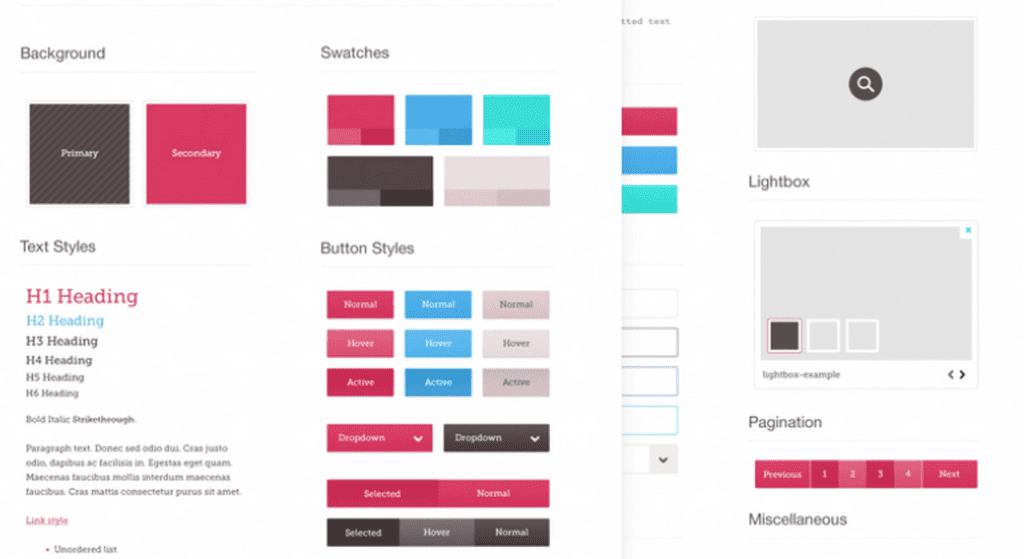
And for other developers to follow this style should be easy since fonts are from google (easy to use) and the color scheme fits everywhere since black and white colors (greys) fit along any other color. It's just for them to want to do this rather than their own color scheme.
-
Color palette is of course a central element, but there is more. You need guides when to use which predefined colour.
Or when to use which button style.
Or when to use popups vs modal dialogs.
The list probably goes on a lot, but I'm no expert. -
Nice, looks like you spent an age there. I was looking at the designs the other day and it made me think what the purpose of the website even is. Seems like there are three choices here:
a) its for FAF players and should have good content for faf players (eg newshub)
b) its for Supreme Commander players who play on Steam but not FAF. In which case you would emphasise the things FAF has that Steam doesn't, like Ladder.
c) its for people who like RTS but not Supcom yet - in which case you would explain how it has experimentals and flow based economy.Anyway what I really came here to write was in case you are aiming for (b) then have a quick look at my list that I assembled earlier, it might help.
https://youtu.be/VKnq3yoSYGo?t=4146I'm a fan of B myself because steam always gets a new wave of supcom players. Would be nice to suck more into FAF.
-
Hello! It's been around a month and a half since my last update! I re-did a couple of things here and there. Currently, the "core" of the landing page is done. It still needs some polishing here and there.
If you are reading this, please visit https://femboyjavi.github.io/ and tell me your thoughts! Specially wording used or images. A couple of areas need a bit more development but I'd like some feedback before I continue to work on this.
Another big issue is the FAF improvements section, I'd enjoy feedback regarding the "sections"/improvements selected, do you agree with this selection or do you believe it should be different?
Currently, I'm thinking of polishing the landing page more and starting to develop other pages and see how it goes!
-
@femboy
Looking good, a few initial thoughts (some of which will just personal preferences that I expect others may disagree on)- FAF improvements section - Currently only 2 'boxes' show and I have to click on the arrows left+right to see the others. I'd suggest trying to instead have them all visible on the screen (either at once or scrollable) so the user doesnt need to take an action to see the others. E.g. one option would be a grid of smaller 'boxes' with the pictures/titles that still have the 'show more information on mouse-over' approach you've taken; An alternative would be the current website approach where they're shown one by one in a scrollable list.
- Links at the top - I'd have a link to the forum under community (I know it's linked in a separate title even further above but this is much smaller and harder to see, so I'd suggest adding to community instead of or in addition to the mini-menu)
- Introductory text - use "Supreme Commander: Forged Alliance" instead of SupCom:FA (not everyone will be familiar with the abbreviation)
- 4 faction columns - these light up when moving the mouse over - is it planned to add summary text/overview of the faction to each of these and/or a link to somewhere that gives more information on that particular faction?
- The reference to "Competitive queues" as one of the features - would "Automatic matchmaking and custom games" be clearer re what this is referring to?
- Flux economy - The rows of mass and energy icons doesn't look good to me, but I'm not sure what would make a better replacement (Although I'd prefer just showing the resource bar in isolation over the resource bar with a backdrop of mass and energy icons)
Edit: In terms of the game improvements noted, I recall seeing figures that showed Co-op was the most popular FAF mode outside of global (more popular than 1v1 ladder), so whether this warrants its own separate 'improvement' section rather than being a part of the game updates?
E.g. Ability to play both the 18? original Supreme Commander missions and 6? forged alliance missions solo or with up to x people online; New custom missions including a Seraphim campaign; Improvements to the campaign missions to provide a greater challenge at harder difficulties
-
Please rework the header background image. It looks super odd. The picture is blurry and washed out and looks worse than the ingame graphics
-
@brutus5000 killing Gieb in one sentence (Gieb made that pic, I think it looks pretty nice)
-
@maudlin27 I do know only two boxes show, it was meant like that since if I had 6 boxes showing all at once, I believed it would add a lot of length to it. I'm not sure if I could make it scrollable, it could be tried.
I think I can just keep Forums in both community and at the top.
Yes! I have plans of adding a better image / animation to the 4 faction columns. currently they are a bit barebones. I'm thinking of adding a "Learn More" button after clicking one of them.
I'll give Co-op it's own tab then, thanks a lot for the feedback!
-
Just to Note All text and Content is Subject to Decisions Made at the FAF General Meeting. No content is final and wording may change

-
@brutus5000 said in FAF Website 4.0 on the way!:
Please rework the header background image. It looks super odd. The picture is blurry and washed out and looks worse than the ingame graphics
Ouch

It was a quick job. The blur is depth of field, to draw focus to the acu (and hide the ugliness of the rest of the scene). I'm impartial on it being on the website.Here is the original:
https://i.imgur.com/ARUEBAG.jpeg -
Yeah it's not your effects that make it horrible, but rather the background that looks like map backgrounds from Quake3 or UT in 1999

And I'm pretty sure we can argue which ingame picture looks the best. But I still believe the ones from Lidlsid look better.
These are the ones I'm using for the login (all unoptimized yet and hosted on content.faforever.com now): -
Ideas:
1

remake them as and can be added some gif previews on hover that will show the whole factions in seconds
2
Rebuild this section with animated gif on scroll. That will show the affect of camera and rendering of icons and etc
3
Same for this, static image cant say anything interesting,
4
Lack of examples of "TOTAL CONTROL
SUPREME COMMANDING"
5
AND WHERE IS NOMADS man
6
-
@eternal said in FAF Website 4.0 on the way!:
Ideas:
1

remake them as and can be added some gif previews on hover that will show the whole factions in secondsSure this may not be intuitive right now you can click on them and they display an image that would be better with a hover possibly.
@eternal said in FAF Website 4.0 on the way!:
2
Rebuild this section with animated gif on scroll. That will show the affect of camera and rendering of icons and etc
3
Same for this, static image cant say anything interesting,
Multiple GIFs on the same page can increase the load on the website as well as for people trying to load the page itself it they are on a metered connection.
@eternal said in FAF Website 4.0 on the way!:
5
AND WHERE IS NOMADS man
6
Nomads will not be added as a standalone faction on the website as it is not an OFFICIAL Faction that is in the base game of faf it is a MOD.
I've recently spoken with javi and the final version on the main website will be using the latest version of Bootstrap 5 and buttons will be using the base class from that with a few minor tweaks here and there
-
@rowey said in FAF Website 4.0 on the way!:
Multiple GIFs on the same page can increase the load on the website as well as for people trying to load the page itself it they are on a metered connection.
Well-optimized gifs (at the cost of the number of colors) can be quite low in size, especially when they are only a few seconds. It is worth experimenting with, maybe someone else has experience in this matter to help us out.
-
This post is deleted!