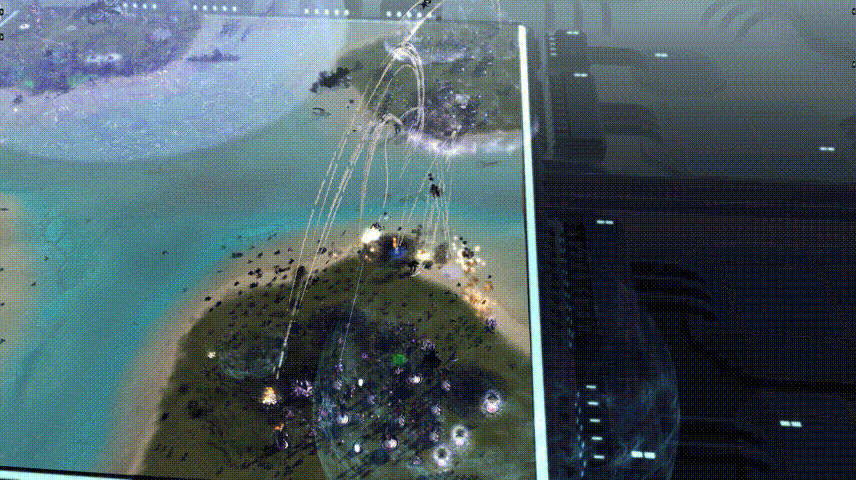Sometimes, the issue arises not from a single MOD but from conflicts between different MODs. It is advisable to capture a screenshot of the MOD manager list or show the F9 tracking reports for comparison and verification.
Posts
-
RE: Let 's fix a bug in BlackOpsFAF-Unleashedposted in Modding & Tools
-
RE: Firey Explosions mod FAFposted in Modding & Tools
@zbc said in Firey Explosions mod FAF:
It's been a while! The latest version is here, fixing an issue where some units might not spawn wreckage properly after death (like CZAR)
Firey Explosion Mod FAF.7z
2024.09.04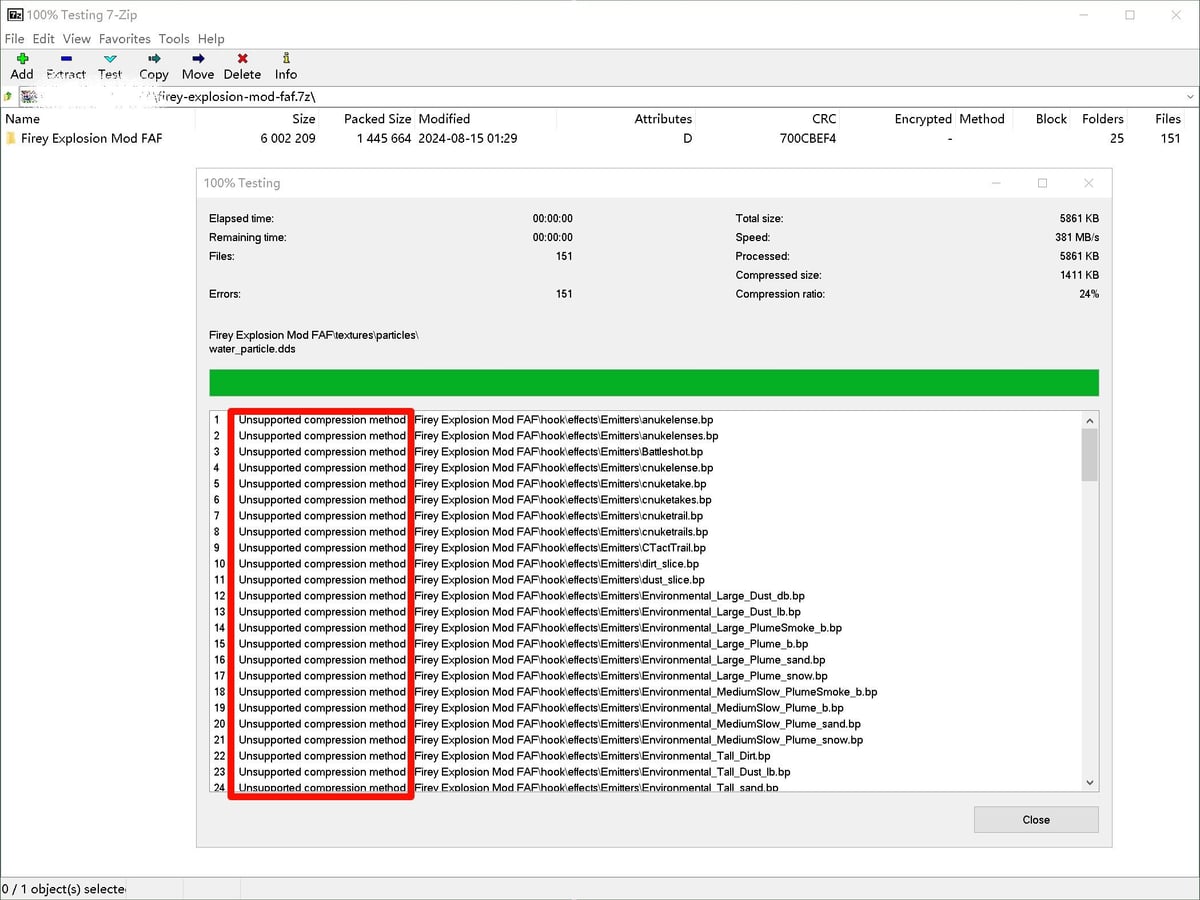
-
RE: Firey Explosions mod FAFposted in Modding & Tools
@ZBC thanks. an error occurred during the decompressing process.
-
RE: Firey Explosions mod FAFposted in Modding & Tools
@zbc Great project, thank you for your contribution.
-
RE: BlackOpsFAF-Unleashed only for FAF v26posted in Modding & Tools
@uveso You and your team have been working hard,thanks!
-
RE: I have a problem with iconsposted in I need help
The storage address for log files is usually in this folder:
C:\Users\XXX\AppData\Roaming\Forged Alliance Forever\logs -
RE: I have a problem with iconsposted in I need help
@zhanghm18 During the game, pressing the F9 key can selectively capture some relevant information. You can give it a try
-
RE: FAF Create game not workingposted in FAF support (client and account issues)
Sorry, free help would be socialism, and I wouldn't want to add to your current misery.
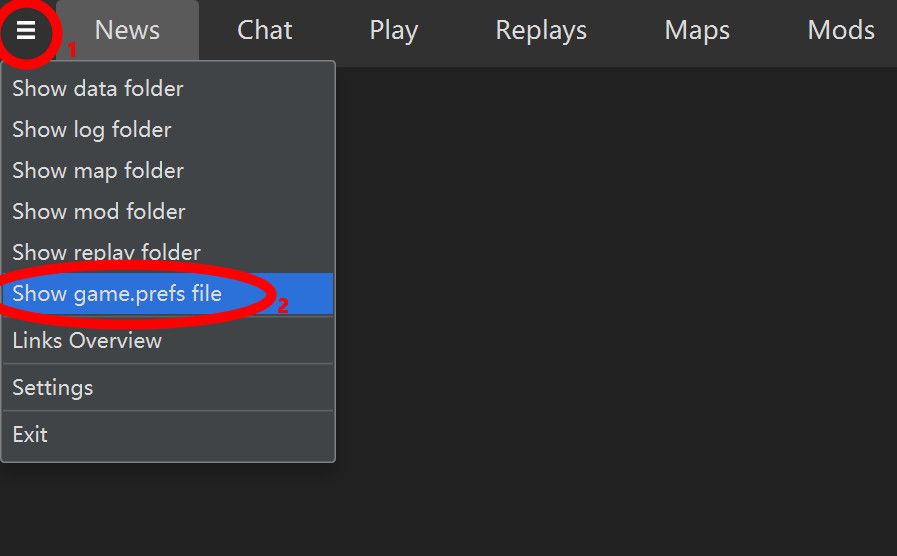
-
RE: Nvidia driver performance problemposted in Game Issues and Gameplay questions
GEFORCE GAME READY 驱动程序 497.29 - WHQL
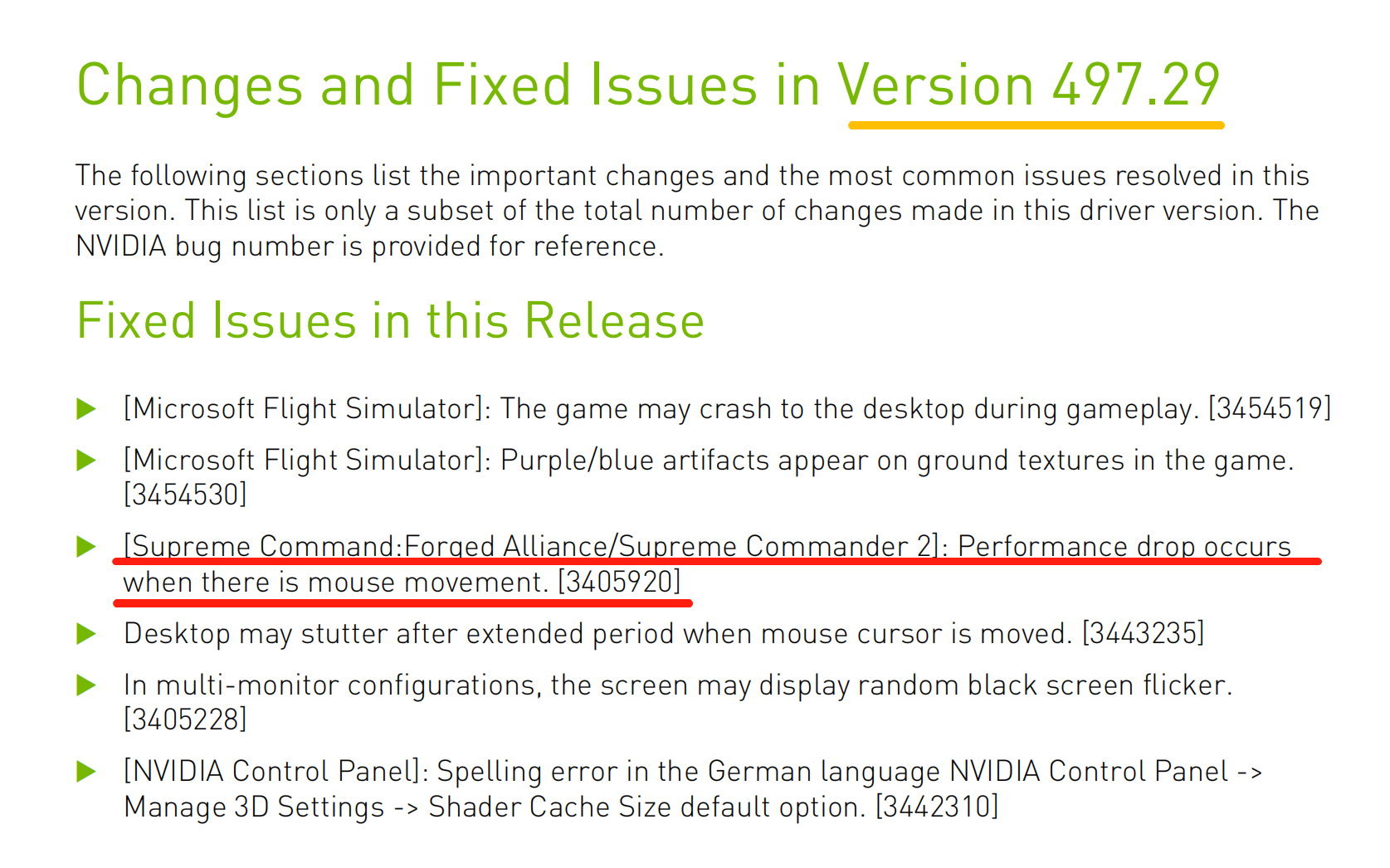
-
RE: Nvidia driver performance problemposted in Game Issues and Gameplay questions
GEFORCE GAME READY Driver 497.09 - WHQL
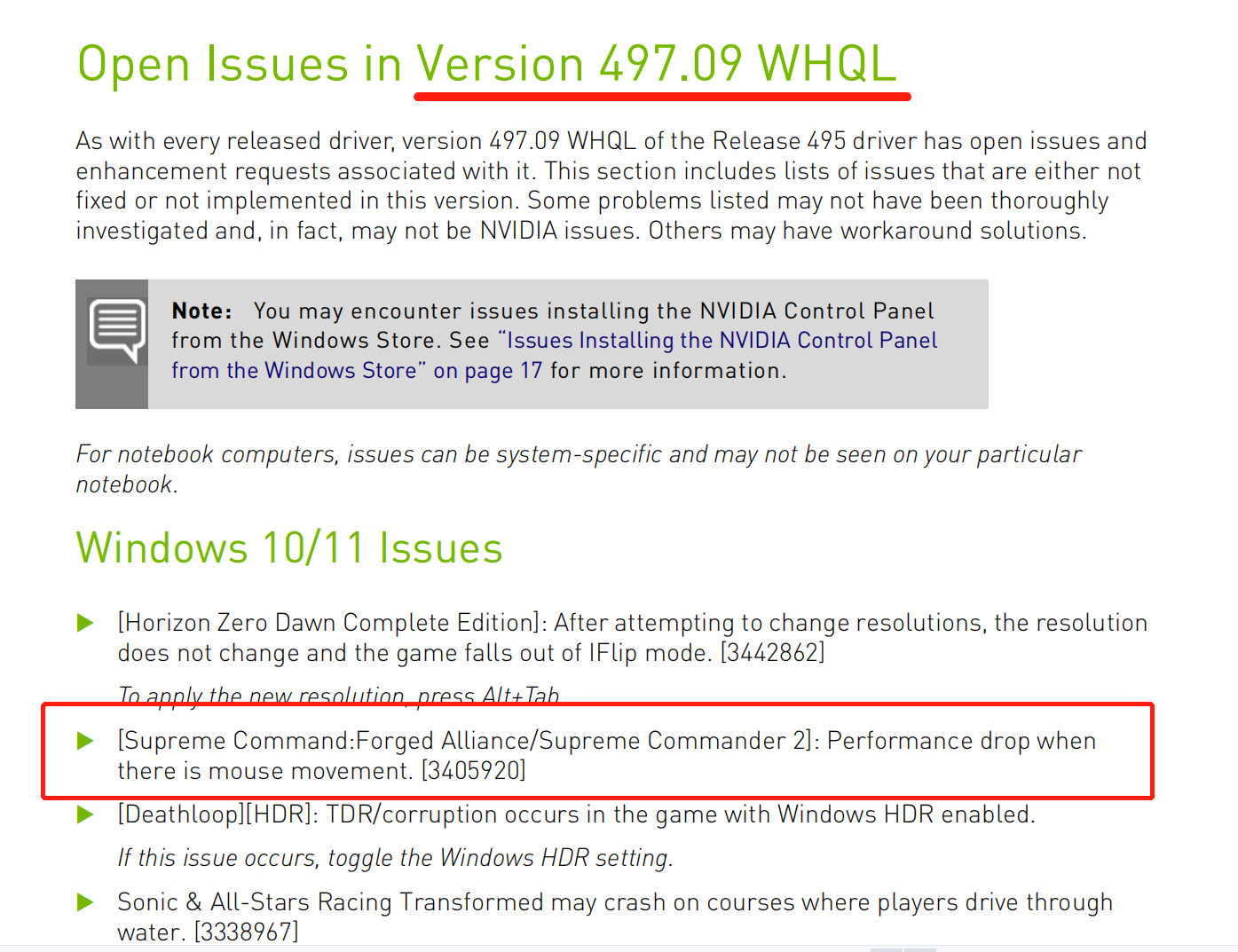
-
RE: Is the Nvidia driver perf issue back?posted in Game Issues and Gameplay questions
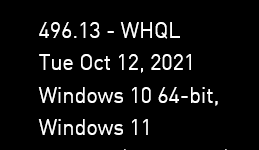
I tried the latest driver, but fortunately, there were no problems such as jamming and cursor flickering.
It is common for my pc to crash due to multi mod incompatibility.

-
RE: Sometimes nuclear bombs can't be prevented.posted in Game Issues and Gameplay questions
@humanpotatoe @FunkOff @ZLO Thanks.
I analyzed the reasons, which may be caused by the recent use of this mod:Preservation Project Demo by PreservadorX3
Antares_Unit_Pack.rar
https://www.moddb.com/mods/antares-unit-pack-300/downloads/preservation-projectI personally think this mod is very interesting,but because it is a trial version, some scripts may conflict with the mod of this forum. It's much better after the suspension.
Thank you again!
-
RE: Sometimes nuclear bombs can't be prevented.posted in Game Issues and Gameplay questions
In fact, it is very difficult to find and destroy all your opponent's nuclear missile launcher in a short time. What I want to show is that there is something wrong with the anti nuclear AI design of the game: although anti nuclear is a probability event, it is possible to send more if one fails ; but in the game, as long as an antimissile of yours is sent out, the other antimissiles will not make any action even if the last antimissile failed to anti the nuke missile over the base.It seems that all the antimissiles of yours absolutely believe in the 100% interception rate. Recently, my antimissiles couldn't intercept the nuke missile frequently even if after several big circles in the air, then my base and commander always were bombed in the end. Looking at the remaining antimissiles, it was obviously that there were dozens of them, which made me feel incredible.