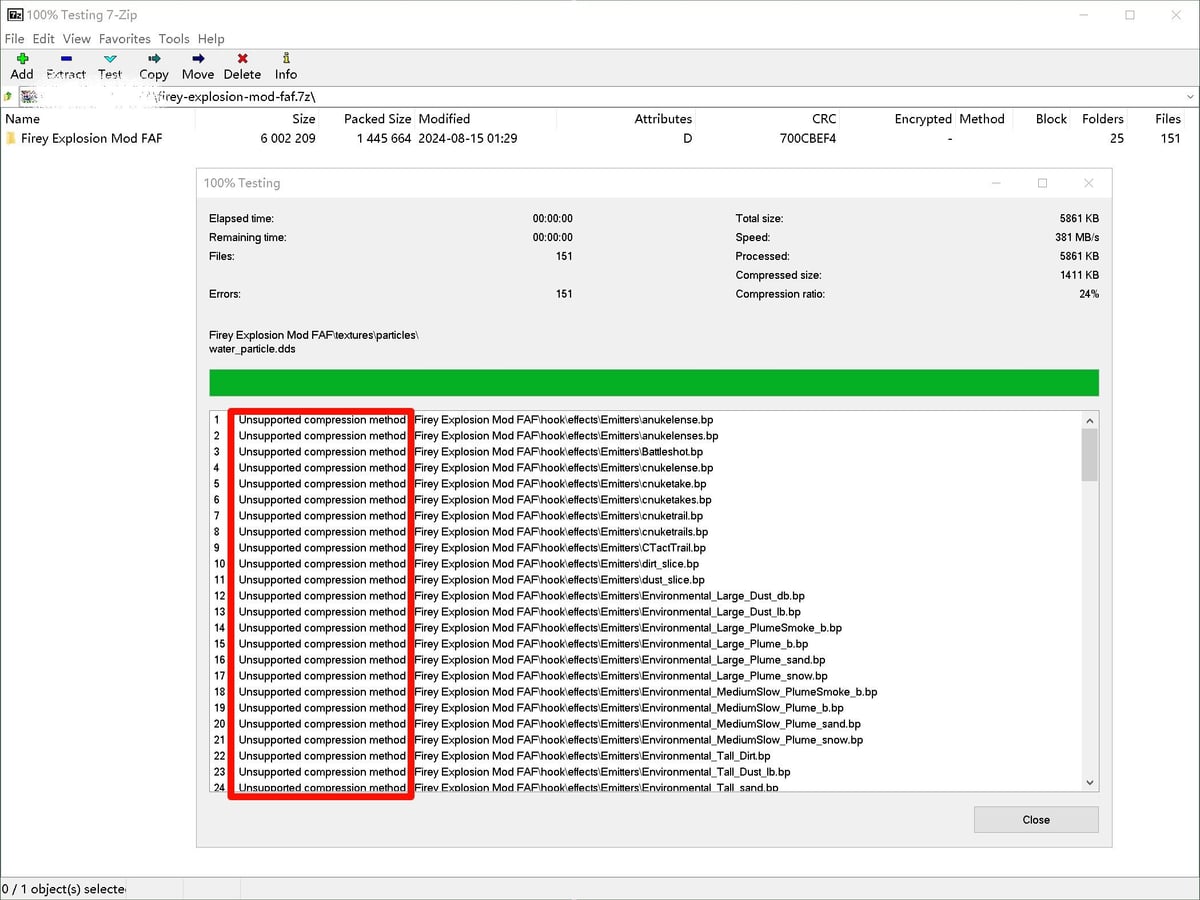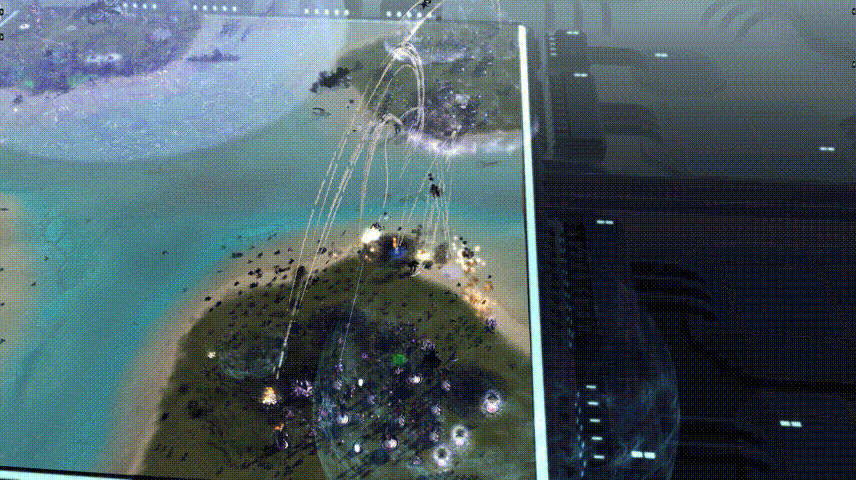Best posts made by nomads
-
RE: Black Screen with mod v6 'Advanced Target Priorities EVO'posted in Game Issues and Gameplay questions
-
-
-
- ---Is the following content related to the capitalization issue you mentioned?
-
- -- from init_faf.lua
-
-
-
-
-
- --- Lowers the strings of a hash-based table, crashes when other type of keys are used (integers, for example)
-
- local function LowerHashTable(t)
-
-
local o = { }
-
-
-
for k, v in t do
-
-
-
o[StringLower(k)] = v
-
-
-
end
-
-
-
return o
-
-
- end
-
-
-
-
-
- -- mods that have been integrated, based on folder name
-
- local integratedMods = { }
-
- integratedMods = LowerHashTable(integratedMods)
-
-
-
-
-
- -- convert all mod folder name keys to lower case to prevent typos
-
- deprecatedMods = LowerHashTable(deprecatedMods)
-
-
-
-
-
- -- typical FAF packages
-
- local allowedAssetsNxy = { }
-
- allowedAssetsNxy = LowerHashTable(allowedAssetsNxy)
-
-
-
-
-
- -- typical FA packages
-
- local allowedAssetsScd = { }
-
- allowedAssetsScd = LowerHashTable(allowedAssetsScd)
-
-
-
-
-
-
RE: Firey Explosions mod FAFposted in Modding & Tools
@zbc Great project, thank you for your contribution.
-
RE: Black Screen with mod v6 'Advanced Target Priorities EVO'posted in Game Issues and Gameplay questions
After the instruction is added, it's okay
thank you very much.
Latest posts made by nomads
-
RE: Black Screen with mod v6 'Advanced Target Priorities EVO'posted in Game Issues and Gameplay questions
Take care of yourself, good night
-
RE: Black Screen with mod v6 'Advanced Target Priorities EVO'posted in Game Issues and Gameplay questions
unable to add commands, related to Windows system permissions?
-
RE: Black Screen with mod v6 'Advanced Target Priorities EVO'posted in Game Issues and Gameplay questions
After the instruction is added, it's okay
thank you very much.
-
RE: Black Screen with mod v6 'Advanced Target Priorities EVO'posted in Game Issues and Gameplay questions
Preset = 'strogo1_1',
This command doesn't seem to be automatically added
-
RE: Black Screen with mod v6 'Advanced Target Priorities EVO'posted in Game Issues and Gameplay questions

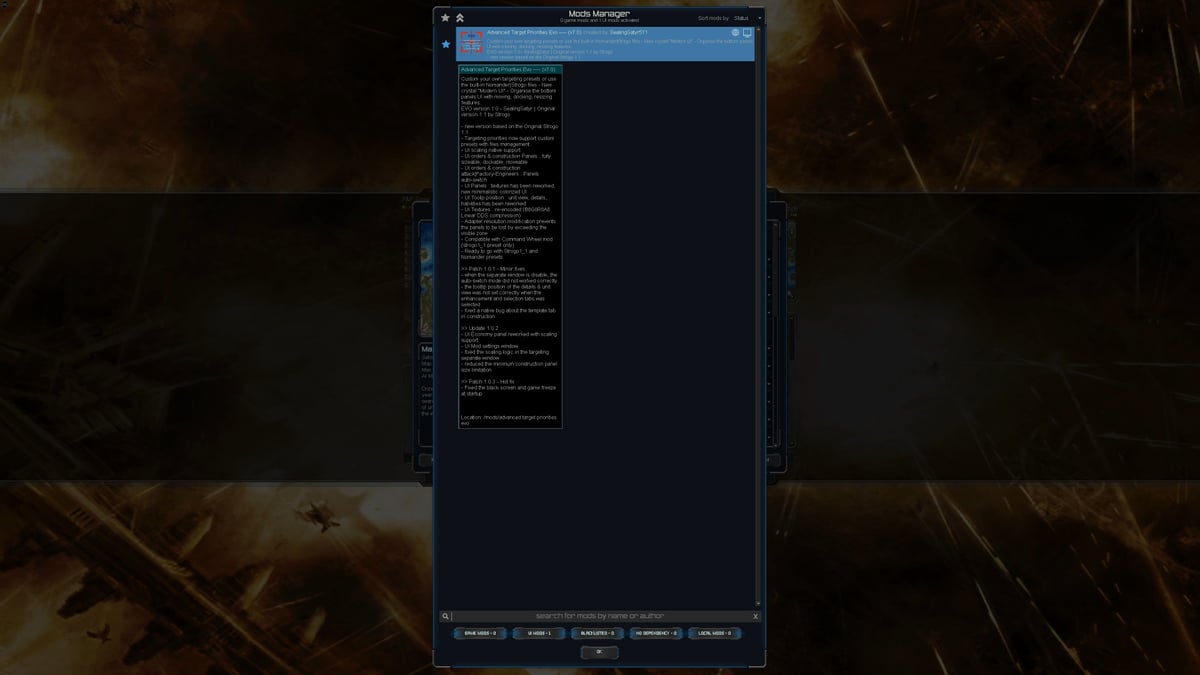


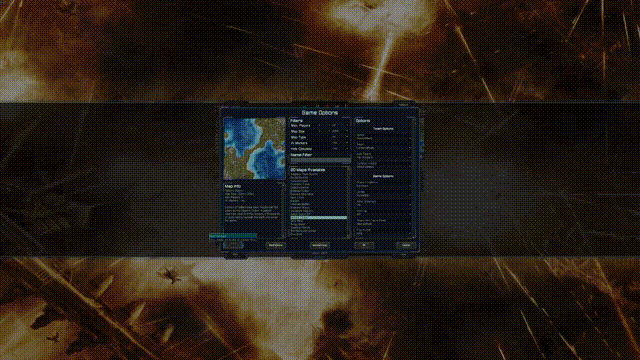
I just tried the latest version of version 7.
-
RE: Black Screen with mod v6 'Advanced Target Priorities EVO'posted in Game Issues and Gameplay questions
-
-
-
- ---Is the following content related to the capitalization issue you mentioned?
-
- -- from init_faf.lua
-
-
-
-
-
- --- Lowers the strings of a hash-based table, crashes when other type of keys are used (integers, for example)
-
- local function LowerHashTable(t)
-
-
local o = { }
-
-
-
for k, v in t do
-
-
-
o[StringLower(k)] = v
-
-
-
end
-
-
-
return o
-
-
- end
-
-
-
-
-
- -- mods that have been integrated, based on folder name
-
- local integratedMods = { }
-
- integratedMods = LowerHashTable(integratedMods)
-
-
-
-
-
- -- convert all mod folder name keys to lower case to prevent typos
-
- deprecatedMods = LowerHashTable(deprecatedMods)
-
-
-
-
-
- -- typical FAF packages
-
- local allowedAssetsNxy = { }
-
- allowedAssetsNxy = LowerHashTable(allowedAssetsNxy)
-
-
-
-
-
- -- typical FA packages
-
- local allowedAssetsScd = { }
-
- allowedAssetsScd = LowerHashTable(allowedAssetsScd)
-
-
-
-
-
-
RE: Black Screen with mod v6 'Advanced Target Priorities EVO'posted in Game Issues and Gameplay questions
Thank you for your hard work. I have also encountered a black screen issue, even if only using your MOD and keeping the screen scaling at 100% or 125% . At this point, pressing the HOME button can enter split screen mode, and the FA screen will appear, but the original UI will completely disappear; if select ACU, you will find that your MOD UI is missing, even the original game UI is gone. I can only exit by pressing ALT+F4.
-
RE: Let 's fix a bug in BlackOpsFAF-Unleashedposted in Modding & Tools
Sometimes, the issue arises not from a single MOD but from conflicts between different MODs. It is advisable to capture a screenshot of the MOD manager list or show the F9 tracking reports for comparison and verification.
-
RE: Firey Explosions mod FAFposted in Modding & Tools
@zbc said in Firey Explosions mod FAF:
It's been a while! The latest version is here, fixing an issue where some units might not spawn wreckage properly after death (like CZAR)
Firey Explosion Mod FAF.7z
2024.09.04