The game crashes sometimes
-
@magge I'm having a similar sort of thing. Game just randomly freezes and freezes entire PC. Also i am unable to enable this FAF debugger
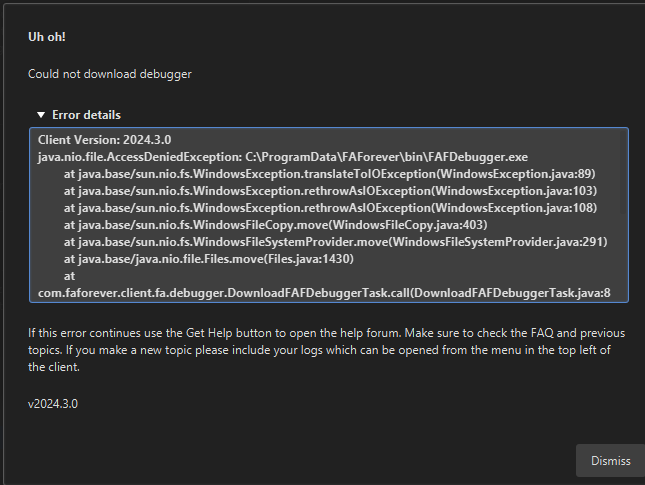
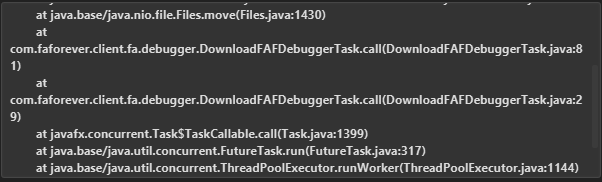
-
@ysomanyratstho Additionally this was my log from the game that recently froze
Thanks
-
If you can not enable debugger, that seems related to your security setting or/and user account permission.
Unfortunately, I can not see any crash related error in your log @ysomanyratstho - Please fix the debugger-thing and reproduce the crash.
But I see quite a lot info: Minimized true in the log which indicates tabbing out AFAIK. In case you alt+tab and are using exclusive full-screen instead window-mode, then it can crash, the game-engine just hates that. I would suggest using Borderless Mode if that should be the case.
-
@magge Thanks for your suggestion. The crashes appear to have been related to some old and now defunct mods that I was using. I've since disabled them and haven't had a crash yet (albeit not much time has elapsed since this change). But as of now it seems to be fine.
I will try the debugger thing also.
-
Hi Magge, I activated what you said and played until the game crashes, and here it is.
Again, it happened in the middle of a game that was going completely normal, only about 5 minutes into the game.
1v1, no SIM mods.
This is the last log
game_22338173.logI also share with you this one in case it is useful(The previous log)
game_22338159.log
As I mentioned before, the game freezes, in the task manager it appears as "Not responding". -
Thanks for the logs - The only stuff I can spot is the following:
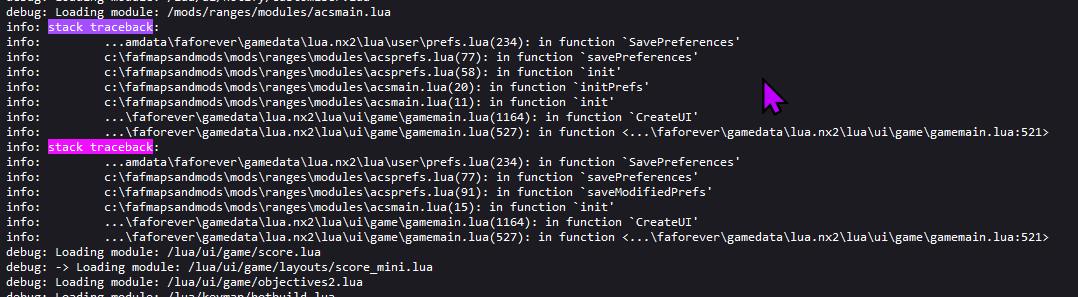
But it happens quite a few minutes before the crash, so I am unsure if the UI mod "ranges" is related or just random noise.
Unfortunately, I do not see any other error in the log, that could be responsible for the crash - Maybe someone else sees something.
Can you disable all UI mods as well and try to reproduce the crash again?
-
@magge Hi! it has happened several times since the last time, but I have been able to play a few games without it happening
Here is the last log in a game without UI mods, where I got the same crash (the game froze)game_22650909.log
-
I think I've noticed that happens when I move the camera or zoom in/out.
I am not sure if that is the cause, but I seem to notice that it has happened when I do that. -
@splashgg I don't see the usual message in any of your logs, but what do you have set in the in-game Options > Video > Primary Adapter; full screen (resolution, refresh rate) or Windowed?
-
@mostlostnoob I have the game in Windowed display, I use the BorderlessGaming application for fullscreen
-
@splashgg In that case, we can eliminate that potential issue as being the cause of the crash. Unfortunately, like magge, I also don't see anything in your logs that could be potential causes for your crashes.
Hopefully somebody else will be able to assist you.
-
@magge Hi, it happened to me again while playing, now I recorded it (I'm getting more and more suspicious that it's something that happens when I zoom in or zoom out)
Video here -
You said they didn't find anything in the previous logs but I'll upload the current ones in case they are useful:
-
Thanks for providing more info - Unfortunately, I still can not pinpoint what triggers the crash. It seems some LUA script has a nil error, but no clue why, maybe that is even just a side effect of something else.
If you could reproduce it every time, it might help to narrow it down. My random blind guess would be, that your RAM might reach its maximize size and then crash the game at random.
Because: It seems you have 88% RAM already filled, but Supreme Commander is only at ~512 MB when it crashed. It can raise up to ~4 GB when you play a game and if you have no pagefile to catch "spilled RAM" it could be responsible for those "random crashes" when SC uses more RAM than you have available.
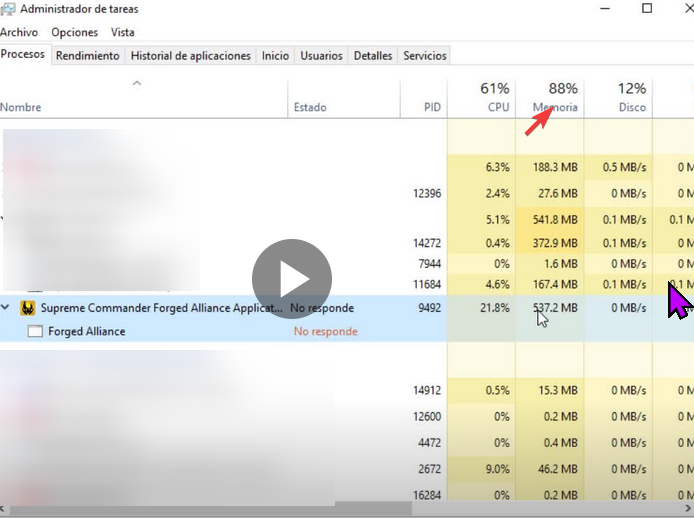
-
@magge Hello again Magge, thank you very much for your attention

It happened again and I was all the time checking my RAM percentage, I did not look at any peak higher than 87% this time.
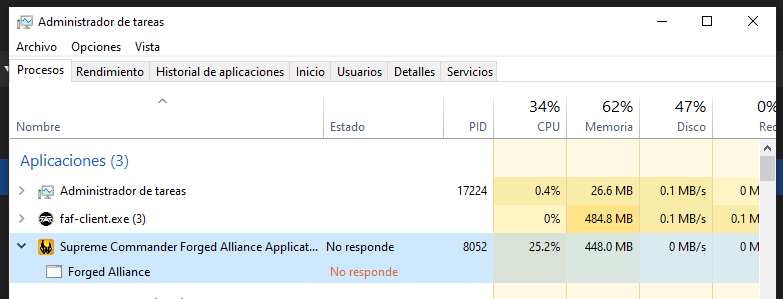
As far as I see it is a very rare and infrequent problem for other players, to some probably never happened, but to me it usually happens in 3/10 games, maybe this is more likely to happen to you if your pc is not good.
In my case my PC has:
i5-8250U CPU @ 1.60GHz 1.80 GHz
8.00 GB RAM
Intel UHD Graphics 620One of my friends I play with had exactly the same thing happen to him 4 months ago, just once and it has never happened again to him, his pc is pretty decent.
-
@splashgg Do you have the ranges mod enabled? If so, then maybe it's because of him, since I had the same problems with this mod