- Yes
- i don't see any option for this, only the login window opens, no option for changing game path
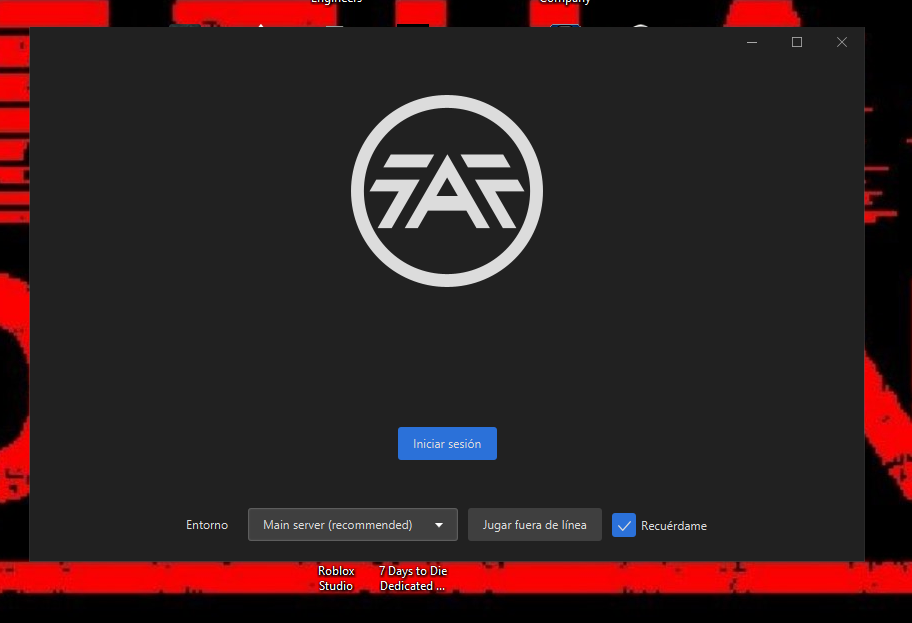
- Nope, the blue button does nothing
Latest posts made by SplashGG
-
RE: FAF cannot be installed
-
RE: FAF cannot be installed
My friend sent me an error message:
Client Version: 2025.1.0
java.io.IOException: Cannot run program "C:\ProgramData\FAForever\bin\ForgedAlliance.exe" (in directory "C:\ProgramData\FAForever\bin"): CreateProcess error=2, The system cannot find the specified file
at java.base/java.lang.ProcessBuilder.start(ProcessBuilder.java:1170)
at java.base/java.lang.ProcessBuilder.start(ProcessBuilder.java:1089)
at com.faforever.client.fa.ForgedAllianceLaunchService.launch(ForgedAllianceLaunchService.java:161)
at com.faforever.client.fa.ForgedAllianceLaunchService.launchOfflineGame(ForgedAllianceLaunchService.java:49)
at com.faforever.client.game.GameRunner.lambda$startOffline$35(GameRunner.java:552)
at java.base/java.util.concurrent.CompletableFuture$AsyncSupply.run(CompletableFuture.java:1768)
at java.base/java.util.concurrent.CompletableFuture$AsyncSupply.exec(CompletableFuture.java:1760)
at java.base/java.util.concurrent.ForkJoinTask.doExec(ForkJoinTask.java:387)
at java.base/java.util.concurrent.ForkJoinPool$WorkQueue.topLevelExec(ForkJoinPool.java:1312)
at java.base/java.util.concurrent.ForkJoinPool.scan(ForkJoinPool.java:1843)
at java.base/java.util.concurrent.ForkJoinPool.runWorker(ForkJoinPool.java:1808)
at java.base/java.util.concurrent.ForkJoinWorkerThread.run(ForkJoinWorkerThread.java:188)
Caused by: java.io.IOException: CreateProcess error=2, The system cannot find the specified file
at java.base/java.lang.ProcessImpl.create(Native Method)
at java.base/java.lang.ProcessImpl.<init>(ProcessImpl.java:500)
at java.base/java.lang.ProcessImpl.start(ProcessImpl.java:159)
at java.base/java.lang.ProcessBuilder.start(ProcessBuilder.java:1126) -
FAF cannot be installed
Hi, a friend has been trying to install FAF but something strange happens.
The FAF client installs and opens fine, but when pressing “Log In” it does nothing.
When looking in the installed files we saw that in C:\ProgramData\FAForever there are not the necessary files.Any idea what might be going on?
The FAF installer says “Installed successfully”.
I have checked my friend's PC and we have already uninstalled all antiviruses.My C:\ProgramData\FAForever:
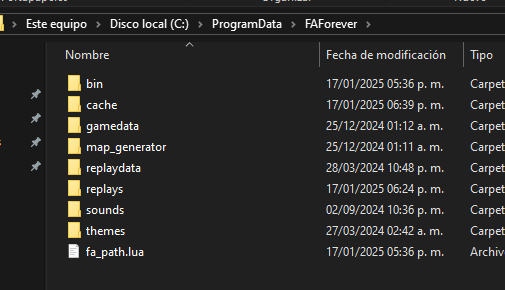
Friend's:
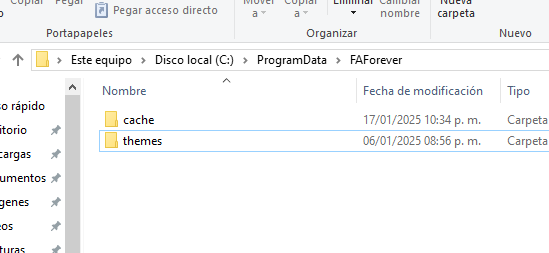
-
RE: The game crashes sometimes
@magge Hello again Magge, thank you very much for your attention

It happened again and I was all the time checking my RAM percentage, I did not look at any peak higher than 87% this time.
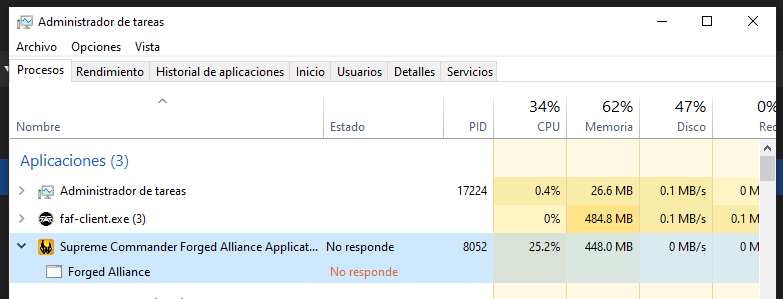
As far as I see it is a very rare and infrequent problem for other players, to some probably never happened, but to me it usually happens in 3/10 games, maybe this is more likely to happen to you if your pc is not good.
In my case my PC has:
i5-8250U CPU @ 1.60GHz 1.80 GHz
8.00 GB RAM
Intel UHD Graphics 620One of my friends I play with had exactly the same thing happen to him 4 months ago, just once and it has never happened again to him, his pc is pretty decent.
-
RE: The game crashes sometimes
You said they didn't find anything in the previous logs but I'll upload the current ones in case they are useful:
-
RE: The game crashes sometimes
@magge Hi, it happened to me again while playing, now I recorded it (I'm getting more and more suspicious that it's something that happens when I zoom in or zoom out)
Video here -
RE: The game crashes sometimes
@mostlostnoob I have the game in Windowed display, I use the BorderlessGaming application for fullscreen
-
RE: The game crashes sometimes
I think I've noticed that happens when I move the camera or zoom in/out.
I am not sure if that is the cause, but I seem to notice that it has happened when I do that. -
RE: The game crashes sometimes
@magge Hi! it has happened several times since the last time, but I have been able to play a few games without it happening
Here is the last log in a game without UI mods, where I got the same crash (the game froze)game_22650909.log
-
RE: The game crashes sometimes
Hi Magge, I activated what you said and played until the game crashes, and here it is.
Again, it happened in the middle of a game that was going completely normal, only about 5 minutes into the game.
1v1, no SIM mods.
This is the last log
game_22338173.logI also share with you this one in case it is useful(The previous log)
game_22338159.log
As I mentioned before, the game freezes, in the task manager it appears as "Not responding".