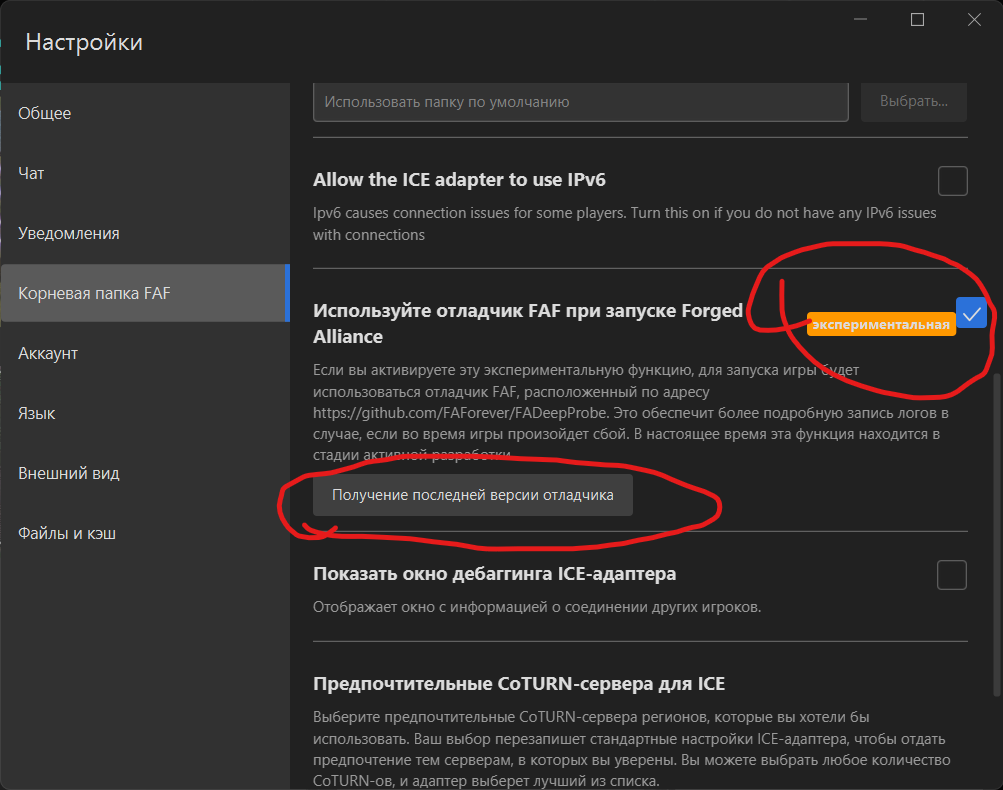Third replay, minimized and crashed.
End of log:
debug: Session time: 00:32:16 Game time: 00:44:25 Heap: 960.0M / 822.8M
warning: Failed to load mesh for blueprint /mods/ai wave survival/projectiles/hardtorpedonanite/hardtorpedonanite_mesh
info: CWldSession::DoBeat() unknown entity id (0x2ff0027e) supplied in a pose update.
warning: Failed to load mesh for blueprint /mods/ai wave survival/projectiles/hardtorpedonanite/hardtorpedonanite_mesh
warning: Failed to load mesh for blueprint /mods/ai wave survival/projectiles/hardtorpedonanite/hardtorpedonanite_mesh
warning: Failed to load mesh for blueprint /mods/ai wave survival/projectiles/hardtorpedonanite/hardtorpedonanite_mesh
warning: Failed to load mesh for blueprint /mods/ai wave survival/projectiles/hardtorpedonanite/hardtorpedonanite_mesh
warning: Failed to load mesh for blueprint /mods/ai wave survival/projectiles/hardtorpedonanite/hardtorpedonanite_mesh
warning: Failed to load mesh for blueprint /mods/ai wave survival/projectiles/hardtorpedonanite/hardtorpedonanite_mesh
info: CWldSession::DoBeat() unknown entity id (0x2ff000af) supplied in a pose update.
warning: Failed to load mesh for blueprint /mods/ai wave survival/projectiles/hardtorpedonanite/hardtorpedonanite_mesh
info: Minimized true
 > click "Get the latest version of the debugger". This will create a more detailed log to assist with troubleshooting.
> click "Get the latest version of the debugger". This will create a more detailed log to assist with troubleshooting.