Your opinion about maps with map-wide assets
-
-
Okay then I had just misunderstood what you meant.
-
First of all, I love the screenshots with all the detail, they look gorgeous
Now-could a dev weigh in on how feasible it is to have low-res maps/standard res be auto downloaded for everyone?
Is it possible to tweak the current system to download the higher res textures automatically only if the download can complete within a specified timeframe without glitches? ie without causing the black and red bar effect mentioned
That way higher res textures can be downloaded for any client that can handle them without any intervention by the user and the players with weaker internet connections are spared the complications brought up earlier? This would obviously benefit from the better compression methods mentioned above as well
I speak only as a user and no dev experience, does this sound viable?
-
@majortrouble It's technically possible to that, but far more work than it's worth. Like what @Sheikah and others who are more knowledgeable than I am when it comes to FAF development are saying it's a lot of work for a very small subset of maps and it isn't really feasible for that reason. I think the only way we'd see something like this is a manual process like Jip was talking about.
-
I've looked into the discussion and I agree in general that maps with a lot of custom assets (and therefore take up a lot of bandwidth) is more damaging than good for ladder. Solely because it can cause a match to appear to be stuck for the majority, where as a single person is still waiting for a download to finish. And since my aim is ladder, I need to change my approach.
Another issue that I want to mention from the mapper perspective is updating the map. E.g., if I want to make a minor change to Autumn (add the cliff build locations) I immediately add 200 Mbs to the server and everyone's personal storage. On top of that - all those people with a slow connection have to download essentially the same map all over again.
@harzer99 thank you for your suggestion, I was not aware of the size difference. It is quite large in practice. I've been able to reproduce them with Gimp. Sadly though, I can not reproduce it with my automation pipeline and therefore it would involve a lot of manual labor near the end of an iteration. Therefore I can not make use of it. In practice, when a typical 10x10 map is 5 Mbs, reducing from 80 to 50 Mbs per texture is still not sufficient anyhow.
I've decided on doing the 'you can download the HD files yourself' approach as that is the only reasonable solution to the problem. Any other solution is essentially asking someone to solve the problem for me. I'm not entirely sure how this will take shape. Do people have suggestions for services that can store and make available relative large amounts of information (think in terms of 10 - 100gb)? I was for example thinking of making it part of my website to cut costs through my company - but that is less community friendly especially when other people join in on the journey.
@FtXCommando I think you need to add in a map-size limit to the ladder selection. I'd personally not allow any map that uses more than 50 Mbs, as that can already take more than a minute to load for someone with a slow connection. I noticed this during the testing for tmm when a map of 38 Mbs was chosen and people were already wondering if things were broken. In practice without having BlackYps telling you that it has nothing to do with the matchmaker it may cause the entire match to dissolve before it starts. I don't know if it would be difficult to add in, but maybe a similar message in the client when uploading a map stating that anything above 50 Mbs is not appreciated in general.
-
Imo, I would rather see the maps being forced to download once a month than cut down on the quality of the delivered work to the client. As in you have to download all the maps in pool before you actually get to join the Q.
I know that coding is gonna be the hardest part here but I really do think that making it possible would bring FAF one step closer to other games on the market which clearly don't let you play unless you have the most up to date version of it. Even more when it comes to one of the more important components of said game modes.Also I don't think that downloading the map pool once a month is gonna be such a hassle, even for an older game like this one. Like if folks are fully capable of downloading 100s of GB a month to play stupid CoD then worst case scenario of 1gb per month for FAF shouldn't be such a big deal even for those with slower connections.
Though maybe I'm just to accustomed to waiting at times a day or two to play games after updates, from when I still had pos internet. And don't see it as much of a problem as long as it's done before you are allowed to join the Q under the guise of game update.
-
You are forgetting that some map downloads fail consistently for some people. As long as this is happening, forcing people to download the whole pool beforehand is off the table.
Sadly we didn't find a way to reproduce that issue yet. So I don't think it will change anytime soon. -
If I may put my two cents in:
If we do “Gimmick” Matchmakers. The restrictions here described would also limit doing some Gimmick Mods as Gimmick Ladders (SCTA bias warning). And by extension, while I understand the issue a quick pedantic question:How did these people install FAF downloads orginally? These largers map downloads I imagine are not larger than the original FA install or the FAF code bank installs. I do believe the issue Jip talking about is Genuine (and Jip may correct me here, but wasn’t I one who brought this concern up?).
But I feel the core issue should be noted, and converstation broaden. Espacially if core issue is that download package too large. Which if and when gimmick ladders happen, the gimmick chosen mods or otherwise might have same core problem
-
@dragun101 I have no idea who brought up the issue originally.
If you want this to be looked into a broader fashion then we need to find someone where the anti virus was the reason the download failed.
-
I think it was me who was complaining about it along with someone else in the VC during testing of three versus three and four versus four match making. I am still will stand by the original statements that i have made.
While your maps are pretty and your work deeply appreciated if it comes at the cost of player enjoyment due to unable to load into a game or preformace issue then it might be the time to tone down the amount that it goes into making a single map for the sake of players... If no other viable solution can be found that is.
I was on mobile (tho still good and viable) connection that day i still feel that map should not take over 5 min to download since i "almost" never expect it to. We should maybe more go gradually about increasing the map size to see where the viable limit is where map makers are gonna be happy and players gonna be less annoyed.
One side question that i have, does increasing the amount of decals increase the loading time for the map?
I am starting to feel that some newer map have "bit" longer load times. -
@hinthunter
If done right then the loading time is not affected. An example of when it is done wrong: if the dds file is not a power of two size-wise then the game has to resize it and that takes time
 . Make sure they are always a power of two and things are good.
. Make sure they are always a power of two and things are good. -
Looks very nice.
Don't really know about the rest of the discussion as I don't use the matchmaker.
-
I personally like these maps and appreciate the efforts put into giving the player a more aesthetic experience. Although I must say that I have a good internet connection so I cant relate to the issues other people are facing.
I also would like to share that I used to play supcom back in 2011 and I discovered FAF three years ago and I must say that I was very impressed with the maps ..so great job

-
I personally really like playing on such maps in custom lobbies, as they can look really cool, but I also think there whould be a different variant for them for matchmaking, without such assets. Essentially the same thing Valve tried to pull with CSGO back in the day, where they had different versions of maps for competitive and casual.
-
What about a compromise?
- DB only has a boolean field for each map that means "a high res version of this map is available" or not.
- Client shows simple button in map details when high res version available
- Button links to some forum thread whith explanation how to manually download and replace the normal map with the high-res version
- DB value must be set somewhere, maybe checkbox in map upload dialog?
Alternatively, maybe the low res map could simply save the information itself somewhere in the map files instead of the DB, but the client would then have to read the map files to gee that information.
-
I think any solution that involves development time (of others) is out of the question. Sadly, having a low-res and a high-res version is essentially me making two different maps that just look a lot alike - but one is a monstrosity and the other is quite decent. Especially when I do not put in effort for the low-res version.
I'm currently experimenting with what shape this would take. E.g., can I still have a decent-isch map when I limit myself to 80mb / map, and having a high res version (which is 800mb) without making essentially two maps? The former will still compress to something smaller - aim is 50mb for downloading.
-
These maps are a large step forward in visual appearance - and sure, that comes with a cost - but it's a positive for the entire game.
It's too bad that the code cannot or does not inform the user(s) about what is going on, but surely that's where the answer lies - not in forcing the map to compensate for shortcomings in the loading procedure. It has to be a much easier task to address than creating some additional layer of checking and custom code work on the part of the map-maker which is not enforced in the map editor so that every map would have the proper indication (not to mention the trove of maps that already exists).
-
I've been going back and forth on how to approach this and essentially there is no good approach. I'll write a more elaborate post tomorrow about the hows and whys.
As part of the experimentation I've updated Two Step Shuffle. If there is no limit then it would've looked like this:
-
tldr; I'm not too fond of having two versions where one is low-res and one is hi-res.
This is a hi-res re-work of Two Step Shuffle. I used it to experiment with. You can view it in the video in the previous post or just enjoy these screenshots:



This is some of the work that needs to be done in order to make two versions of a map.
World Machine
Miss match
World machine itself can render at a lower resolution without a problem. But, we do not want to introduce features that are present in a higher resolution, but look odd in a lower resolution. For example: a cliff that is slightly offset in the lower resolution, causing the according map-wide assets to miss-match the heightmap.
As an example in Kaali:
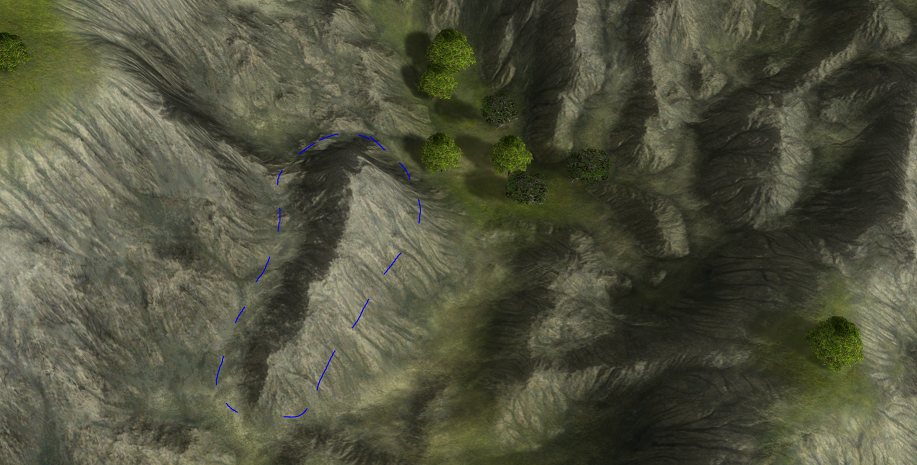
High-res version based on a low-res heightmap from the top
High-res version based on a low-res heightmap from the sideThey no longer match. Typically this isn't an issue because you're not viewing the map from such an angle. But I suspect cinematic shots will be more common because you installed the high-res versions of the textures.
scaling
One solution would be to just use the high-res version and resize it.
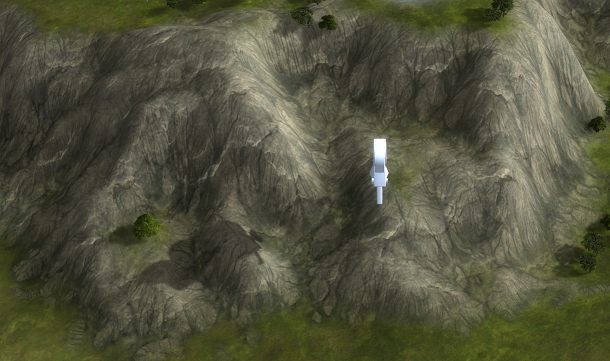
original 16k (340mb) version
4k (22mb) version of 16k albedo textureThe high-contrast you'd expect / want is gone. The erosion was processed at a resolution of 16k, creating small pathways that can not be captured in 4k. Therefore they get 'merged together', reducing the overall contrast / sharpness even further than just being in 4k. To mitigate this you can create a version with more contrast by default, but at that resolution it just takes a lot more time (RAM).
Detail
Another issue is that there are just less pixels in a 4k (or 2k) version of a texture. A solution is to make the texture more transparent to use the stratum layers to compensate for the loss of detail.
Luckily, this can be tuned in World Machine using a parameter in the automation script. Sadly, this adds more complexity and it hurts the maintenance and flexibility of the template as adding or removing parts requires not just changing the template, but also the automation script.
Automation pipeline
I made an (extensive) automation pipeline so that I do not need to touch Gimp or Photoshop for anything. The idea is that I do as much in World Machine as is reasonable. This would need to be refactored / adjusted to make two maps instead of one. Once that is set in place I do not expect it to be much more effort, but it makes the entire workflow more complex and that is typically not something good.
Decals
I anticipate over 95% of the players to be playing on the low-res version. This version should still look decent. In order to compensate for that there would need to be more-than-required number of manually placed decals. Even though they can look brilliant, it is very time consuming (Archsimkats Valley took roughly 40 hours to make - majority of the time clicking decals) but more importantly: it is uninteresting work. At some point you cap and don't learn anything from doing it.
There's more than just these points, but for the sake of time I'm leaving it at this. Point being is that the overall pipeline gets significantly more complicated and the time investment increases by a lot and I'm just not sure if it is worth it. Just 'dumping' a 4k version is not an option, as I have an intended experience that I want people to feel when they play a map.
And last - where could I host the hi-res versions of the decals? We're quickly talking about gigabytes of data.