Is this game impossible to play with Steelseries arctis 9?
-
I have a Steelseries arcis 9 headset. How.....okey you know what, whatever, this is like the 15th time i tried fixing the sound over the course of 2 years, i have tried everything on every post on this forum and it still doesn't work. I loved this game but its ded...RIP
-
Can you not buy yourself a cheaper set of stereo headphones and use them?
-
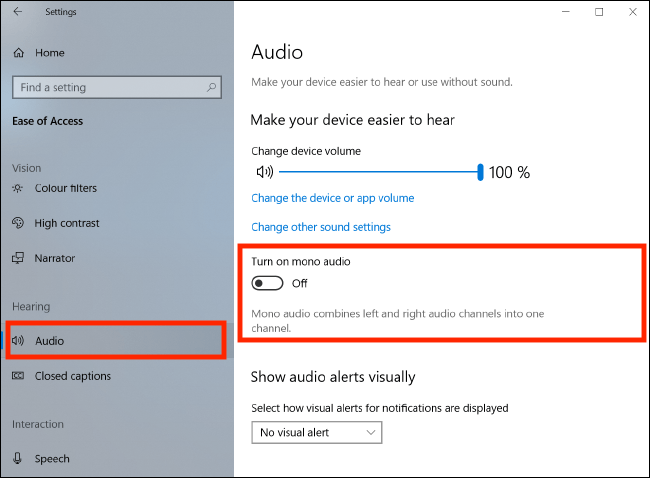
This magic setting might help
(in accesability settings) -
you could also try to use something like voicemeeter to keep the steelseries driver from messing with the game itself.
-
Steel Series (and the software that accompanies it) is rather intrusive and the game doesn't like that. I recall there were people that managed to make it work somehow, @Strydxr was one of them I think. We should probably document it somewhere

-
If someone is inspired to make a tutorial, I would appreciate that. Then I can attach that to the current solution thread and give credit to the tut-maker.
-
Turn off Sonar or try switching to the actual headphone output in the windows sound source before you start the game.
-
@magge said in Is this game impossible to play with Steelseries arctis 9?:
If someone is inspired to make a tutorial, I would appreciate that. Then I can attach that to the current solution thread and give credit to the tut-maker.
Hey, i'm back, I'm sorry about just dumping this and leaving but i was just tired of this problem blocking me from playing one of my favourite games. Have some energy now to make an effort to maybe start playing this game again.
An idea that just came to me was for the game to have a built in system for the sound. Like @Nex talked about the program voicemeeter, an interface between whatever sound you have on your computer and the game engine. But that it is built into the client. Like a virtual sound output, so the sound outputs from the game engine to this "virtual unit" and this "unit" outputs the sound to windows. Like a translator, doesn't have to be pretty.
Would be cool if you could forward this idea to the dev team if you have contact with them, they've probably already thought about most solutions, but hey it takes like 1 minute to read, and if they don't think it'll work atleast it was worth a shot. Edit: Okey i just noticed that @Jip is team leader
I will in the meantime try with @Nex solution and a bunch of others.
@Sam-site I've tried that, if you look into my post history i haven't been able to play since back in 23 Apr 2022 when i made my first sound issue post and have probably reinstalled the game 10-20 times (cleared all files and such in-between) changed headset, change settings everywhere in every possible combination since then. I even had a 4 hour long talk with logitech support (my headset i had before this). I even got to talk with their "chief of engineer" or something on the dev team of the software, because somehow the stereo option on their program Ghub is not real stereo, so i asked them why the f they called it stereo if it's not real stereo (i mean ofc real real stereo can't be virtual right? but i would think that a "virtual real stereo" would behave the same way software-wise as real stereo, okey i'm talking outside the scope of my knowledge here and only what i THINK i know and i might be way off). And if i plugged it in the headphone jack i couldn't use it as stereo via windows....or it was something like that, can't quite remember exactly, it was all very technical and wierd.
@Jip I will look into his posts, thanks.