CPU is showing high in lobby
-
I think my CPU rating is showing as higher than it actually is.
When I play 4vs4 matchmaking games, the game runs fine, however when I join custom games my CPU score is 365, so they usually don't let me play.
What could be the problem? and how can I reduce the CPU score displayed in the lobby?
Computer specs
Processor: Intel(R) Core(TM) i7-9750H CPU @ 2.60GHz 2.59 GHz
Installed RAM: 16.0 GB (15.8 GB usable)
System type: 64-bit operating system, x64-based processor -
Define game runs fine? Or you know, just give us the model of your CPU so we can properly judge if it's to high or not.
-
It's an Intel(R) Core(TM) i7-9750H CPU @ 2.60GHz 2.59 GHz
-
Close all programs other than faf and rerun the cpu score in lobby. Your cpu should get a better score than that, but since it’s a laptop you might be having thermal throttling issues.
-
Score and sim speed are also RAM bound so if his running typical low speed high latency ram that's found on laptops it's also gonna be hard on performance. God forbid it's single channel ram. Though seeing how it's H version of CPU I'd doubt that.
And yes, I would expect a little bit better score than that.
-
@luke113 can you share you preference file? The data for the improved CPU benchmark is being gathered in there. This is for example the data of Resistance:
CPUBenchmark = 221 PerformanceTrackingV2 = { Skirmish = { { // -10 Samples = 0 }, { // -9 Samples = 0 }, { // -8 Samples = 0 }, { // -7 Samples = 0 }, { // -6 Samples = 0 }, { // -5 Samples = 165, UnitCount = { Min = 5535, Max = 6123 } }, { // -4 Samples = 650, UnitCount = { Min = 3597.3999023438, Max = 5980.599609375 } }, { // -3 Samples = 1589, UnitCount = { Min = 3219.3774414063, Max = 4722.4497070313 } }, { // -2 Samples = 3241, UnitCount = { Min = 2592.7998046875, Max = 4641.2001953125 } }, { // -1 Samples = 13852, UnitCount = { Min = 201.66038513184, Max = 3615.5471191406 } }, { // 0 Samples = 7975, UnitCount = { Min = 1602.8815917969, Max = 3690.8186035156 } }, { // +1 Samples = 8151, UnitCount = { Min = 1601.7514648438, Max = 3145.2775878906 } }, { // +2 Samples = 8772, UnitCount = { Min = 1229.3387451172, Max = 1806.7940673828 } }, { // +3 Samples = 5521, UnitCount = { Min = 1000.7828979492, Max = 1492.3472900391 } }, { // +4 Samples = 3251, UnitCount = { Min = 792.84918212891, Max = 1250.1508789063 } }, { // +5 Samples = 2765, UnitCount = { Min = 626.55743408203, Max = 937.75128173828 } }, { // +6 Samples = 1972, UnitCount = { Min = 461.68661499023, Max = 762.04583740234 } }, { // +7 Samples = 1743, UnitCount = { Min = 346.74954223633, Max = 648.24139404297 } }, { // +8 Samples = 1651, UnitCount = { Min = 242.74348449707, Max = 556.03002929688 } }, { // +9 Samples = 1519, UnitCount = { Min = 147.87077331543, Max = 462.24270629883 } }, { // +10 Samples = 5796, UnitCount = { Min = 30.196489334106, Max = 357.73330688477 } }, Samples = 47 }, }And here's mine, for comparison:
CPUBenchmark = 135 PerformanceTrackingV2 = { Skirmish = { { // -10 Samples = 0 }, { // -9 Samples = 0 }, { // -8 Samples = 0 }, { // -7 Samples = 0 }, { // -6 Samples = 0 }, { // -5 Samples = 0 }, { // -4 Samples = 0 }, { // -3 Samples = 0 }, { // -2 Samples = 10, UnitCount = { Min = 4952, Max = 4970 } }, { // -1 Samples = 11827, UnitCount = { Min = 578.67633056641, Max = 5356.5615234375 } }, { // +0 Samples = 46934, UnitCount = { Min = 408.51489257813, Max = 5361.81640625 } }, { // +1 Samples = 7297, UnitCount = { Min = 3258.9602050781, Max = 5023.5688476563 } }, { // +2 Samples = 2612, UnitCount = { Min = 2909.1945800781, Max = 3915.1154785156 } }, { // +3 Samples = 1397, UnitCount = { Min = 2359.8098144531, Max = 3330.1896972656 } }, { // +4 Samples = 2096, UnitCount = { Min = 1760.9998779297, Max = 2913 } }, { // +5 Samples = 2266, UnitCount = { Min = 1494.3499755859, Max = 2382.6501464844 } }, { // +6 Samples = 2110, UnitCount = { Min = 1237.8326416016, Max = 1900.8200683594 } }, { // +7 Samples = 2519, UnitCount = { Min = 934.94732666016, Max = 1585.6529541016 } }, { // +8 Samples = 1773, UnitCount = { Min = 727.05206298828, Max = 1222.2989501953 } }, { // +9 Samples = 1837, UnitCount = { Min = 587.27575683594, Max = 1046.0656738281 } }, { // +10 Samples = 140140, UnitCount = { Min = 10.520317077637, Max = 181.8860168457 } }, Samples = 383 }, }Note that mine is skewed (especially the minimum number of units) because I do a lot of development work
 .
.One observation is that at +0, my computer can handle about 5k units, where as Resistance can handle only about 3.6k units. This isn't evenly reflected in the CPU score, which is inaccurate at the moment.
Another observation is that Resistance spends the majority of his time in slowed down games (a sample is taken each second, if I am correct), where as if it were up to my computer the majority of the time the games would not slow down.
You can find yours in your preference file, which you can easily find via the client:
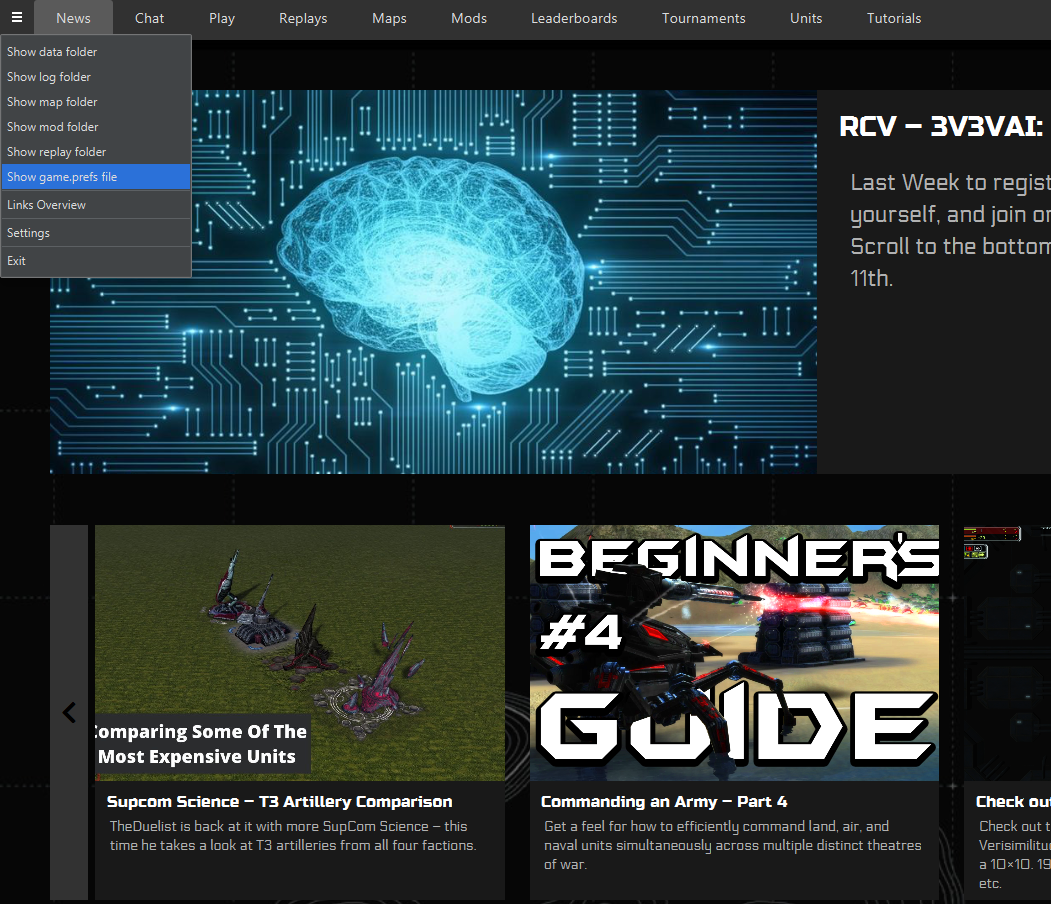
I highly encourage people to share their statistics, it allows me to confirm whether this new technique works better.
-
@jip said in CPU is showing high in lobby:
@luke113 can you share you preference file? The data for the improved CPU benchmark is being gathered in there. This is for example the data of Resistance:
I tried to make it an attachment, but the site doesn't accept its format. I could paste the whole script here but I'm not sure if you want to read all 2136 lines.
Here are the first 39 lines
PreGameData = { CurrentMapDir = '/maps/scmp_021', IconReplacements = { } } Options = { Log = { Debug = false, Warn = false, Info = false, Custom = false, Error = false, Filter = '*debug:' } } CPUBenchmark = 365 options_overrides = { shadow_quality = { default = 1, custom = { states = { { text = '<LOC _Off>', key = 0 }, { text = '<LOC _Low>', key = 1 }, { text = '<LOC _Medium>', key = 2 }, { text = '<LOC _High>', key = 3 } } } },It seems a little different than yours.
-
You can use https://pastebin.com/ as well to share the content of the whole file.
-
As Magge points out, you can use pastebin. Note that I only copied one part of the preference file (the one with the performance statistics in it). You can find it by looking for
PerformanceTrackingV2. Either how, sharing the entire preference file works too. And I highly encourage other people to do so too - the more data the merrier! -
-
PerformanceTrackingV2 = { Skirmish = { { Samples = 0 }, { Samples = 0 }, { Samples = 0 }, { Samples = 0 }, { Samples = 0 }, { Samples = 0 }, { Samples = 0 }, { Samples = 0 }, { Samples = 0 }, { Samples = 0 }, { Samples = 0 }, { Samples = 0 }, { Samples = 0 }, { Samples = 0 }, { Samples = 0 }, { Samples = 0 }, { Samples = 97, UnitCount = { Min = 1362, Max = 1580 } }, { Samples = 400, UnitCount = { Min = 1065.0499267578, Max = 1551.9499511719 } }, { Samples = 454, UnitCount = { Min = 747.24841308594, Max = 1408.4515380859 } }, { Samples = 460, UnitCount = { Min = 600.83117675781, Max = 1108.7805175781 } }, { Samples = 17273, UnitCount = { Min = 94.579872131348, Max = 883.94512939453 } }, Samples = 18 } }The curve roughly matches mine, so the CPU score (of 350+) is (very) inaccurate for you. We'll be replacing the old cpu score with this new system in the next developers patch, that should be somewhere in a month from now!
-
I'll hopefully post mine tonight for you as my 12-year-old computer gets a score of 240 but I often is not the slowest computer and runs probably around the score of 200
-
PerformanceTrackingV2 = { Skirmish = { { Samples = 0 }, { Samples = 0 }, { Samples = 0 }, { Samples = 0 }, { Samples = 14, UnitCount = { Min = 3923, Max = 4145 } }, { Samples = 756, UnitCount = { Min = 3483, Max = 4140 } }, { Samples = 2375, UnitCount = { Min = 3100, Max = 4123 } }, { Samples = 665, UnitCount = { Min = 2710, Max = 4087 } }, { Samples = 304, UnitCount = { Min = 2307, Max = 3044 } }, { Samples = 203, UnitCount = { Min = 1959, Max = 2555 } }, { Samples = 231, UnitCount = { Min = 1621, Max = 2209 } }, { Samples = 281, UnitCount = { Min = 1598.7399902344, Max = 3131.259765625 } }, { Samples = 1425, UnitCount = { Min = 1655.9265136719, Max = 2950.6040039063 } }, { Samples = 1944, UnitCount = { Min = 1524.4207763672, Max = 2575.9938964844 } }, { Samples = 3721, UnitCount = { Min = 1315.2641601563, Max = 2292.0197753906 } }, { Samples = 5330, UnitCount = { Min = 1299.3137207031, Max = 2006.9600830078 } }, { Samples = 3670, UnitCount = { Min = 955.32110595703, Max = 1753.1010742188 } }, { Samples = 4391, UnitCount = { Min = 707.79718017578, Max = 1354.0676269531 } }, { Samples = 3918, UnitCount = { Min = 664.49774169922, Max = 1197.3732910156 } }, { Samples = 2650, UnitCount = { Min = 314.5114440918, Max = 889.18475341797 } }, { Samples = 9836, UnitCount = { Min = 44.25, Max = 696.75 } }, Samples = 29 }, -
Your score seems to be inaccurate too, this is the amount of units that your computer can manage:
{ // +0 Samples = 231, UnitCount = { Min = 1621, Max = 2209 } }, (...) { // +2 Samples = 281, UnitCount = { Min = 1598.7399902344, Max = 3131.259765625 } },In comparison, this is mine:
{ // +0 Samples = 7297, UnitCount = { Min = 3258.9602050781, Max = 5023.5688476563 } },The average map (Gap, Setons, generated, etc) has more than 2.4 - 3.0K units. You may not be the slowest, but you're still likely to slow down games. There also appears to be some throttling going on.
-
The only times I get really slow(this is before your s upgrades) is big long dual gap game that might go to -1 or -2, and big survival games. I might run a replay of a big survival and see how many units.
Is the log saying 2.2k units?
-
Yes, I'll comment it for you:
PerformanceTrackingV2 = { Skirmish = { { // -10 Samples = 0 }, { // -9 Samples = 0 }, { // -8 Samples = 0 }, { // -7 Samples = 0 }, { // -6 Samples = 14, UnitCount = { Min = 3923, Max = 4145 } }, { // -5 Samples = 756, UnitCount = { Min = 3483, Max = 4140 } }, { // -4 Samples = 2375, UnitCount = { Min = 3100, Max = 4123 } }, { // -3 Samples = 665, UnitCount = { Min = 2710, Max = 4087 } }, { // -2 Samples = 304, UnitCount = { Min = 2307, Max = 3044 } }, { // -1 Samples = 203, UnitCount = { Min = 1959, Max = 2555 } }, { // 0 Samples = 231, UnitCount = { Min = 1621, Max = 2209 } }, { // +1 Samples = 281, UnitCount = { Min = 1598.7399902344, Max = 3131.259765625 } }, { // +2 Samples = 1425, UnitCount = { Min = 1655.9265136719, Max = 2950.6040039063 } }, { // +3 Samples = 1944, UnitCount = { Min = 1524.4207763672, Max = 2575.9938964844 } }, { // +4 Samples = 3721, UnitCount = { Min = 1315.2641601563, Max = 2292.0197753906 } }, { // +5 Samples = 5330, UnitCount = { Min = 1299.3137207031, Max = 2006.9600830078 } }, { // +5 Samples = 3670, UnitCount = { Min = 955.32110595703, Max = 1753.1010742188 } }, { // +6 Samples = 4391, UnitCount = { Min = 707.79718017578, Max = 1354.0676269531 } }, { // +7 Samples = 3918, UnitCount = { Min = 664.49774169922, Max = 1197.3732910156 } }, { // +9 Samples = 2650, UnitCount = { Min = 314.5114440918, Max = 889.18475341797 } }, { // + 10 Samples = 9836, UnitCount = { Min = 44.25, Max = 696.75 } }, Samples = 29 }, -
@luke113 said in CPU is showing high in lobby:
It's an Intel(R) Core(TM) i7-9750H CPU @ 2.60GHz 2.59 GHz
equally a 2.6GHz laptop processor probably does get a 365 cpu score, what with laptops bad heat sinking and what not
-
@luke113 open game.prefs file. Find a string with CPU test number. Enter any amount you want instead. Live happy.
-
Good way to get banned.