 T1 air really is subtle.
T1 air really is subtle.
 Solid outline on ACU.
Solid outline on ACU.
![]() Funky engineer
Funky engineer
What about?
- Mass extractors
- Power generators
- Support commanders
 T1 air really is subtle.
T1 air really is subtle.
 Solid outline on ACU.
Solid outline on ACU.
![]() Funky engineer
Funky engineer
What about?
That is a great background. Top/bottom fade ins remind me of the scroll effect on this website monokai.nl — which, pretty sweet imo.
Can we consider the placement of "Next"/"Previous" buttons? Both on the top and the bottom of the page. I'd like to switch around both the buttons and the position on the page.
Current
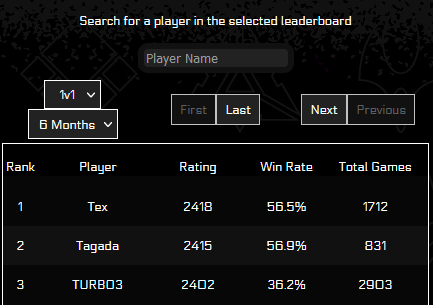
To enable easy navigation, position the navigation centered and consider the following layout:
"Previous"/"<Page Number>"/"Next"
And... in an ideal world <page number> obviously can recieve user-input  .
.
+ for sticking with Electrolize.
Nice work, the menu is really shaping up to something special..
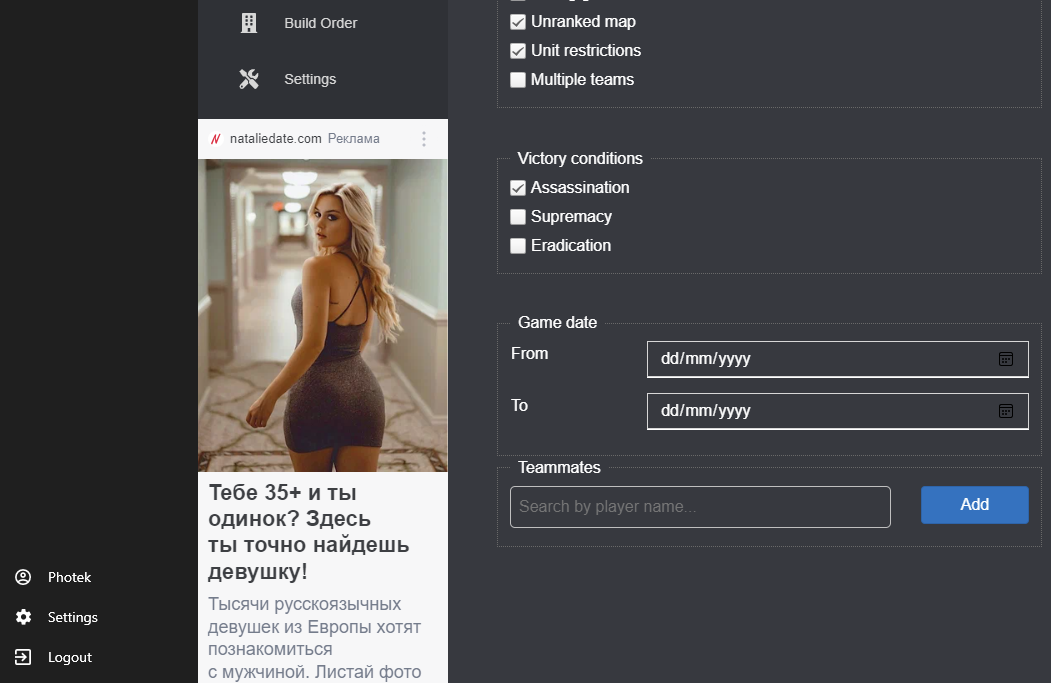
@franzibald said in Reclaim orders getting lost:
I get that my clicking might not be super accurate and some of the orders have missed the reclaim, but having 19 orders cancelled out of 20 makes it seem like there is something else going on.
See this mod - courtesy of strogo. This mod includes a special reclaim order which only issues if the order is placed on actual reclaim. See the linked post for further details.
After minimal testing I have to conclude that the <Zoom Pop Distance> does nothing for the desired result, wether at 0 or 160 it does not seem to actually effect the zoom height.
Instead what you can do is use <Select Your ACU>
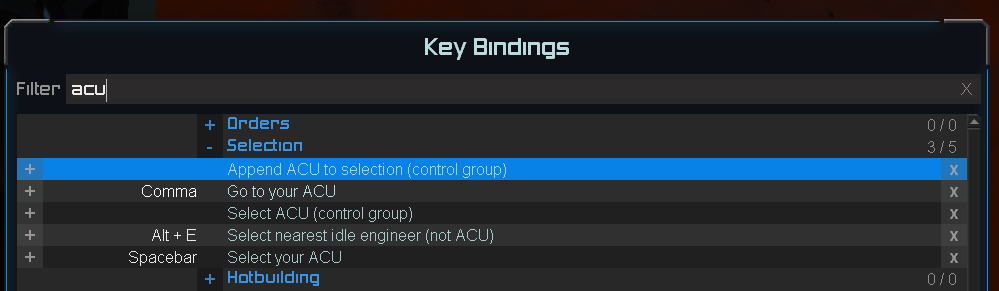
Comma == zoom to & select your ACU
Spacebar == select your ACU
Possibly disable audio enhancements?
@kitenoob said in The "Nightmare" Tournament:
You can deceive the enemy using the army of scouts
Fantastic sentence.
Hi Wingflier, are you using the 'Advanced Target Priorities' mod?
I experienced a similar problem with unresponsive hotkey functions.
Congratulations to Madmad, Degulum & Boom for taking the leaderboard.
You know I am not experienced,
with that out of the way
I would like to explain my thoughts on some of the decisions I made for the map "Adaptive Wretched Ridges" following the bullet points presented by Biass. I would first like to present the things I agree with:
Now I would like to discuss some statements which may have some truth to them but which I am not willing to accept right away. // accepted
First, the reclaim placement is not sporadic. There are a lot of tree groups on this map. Now, this does mean players have to "lawnmower it all down" but this also provides opportunity for those who are good at that.
Second, the map is meant to be situated in a 'forest' area. You should be turning those trees into units. The reclaim in this case is part of the personality of the map.
Third, I would agree the stones may be scattered somewhat linearly but it makes sense for those rocks to be there since the may have come down / broken from the ridges. How would you improve this?
"Mexes appear randomly distributed and sporadic, and slots 3 and 4 start with 2 mexes and not a single mex close to them."
I did try to create some logical distribution, I will reconsider and rebalance. I do want to mention that I intentionally only added 2 mexes to a starting location. I did this because I want the player to move. There is a lot of energy of overcharges on this map.
"You have SEVERELY crippled your score by trying to submit a 12 player abomination into a 2v2 tournament."
I might have misunderstood the 'Adaptive' script. I made this map as a 2 v 2 map, I only added the extra slots later just in case I or someone else would want to play it with 12 people. All other spawn mexes should be disabled when only slots 1 - 4 are filled.
Conclusion
Biass, thank you for your feedback & for including me as 6th. Even though I came in last it still is great seeing my map on the list.
@MadMax I am in no way discouraged. Thanks for the encouraging words :).
I would also like to thank @Dragun101 for providing the stakes for this tournament.
@FtXCommando said in Understanding team maps:
The wait argument is fundamentally flawed regardless. You do not have a set price of time that is paid at every repeated host. If I spent 40 minutes waiting for a game to fill and the game is dead in 10 minutes, it takes me mere minutes to get the game going again. The fact this is NOT a major factor is evidenced by the popularity of both maps like wonder and maps like badlands in custom games.
Real humans have an allotted quantity of freetime they wish to spend. If they were already entrapped into playing FAF, then more likely than not they will continue wanting to play FAF.
I don't understand what this means, could you explain?
The wait time argument seems like a thing that holds some truth to me.. I know I have changed maps sometimes because I had to wait so long for my lobby to fill.
I loaded up Jip's map today and man, it is a work of art. He would get my vote.
For me, this tournament provided an excellent reason to begin exploring all possibilities and options within the map editor since I had little experience to begin with. I really like this idea of recreating a map from another game. Is this a regular thing? I am not here for money.
The crown takes the crown? Shame you don't accept the appropriate title of 'Supreme Commander'.
I think the icons are beautiful. I would like to see the 'Master' tier in black/white, but again these look fantastic.
@QuantumTyphoon I like the idea but the roman numerals dissappear almost entirely against a black backdrop...
@GGhost272 Like a sequentially upgrading mask, very cool!
Not a dumb question. I just thought that's what it was called. I meant the 'game.prefs' file. You can find it easy when you click on the top left menu inside the FAF launcher. Have a look at This thread on the old forum.
It boils down to:
open the 'game.prefs' file (ms note works but notepad++ will be easier)
find the part that defines the 'user key actions'. '
It starts at line 1381 for me and it looks like this:
UserKeyActions = {
select_all_naval_factories = {
order = 52,
action = 'UI_SelectByCategory STRUCTURE FACTORY NAVAL',
category = 'selection'
},
['Select split group 5'] = {
order = 15,
action = "UI_Lua import('/mods/UI-Party/modules/unitsplit.lua').SelectGroup(5)",
category = 'UI Party'
},
['Split land units by role'] = {
order = 34,
action = "UI_Lua import('/mods/UI-Party/modules/unitsplit.lua').SelectNextLandUnitsGroupByRole()",
category = 'UI Party'
},
['Split selection into 7 groups'] = {
order = 7,
action = "UI_Lua import('/mods/UI-Party/modules/unitsplit.lua').SplitGroups(7)",
category = 'UI Party'
},
select_anti_air_fighters = {
order = 41,
action = 'UI_SelectByCategory AIR HIGHALTAIR ANTIAIR',
category = 'selection'
},
You can see that every action has a specific 'order' number assigned. Double check if there are numbers that are used for more than one action! If yes then rename one order to a number that is not used.
My entry for this tournament.
The original TA map, Wretched Ridges :
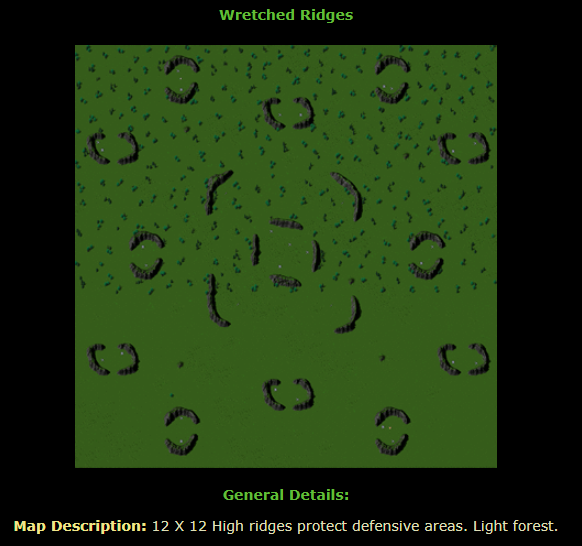
This is my reimagined map for F A :
Adaptive Wretched Ridges 10 x 10

Key features:
Vault ID = #16965
Contact me if you have troubles with this map.
Have you tried to set up the 'unit split' function provided by the 'UI Party' mod?
I tried that and it messed with the keymap.lua
Ok, so when using Ozonex Map Editor I only have to place markers for resources. Is this the same in the gpg map editor?
The decals & props for both 'Mass' & 'Hydrocarbon' deposits are automatically placed on the markers when you have the 'adaptive' script enabled', I did not have to align them manually in the editor. Possible obvious mistake but maybe this will save someone some time.
Thanks again for the guide MadMax, I followed it step by step and have my first 'adaptive' map working now 