Why?
-
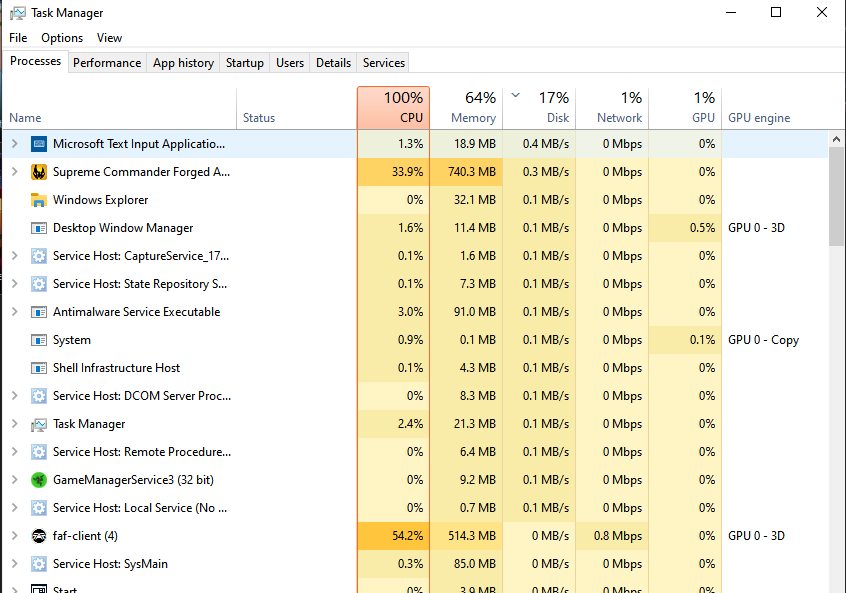
Why is it that during a game, if someone disconnects, the client and the game take up 100% of my CPU??
It forces me to leave the game due to 1 fps
No other application or game I've ever had on any PC I've owned has this ever occurred, except with this dumb client.
Many games of late I have had to leave prematurely, usually resulting a loss, causing distress to me and my team.
This has to stop.
-
Open an issue on github (for Downlords faf client) so volunteer devs can investigate. Ask if there's any way you can assist. Otherwise it's unlikely to magically stop.
-
Expand the faf-client by clicking on the
>sign. It's probably the ICE adapter and nobody knows why this suddenly happens. -
@goodgamepleasety
User Katsu claims putting log level of ice adapter to "error" instead of "debug" helps
settings - general tab, in the very bottom
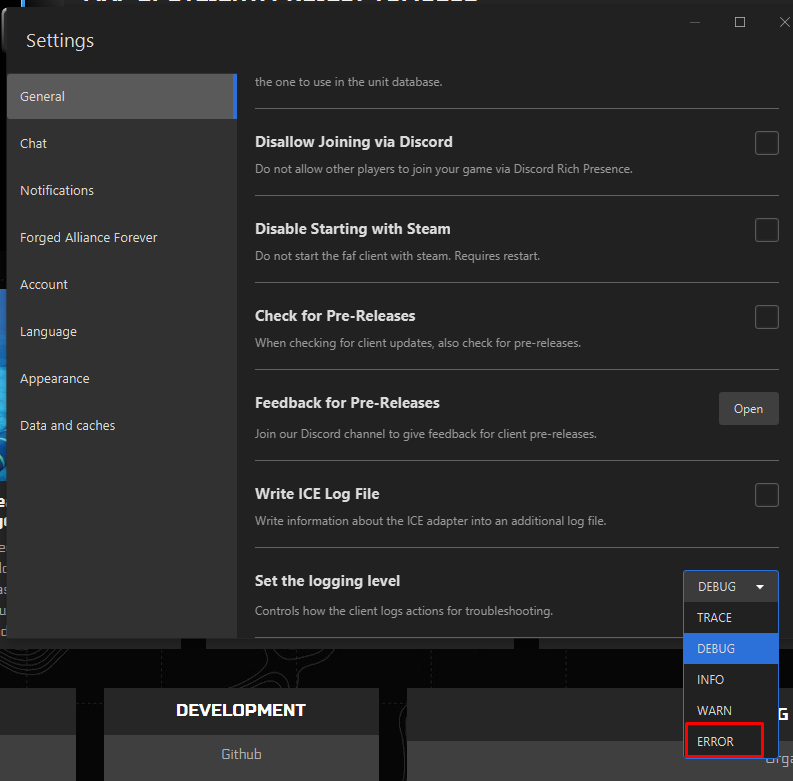
can you please try and report if that helps?
or maybe anytime this issue happens someone can check the logs afterwards and check how many lines of log it produced during the last few minutes
-
That doesn't affect the log level of the ice adapter. Only the client
-
@goodgamepleasety
User Katsu claims putting log level of ice adapter to "error" instead of "debug" helps
settings - general tab, in the very bottom
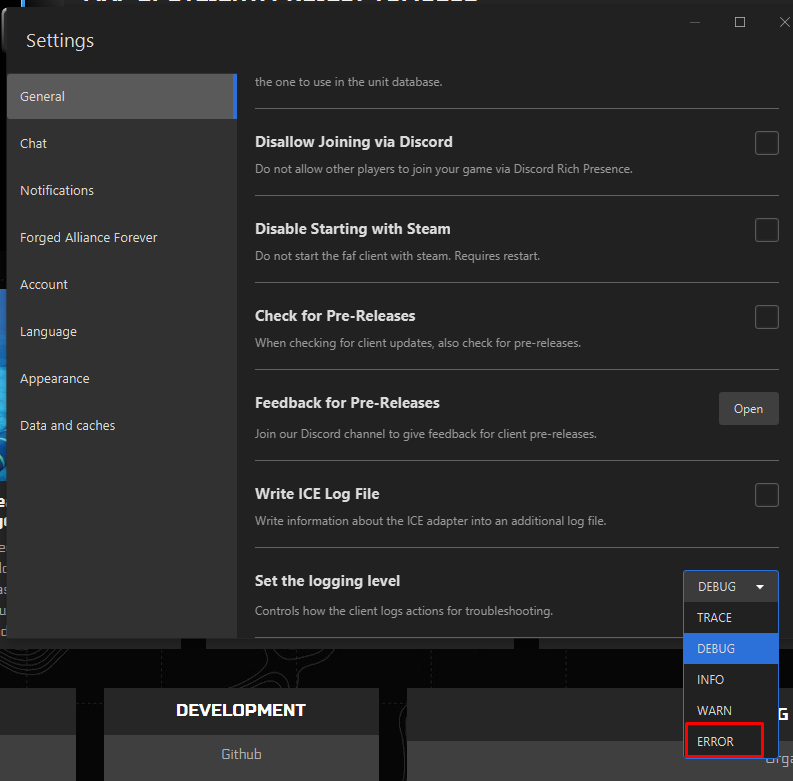
can you please try and report if that helps?
or maybe anytime this issue happens someone can check the logs afterwards and check how many lines of log it produced during the last few minutes
I'll give this a go and see if it makes any difference
-
According to one player who has had the same issue, he fixed it by completely reinstalling his Windows. He found it was the OpenJDK causing the issue, the Ice Adapter.
-
I've also heard one person mention lowering the process priority fixed it for them.
-
@goodgamepleasety
Maybe the issue is related to the ICE-Adapter high CPU usage bug. In case you or other readers are not following the Discord thread, I will quote the following:
Ravandel said in Discord
An alpha test client has been released with a rolledback ice-adapter version. the devs would like you guys to try it out, and let us know if the problem does not appear at all with this alpha test version.
This in order to figure out if it is caused by "recent" changes in the ice-adapter or by something else. If it does happen with the alpha test version also then those changes can be ruled out.
Note: you can install this alpha version alongside your normal install, and you can play games with other people running the normal client as well.
Link: https://github.com/FAForever/downlords-faf-client/releases/tag/v2024.5.1-alpha-2
I would be grateful if you could test the Alpha 2 client and provide feedback to help narrow down the issue.
-
@goodgamepleasety
Maybe the issue is related to the ICE-Adapter high CPU usage bug. In case you or other readers are not following the Discord thread, I will quote the following:
Ravandel said in Discord
An alpha test client has been released with a rolledback ice-adapter version. the devs would like you guys to try it out, and let us know if the problem does not appear at all with this alpha test version.
This in order to figure out if it is caused by "recent" changes in the ice-adapter or by something else. If it does happen with the alpha test version also then those changes can be ruled out.
Note: you can install this alpha version alongside your normal install, and you can play games with other people running the normal client as well.
Link: https://github.com/FAForever/downlords-faf-client/releases/tag/v2024.5.1-alpha-2
I would be grateful if you could test the Alpha 2 client and provide feedback to help narrow down the issue.
I came across this thread in dc yesterday.
Also yesterday I had 2 consecutive client updates, and I'm now using the 2024.5.1 - alpha - 2 version of the client. I will see if I notice any improvements to my situation.
-
 M magge referenced this topic on
M magge referenced this topic on