FAF doesnt recognize I have supcom
-
Hey does anyone know how to get faf working? I linked to my steam account but had it set to private at the time. Even when I've now set it to public it still thinks I don't own supcom, and I can't fix it.
My game details and profile are set to public now, but it's like it won't recheck after the first time. And I cant find a way to disconnect my account and do it again properly
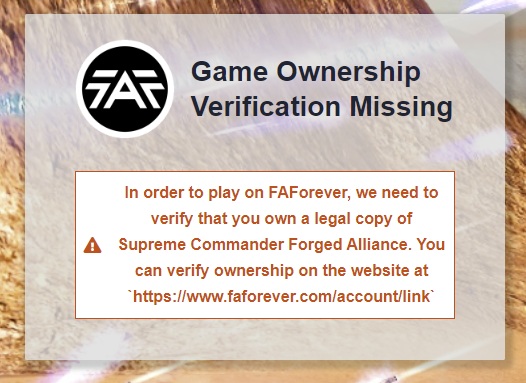
It just takes me in an endless loop of the same link no matter what I do
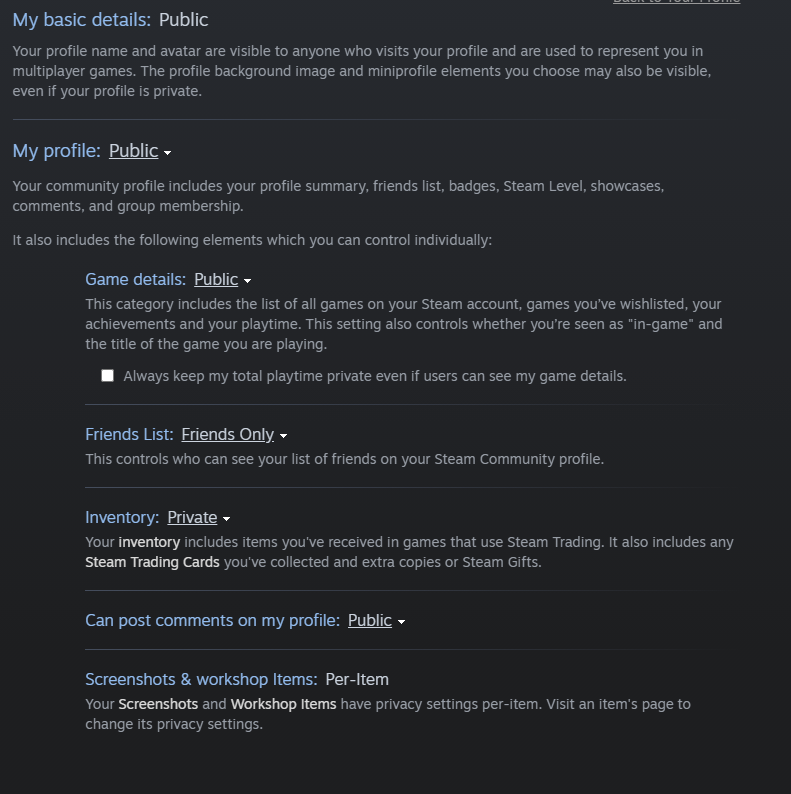
I have tried on several different browsers, logging out and back in, and nothing has fixed it. -
what exactly happens when you try to go to /account/link as mentioned in the error message?
-
So you have forged alliance not Supreme Commander?
-
you normally should get FA for free on steam by registering your old SupCom key.
-
This is also a great time to buy SC:FA on Steam
"Supreme Commander: Forged Alliance" is only $2.59 for the next 1-2 days
It usually only goes on sale about 2 times per year, so now is a good time to grab it as a gift for a friend
-
Hi all,
Any solution for this?
I got the same problem. Tried everything. Different browsers, private browsers also. Reboot, cache clear. Different PC. Keep gething "Error! Your steam account was not successfully linked! Please verify you logged into the website correctly.". My profile is also set as public on all the way.I have Supreme Commander and Supreme Commander: Forged Alliance on steam.
Thanks in advance! Cheers
-
The most likely situation is that you don't actually have SC:FA on Steam.
Probably you have "family sharing" and someone else is the owner of SC:FA
Or you might be trying to link your FAF account to the wrong Steam account
-
I can confirm I literally own the SC and SC:FA on Steam and I trying to use my only one STEAM account so this cannot be the problem.
The Link button now just refresh this page and write the red error message that I mentioned in the previous post. It seems the website has the problem.Any other soulution?
-
@eszusz I can't buy it because I already have...

There is my privacy settings:
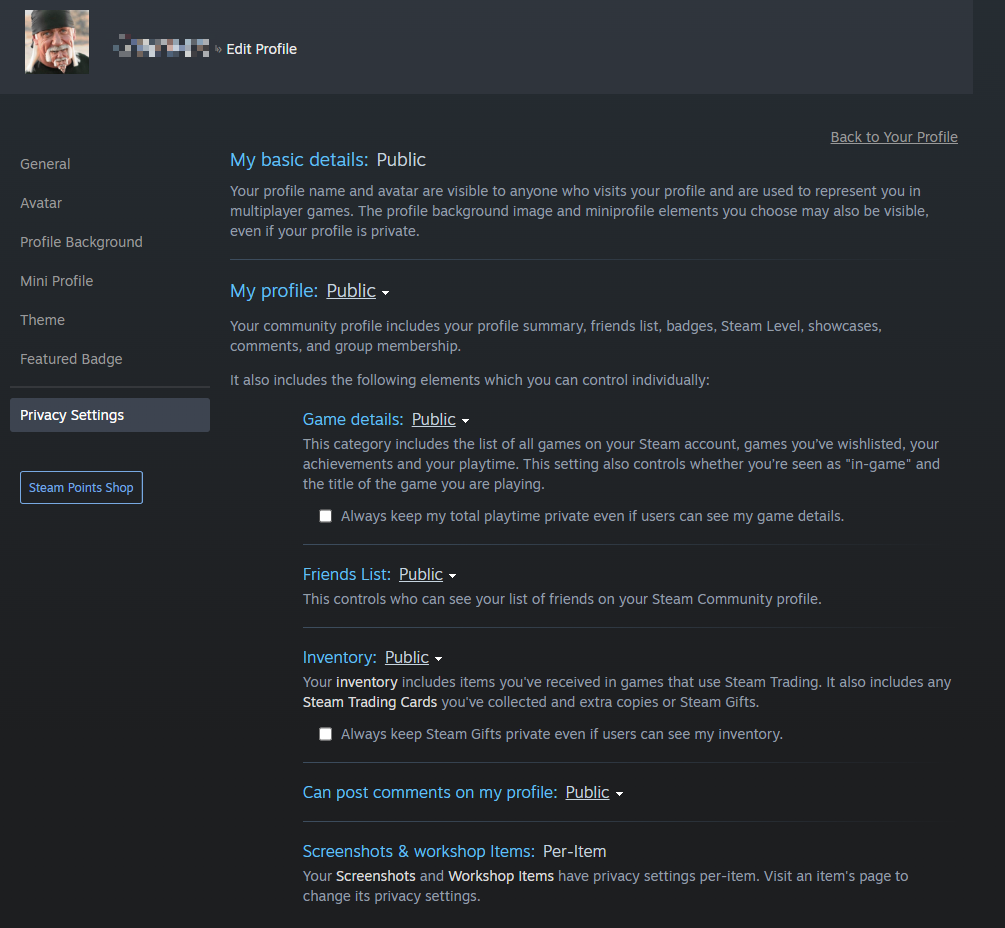
-
None of you successfully linked the accounts you use in this forum to Steam (I looked it up in the database).
If you think you did this successfully, it was probably on a different account name. In that case try to do a password reset via Steam to reveal which account that was. -
@brutus5000 Thank you for the answer!
I tried to reset password via steam, unfortunately I got the following error messages:
{"requestId":"e7d332ae-cdbb-4e20-b38a-848c3cce7808","errors":[{"status":"422","title":"Unable to resolve steam id","detail":"The Steam ID '76561198049802665' does not match any account.","code":"193","meta":{"args":["76561198049802665"]}}]}I think I couldn't connect my steam account then.
Now I tried to link my steam account again. After I press the "yellow" colored "Link your FAF account to Steam", the page suddenly refres it self and I get the red error message, without any redirection to steam sign in.
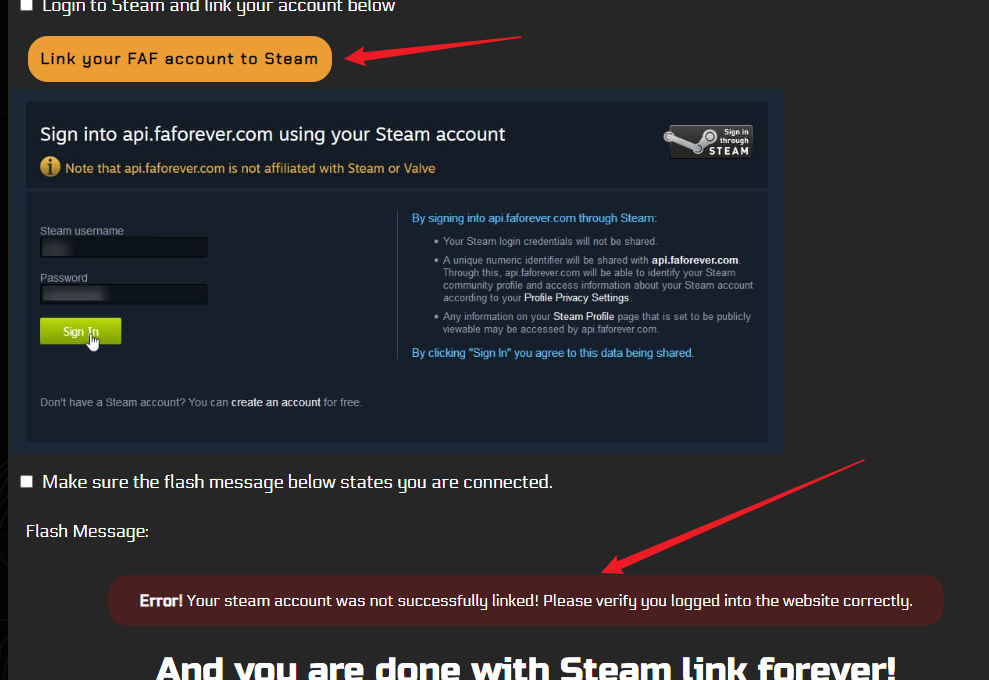
What can prevent me from linking? I followed the guidelines, also tried some "solution" from the forum. I'm absolutely lost.
-
Last idea is logout and relogin on the website.
I'll try testing with my account later on to see if the process maybe is broken. -
I tried it before. I gave it another chance, though.
Now I got this:
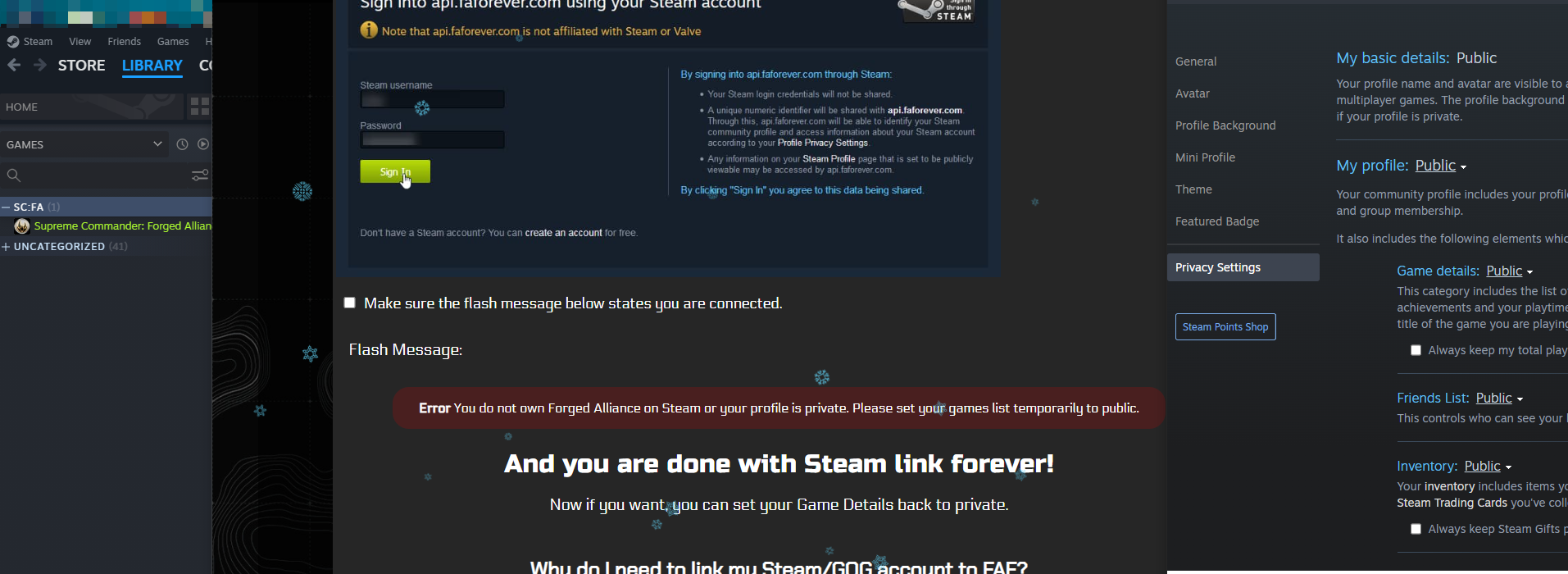
I would appreciate if you'll test it.
Thank you.PS: I tried it from another PC, still error

-
Finally.
I have successfully linked my account!I tried to figure out what can be the problem and noticed that the SC:FA was marked as private, therefore FAF cannot recognize I have SC:FA regardless my privacy settings.
To help someone in the future:
Navigate here in the steam via browser:
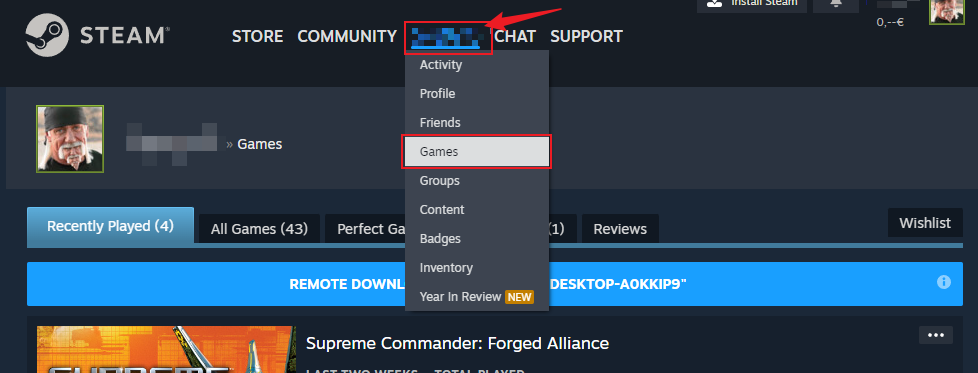
Then search for Supreme Commander and Supreme Commander: Forged Alliance and click to this icon(picture) or click on the three dot and select "unmark as private"
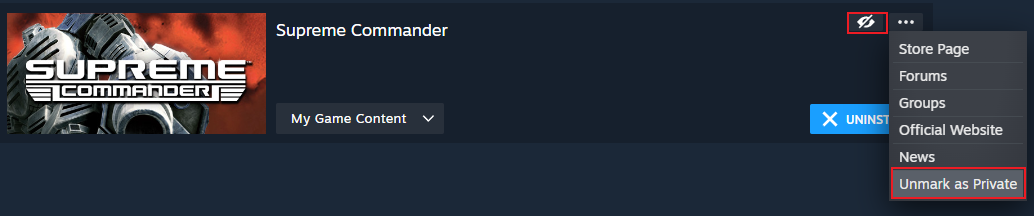
To be honest I don't have any idea why it was marked as private because I haven't marked it before.
GL & HF everybody!
-
I wasn't even aware this was possible for single games.
-
It's a recent change from Steam, but AFAIK, it's opt-in, so I'm surprised that SCFA was set like that automatically.
-
It might be worth adding this to the FAQ to avoid future headaches.
-
Maybe even in the onboarding process itself — I raised an issue: https://github.com/FAForever/website/issues/538
-
@brutus5000 Me neither.
But now I'm happy and enjoying the FOF.You guys made very great work with SC!
