Updated Supreme Score Board (UI) Mod
-
The scoreboard remains when the Campaign UI is turned on:

This is relevant for campaign maps such as the Seraphim campaign and / or Rainmakers. The objectives and available actions (In the case of Rainmakers: a scout plane that you can control
 ) are effectively hidden and generally people are unaware of them until I tell them to hide the supreme score board.
) are effectively hidden and generally people are unaware of them until I tell them to hide the supreme score board.The regular score board is 'hidden' when the campaign UI is turned on. I'm not 100% confident if you would want it the supreme score board to be turned off as they may think your mod is not functioning - which will cause overhead for you because it is. I'll leave the exact behavior to you but its current state is not friendly to campaign related maps
 .
. -
@Jip
thanks for reporting this UI issue.While playing campaign, I suggest turning off SSB mod or collapsing its UI. By end of this year, I will finish implementing new UI framework where all my UI mods will be in moveable/dockable windows so players can configure UI as they want while playing the game instead of hardcoding positions of UI elements as it is done currently in FA/FAF codebase.
-
Is there a way to detect if the supreme scoreboard is there, and collapse it through (map) scripting? Because people do not close it manually and will therefore miss a lot of the intended information.
-
-
thanks @speed2, I will add this change to next version of SSB
-
Hi - returning player currently watching a lot of replays so I'm glad to see SSB is getting some love, thanks again for your excellent work HUSSAR.
My question: Where in the mod's files are the ratios in the first replay column calculated, and is this easy/acceptable to edit? I have incredibly basic coding literacy which I sometimes use to tweak mods for my own personal use, I was hoping to change the Built/Killed ratio in the first column of a replay scoreboard to Built/Lost. I'm not suggesting you change the columns in your next update just because of me, but if you're interested my logic is Built/Killed tells me basically the same thing as Killed/Lost (who's being efficient with their units) but Built/Lost would tell me something new (whose losses are sustainable).
-
@Sir-Prize SSB calculates both of these ratios in:
The kills-to-loses ratio is not displayed in the UI because I did not want to display to many of stats. However, you should be able to show it by modifying just this line of code:
FROM:Columns.Score.Keys = { 'score', 'ratio.killsToLoses'} --, 'ratio.killsToBuilt'}TO:
Columns.Score.Keys = { 'score', 'ratio.killsToLoses', 'ratio.killsToBuilt'} -
Wasn't quite what I meant - but you've pointed me to the right parts of the code to sort out what I wanted: I did a find/replace to change killsToBuilt to builtToLoses, which you'd already created in the code. I think it worked, based on manually dividing players' Mass Total by Total Mass in Units Lost (it's always close but slightly out, I'm putting that down to energy being used in the builtToLoses calculation). Thank you for the help!
-
@Sir-Prize
You are welcome. From I recall, the energy is converted to mass by divisor of 150 (based on stats of fabs converter) in the calculations of those ratios. This way, cost of built/lost units with high energy is not discarded when comparing with cost of built/lost units with low energy. -
Yeah it's definitely good that energy is in the calculation, energy isn't free. Was just using the mass totals to check it was working. Here's a link to my version of it if anyone's interested, the Built/Losses ratio seems to be a pretty good predictor of the game's result at least in 1v1.
-
How about combining all the functions of each column in one icon, and changing them when you click on it? I know that you have sort by click, but I think it can be set to a different mouse event
-
Hey Hussar one thing I noticed is that when playing with cheats supreme scoreboard removed the functionality where you can change the army you control by clicking on the name. Would be a nice QoL thing so I don't have to turn the scoreboard off for testing.
-
How do your mod affect to layouts of another UI elements? Looks like it breaks my Scaled Resource Panel
i just did one import from common mod tools -
so idk if you can do this via UI mod, but I notice that some people in aeolus ask how to mute someone ingame, so adding a mute button next to every player on scoreboard might be useful considering doing it via existing chat window is kinda complicated
-
@Mach see,the extreme bigbrain boy has got a point,make an ui that mutes people and so many problems will stop their existence
-
@HUSSAR can you add an option on SSB which makes SSB only active in replays?
-
@Mach said in Updated Supreme Score Board (UI) Mod:
so idk if you can do this via UI mod, but I notice that some people in aeolus ask how to mute someone ingame, so adding a mute button next to every player on scoreboard might be useful considering doing it via existing chat window is kinda complicated
There's a mod called Chat Mute in the vault where you can blacklist people before launching a game I think. You can also do it via settings in the chat window I believe.
-
The SSB mod seems broken since the last update of 26-07-2022, has anyone got it working?
Nevermind it was an other mod which broke: hotbuild overhaul. This prevented SSB from loading. -
Nice oppotunity to try my scoreboard coming
-
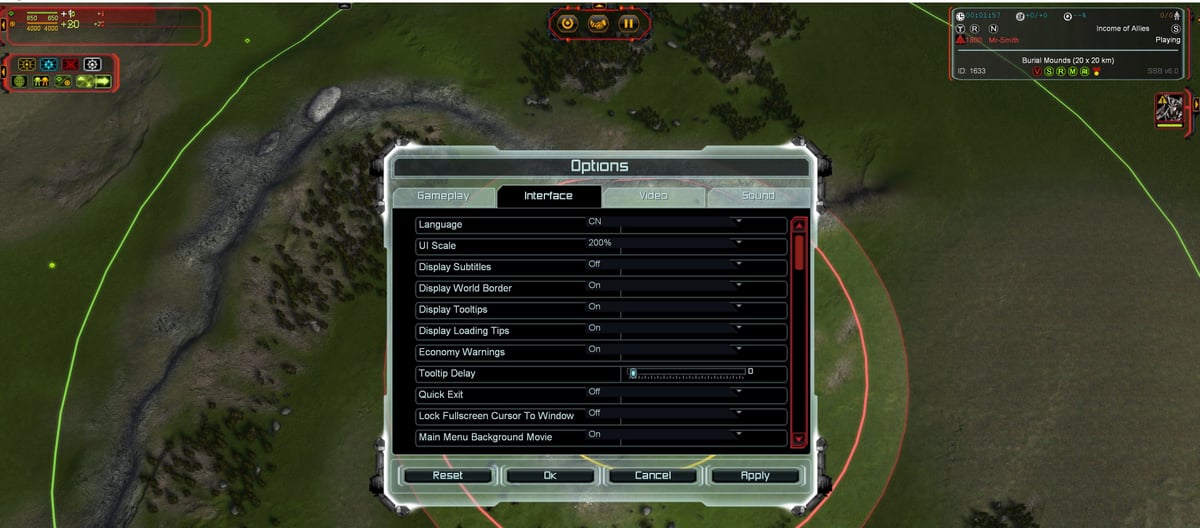
SSB kinda breaks my top left mass energy bars, playing in 4k with 200% UI scale,
also the options menu itself gets a bit shifted