Updated Supreme Score Board (UI) Mod
-
Wasn't quite what I meant - but you've pointed me to the right parts of the code to sort out what I wanted: I did a find/replace to change killsToBuilt to builtToLoses, which you'd already created in the code. I think it worked, based on manually dividing players' Mass Total by Total Mass in Units Lost (it's always close but slightly out, I'm putting that down to energy being used in the builtToLoses calculation). Thank you for the help!
-
@Sir-Prize
You are welcome. From I recall, the energy is converted to mass by divisor of 150 (based on stats of fabs converter) in the calculations of those ratios. This way, cost of built/lost units with high energy is not discarded when comparing with cost of built/lost units with low energy. -
Yeah it's definitely good that energy is in the calculation, energy isn't free. Was just using the mass totals to check it was working. Here's a link to my version of it if anyone's interested, the Built/Losses ratio seems to be a pretty good predictor of the game's result at least in 1v1.
-
How about combining all the functions of each column in one icon, and changing them when you click on it? I know that you have sort by click, but I think it can be set to a different mouse event
-
Hey Hussar one thing I noticed is that when playing with cheats supreme scoreboard removed the functionality where you can change the army you control by clicking on the name. Would be a nice QoL thing so I don't have to turn the scoreboard off for testing.
-
How do your mod affect to layouts of another UI elements? Looks like it breaks my Scaled Resource Panel
i just did one import from common mod tools -
so idk if you can do this via UI mod, but I notice that some people in aeolus ask how to mute someone ingame, so adding a mute button next to every player on scoreboard might be useful considering doing it via existing chat window is kinda complicated
-
@Mach see,the extreme bigbrain boy has got a point,make an ui that mutes people and so many problems will stop their existence
-
@HUSSAR can you add an option on SSB which makes SSB only active in replays?
-
@Mach said in Updated Supreme Score Board (UI) Mod:
so idk if you can do this via UI mod, but I notice that some people in aeolus ask how to mute someone ingame, so adding a mute button next to every player on scoreboard might be useful considering doing it via existing chat window is kinda complicated
There's a mod called Chat Mute in the vault where you can blacklist people before launching a game I think. You can also do it via settings in the chat window I believe.
-
The SSB mod seems broken since the last update of 26-07-2022, has anyone got it working?
Nevermind it was an other mod which broke: hotbuild overhaul. This prevented SSB from loading. -
Nice oppotunity to try my scoreboard coming
-
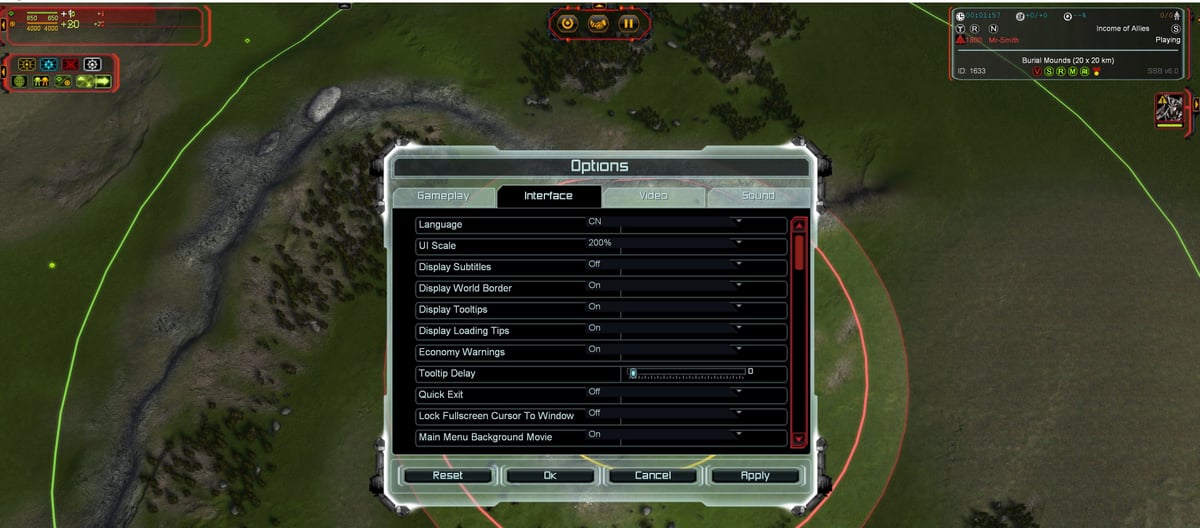
SSB kinda breaks my top left mass energy bars, playing in 4k with 200% UI scale,
also the options menu itself gets a bit shifted -
if you rename the economy_mini.lua file in c:\users<user>\Documents\My Games\Gas Powered Games\Supreme Commander Forged Alliance\Mods\SupremeScoreBoard\hook\lua\ui\game\layouts\ it will revert to the default FAF economy UI.
Or you might try the Scaled Resource Panel in vault, I believe i had to rename this file for me to be able to use both mods though.
I have not had any issues doing it this way.
-
Just remove this file
-
Thanks, great tip there!