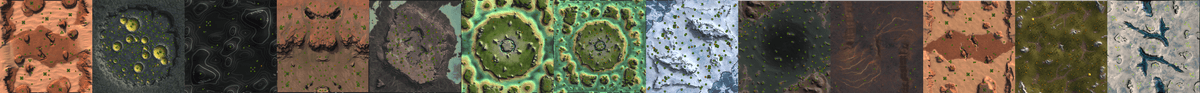benchmarking the game
-
I often play games with AI that makes the simspeed of the game drop to -3 or even -5, 1 of my cores is at 100%. Now i would like to make some changes to my system and i would like to measure what the difference is, in percentage.
I read somewhere that there is a demanding replay around here to test your system with. I am guessing at the end you get time that it took to finish the replay and from that i can easily get the % improvement from system changes. Even better would be seeing the replay simspeed drop to -3 and then after the changes see if it will improve at all and by how much, i am really curious about that

If that is correct, could you point me in the direction of that replay, or suggest an alternative. Tnx
-
Any high-rated (average 1500+ rating) replay that lasts for at least 40 minutes is a good candidate to use for your benchmarking.
-
If i understand that correctly, i just load up the replay from replay tab and then observe the sim speed ? Is this gonna stress my cpu the same way it would if i actualy played the game ?
-
Yes, the game is fully deterministic meaning it needs to re-simulate the game from start to finish. It's very similar to playing the game yourself.
-
You can use a console command , I think it is wld_RunWithTheWind, to uncap the sim speed. Then you can just time how long it takes the replay to complete. This would be easier than waiting around and watching the sim speed all the time and will give you a measurable result to compare between runs.
-
I made a mod called Additional Game Speed Keybinds which adds a key bind to toggle
wld_RunWithTheWindso you don't need to enter the console.It's also got key binds to jump right to +/- 10 as well as key binds to increase/decrease the speed in increments of 3
-
Alright, but i need to be near and use stop watch to measure right ?
I just did a small simulation of mine, spawned like 200 fatboys and made them fight eachother. Went down to -8 unsuprisingly. What did surprise me though that it made no difference whether i used any kind of fps limiting method as opposed to running the default supcom capped 60fps. I thought for sure if i set to vsync/2 (30) or limit to 20, that this would take some stress from cpu and produce better result. But if simulation and render are trully running on separate cores, then maybe this is to be expected since simulation is holding this back, not render. Still, was funny seeing 0-10 frames for a few seconds on gtx 1060 with like 10% gpu utilisation.
Any recommendations for which replay to use to verify my results against others, before/after i oc my trusty i5 2500k. Never had a problem in team games, but seen some -3's lately when playing strange AI games with 30 fatboys and 100's of percies on the field

-
Well the AI is running a separate thread of logic for every experimental compared to a human so that's going to cause sim issues at some point.
Also depends on which AI.
-
@goblinsly2 said in benchmarking the game:
Alright, but i need to be near and use stop watch to measure right ?
I mean, you could set up screen recording software, or if you're unwilling to waste CPU cycles on software have your phone record your screen. You'll be able to rewatch the recording to see how long it took.
-
Tnx for input everyone.
I did some quick tests and got some expected results. Previously i had all core frequency locked at 3.4Ghz, now at 4Ghz. So previously i had 15% lower frequency and that netted 10-11.5% worse result in replay time and about 14% worse lobby score (before 285, now 246). I will probably do some memory tuning, simply because i am interested in how it affects supreme commander and does it prefer frequency or latency (i read that latency is more important for sc).
What i am glad though is that after another AI game, granted not the same game, my sim speed remained at 0 throughout the game, even though i was streaming for my friend. But like i said, those 2 games cant be compared, since enemy had paragon in previous but not in this one, it might aswell have remained at 0 even without overclock.
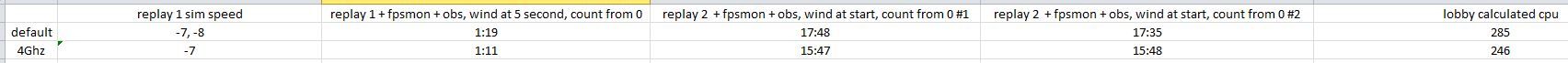
-
@jip I remember seeing an excel table on this forum with results from some processors, but i cant find it. It compared many processors and how long it took to complete certain replay, but cant find that replay either. It would be fun to see if i get the expected result and how i compare to other cpus. If you know where i can find the data and replay, please let me know
-
@goblinsly2 This is the link for the testing that was done for the new benchmarking system in Spring 2022, but it appears that the spreadsheet is no longer accessible.