Commander Survival Kit (A new SIM Mod)
-
I've downloaded it - impressive collection of units and UI! It takes a bit long to toy around with it, is there a cheat mode of some kind that allows you to order away and see what everything does?
There is an issue with your mod where it drastically reduces the FPS to below 30 for me. I've tried on two different maps. This is with only your mod enabled:

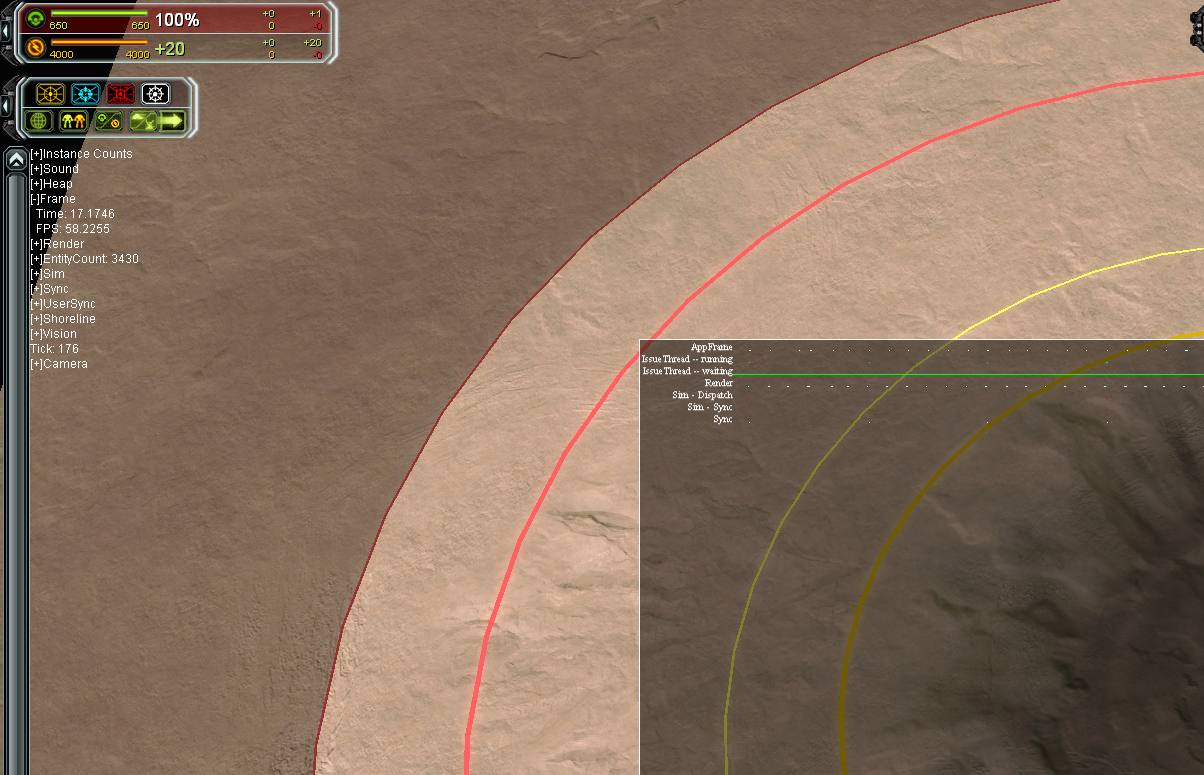
Note that on the last screenshot VSync is enabled, see also the large gaps in the
AppFramegraph where the render thread is idling. You can view this data yourself by opening the console and typing inShowStatsandren_ShowFrameTimes. These commands also work on Steam. -
Hey Jip,
you can spawn anything in the Unit Spawn Console if you want to check it out earlier.
For example the Land Reinforcments or each of the Fire Support Stuff.
However for some Fire Support stuff you will need to place some of them in the near of enemy Units.
Not directly above or to far from them. For example Artillery or Missile Barrages.Check out the Tutorial Videos on Moddb to see how it works in Detail.
Thank you for the fast feedback and help
.
I have already get several Feedbacks about the Performance Issues now and during the Early Access Stage of this Mod.
On my system the Game is fully working without any Lags for some reason.
It is actually depending on the System/Hardware Conditions of each Player, which are always different.
Personally I think the lag is caused by the included Tutorial Videos, which are playing in the match every time.
i will remove the Helpcenter with its Videos soon and see How it works without it regarding to Performance.
Before i integrate the Helpcenter a few Months ago some Testers have told to me the game works without any Lags.
So I think that is the cause for the low FPS Rate / Lags currently.
I will look into it for sure. -
You can use the console commands to confirm your suspicions. Especially the graph is useful in this case, there should be little white dots in the
AppFramegraph that indicates it is idling the majority of the time. You can look at the graph before and after the videos, see how it impacts the game.It likely also impacts your game, but I suspect you have powerful hardware that hides it

-
Update:
After testing out a few things
I have found out the Transmissions are the main cause for the Performance Issue.
The Helpcenter and its Tutorial Videos doesn't cause the Performance Issue.
So i will rework the Transmissions and publish a small fix soon.
Stay tuned for it.
-
I upvoted the OP because I thought the UI icons were nice and well done and then I kept scrolling and saw the new unit models and my jaw just dropped.
-
I have upload the Fix.
Transmissions has been removed from the Mod.
So the Performance should be better now.Version is 4 now in the FAF Modvault.
I just have fixed a few other small Issues regarding to the Helpcenter. -
Hello everyone,
I have upload a new small Patch on the FAF Modvault.Version: 6
The Transmissions are now back and have get an Code rework.
Instead of an Movie they are coming now with an static Faction Logo.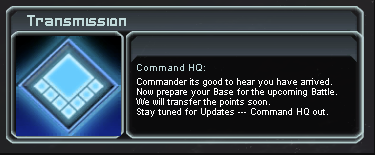
This will prevents the Game for Performance Issues caused by the Transmissions.
The Helpcenter is the only UI Element in the Mod now, which plays an Video/Movie.
However the Player is able manage it by the Play and stop Buttons directly.
That was not possible on the old Transmissions and causes these Performance Issues.If you notice any Perfomance Issues make sure to stop the Hepcenter Tutorial Video.
Best regards
CDRMV -
Hello everyone
i have upload a new Patch on the FAF Modvault.Lets see what is new:
Loud Compatiblity:
For anyone who loves to play Loud.
The Commander Survival Kit is now playable in Loud.
The Unit.lua File which causes an Gamebreaking Issue previously has been reworked.
The issue has been fixed now and anything works now in all GameversionsFix the Missing Tooltip Issue:
Several UI Elements of the Game had missing Tooltips.
This has been fixed now for all Gameversions.Known issues:
Lobby Options:
Regarding to the Missing Lobby Options in Loud.
I have contacted the Loud Team to Update their integrated Lobby Enhancment Mod from 4.5 to 4.6.
There are now currently working on it.
So Loud will support new custom Lobby Options and Tooltips soon.
That means the two new Lobby Options, which are included in this Mod will soon work in Loud.
Stay tuned for more regarding to this.Strange Prices in Loud:
Some Prices for Reinforcements and Fire Support Weapons have uneven numbers in Loud.This needs to be adjusted probably by an small integrated balance Patch for the Mass Costs
It will be added in the next version.Best regards
CDRMV -
How this is a UI mod if it alters sim? This should be called as sim one...
-
It is more an Hybrid of both in my opinion
A UI and Sim Mod in this Case.
The Description above has been updated of course.
And the Mod Description will be updated as Well.The UI are the two Managers, the Helpcenter, the Transmissions and a few more. Basically anything what is programmed/coded with UI Elements Like Windows, Buttons, Movies, Pictures, Text and so on is the Frontend Aspect in this Case. The functionality behind the UI is the Sim/Backend Aspect.
-
Wow looks great
-
Thank you.
More Updates are coming soon.
-
I will Update the mod_info.lua in the next Patch. The Mod will be marked categorized as an SIM Mod.
-
@cdrmv said in Commander Survival Kit (A new UI/SIM Mod):
It is more an Hybrid of both in my opinion
To be clear, the term "UI mod" means it is a mod that only affects the user interface
A "Sim mod" is one that affects the simulation for other players. E.g. adding new units, etc. A sim mod can also affect a player's user interface. A sim mod can add new buttons on the user interface for the user to click on.
There is no such thing as a "hybrid" mod
A UI mod is one that you can use without causing a desync with other players
A Sim mod is one that, if any player is using it, all of the players need to use it
-
@arma473
I have ask Ctrl-K about the Difference between an UI and a SIM Mod yesterday. But thank you for the additional Informations about that too. Of course this is an SIM Mod and I will Update the mod_info.lua regarding to that soon. And of course some others Descriptions such as Readme File, on Moddb and so on. I Just didn't know the Difference between these two types of Mods before so sorry for the misinformation. -
A few more new Model previews:
These two Units will appear as new Air Reinforcements for the UEF and will be buildable in an Tech 3 Air Factory.UEF Tech 3 Heavy Missile Gunship:
One of the rare UEF Units which uses an traditional Propeller Engine. Slow Move Speed,Some Missile launchers for Ground Targets. a light gatling Gun for Ground and Air Targets.
UEF Tech 3 AA Gunship:
A Heavy Gunship, which is designed to fight against enemy Air Units.
Prefered Target: Gunships or Transports.
Fast Move Speed, Some Missile launchers for Anti Air. A light Gatling Gun for Ground and Air Targets.
Note:
I'm currently looking for cool Names for these two Units. -
How about
Gunslingerfor the first one?
-
Cooper's hawk is a North American bird hunter but the UEF already have a Cooper. Goshawk for the AA gunship?
-
Gunslinger and Goshawk are good names
Maybe we can collect some Names First and Vote after that. maybe there are some other good Names in the mind of other Players here. -
This sounds and looks freaking amazing!
If I may throw in my two cents for the Missile Gunship name:
AvengerAnd for the T3 AA Gunship:
Akula(Or the other way around. xD)
~ Stryker