EDIT: Because of an update and some fixes this unfortunately is no longer up to date. Please see Jip's comment for more information.
With the newest patch it is now easy to customise the strategic icons you want to have. Here's a short guide on how to do that.
How to create your own icon mod
-
Create a new folder in the FAF mod folder with the name you want your mod to have
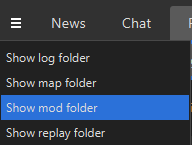
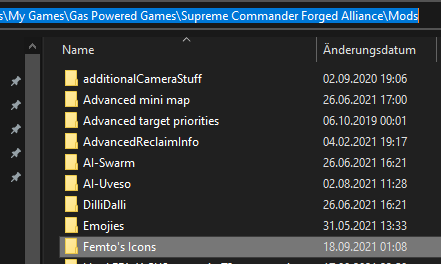
-
Copy a mod_info.lua file from another mod and add it to your new folder
-
Edit the name and the uid in the mod info, rest is not relevant unless you want others to use it too
-
"name" needs to be the same as your folder
-
"uid" needs to be a unique text
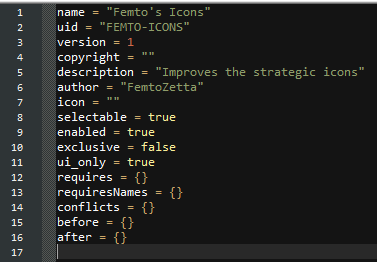
-
-
Create the folder structure textures\ui\common\game\strategicicons in your mod folder
-
Now you just have to put the icons you want to use in \strategicicons
- The names of your icons need to be the same as the ones used by the game, for example for a strategic launcher it would be icon_structure3_missile_rest.dds
Additional info
-
The base icons are in the steam folder for FA in \gamedata --> textures.scd and in there in textures\ui\common\game\strategicicons.
-
Each structure/unit has 4 different icons:
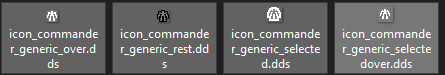
-
rest: when it's not selected
-
over: when you hover over it
-
selected: when it's selected
-
selectedover: when it's selected and you hover over it
-
-
Making your own icons can be quite difficult because of the DXT5 compression the game uses. Maybe someone who has experience with that could make a guide about how to make your own icons.

 complaint, especially considering you even complained about your teammate in-game.
complaint, especially considering you even complained about your teammate in-game.