Made anower variant of AHK script.
Using Win 10, AutoHotkey, Steam version of game and Downlord's FAF Client.
For some reason Steam runs "SupremeCommander.exe", FAF Client runs "ForgedAlliance.exe".
I made some manipulations to make AHK script
-
stop or pause by itself if game haven't started after 2 minutes or right after script done all things,
-
do things only once on each game start,
-
do nothing then nothing is needed and also
-
run singleplayer from descktop shortcut made by Steam,
-
run multyplayer from descktop shortcut for Downlord's FAF Client.
Lets start from Steam descktop sortcut:
Just right click game shortcut , go to Properties and change URL (I had steam://rungameid/9420, we will start it in script) and insert full file path to your script, Save. Old URL insert into script.
To check it, simply open sortcut in any notepad you have. You will see somethig like that:
File "Supreme Commander Forged Alliance.url":
[{000214A0-0000-0000-C000-000000000046}]
Prop3=19,9
[InternetShortcut]
IDList=
IconIndex=0
URL=file:///D:/Program%20Files/FAF%20borderleess%20fullscreen%20window.ahk
IconFile=D:\Steam\steam\games\540979be595a41206b56a2e427c29dce1c212ad2.ico
HotKey=0
Note: just Ctrl+C -> Ctrl+V full file path, Windows will add "file:///...%20..." staff by itself if done in Properties.
Next is doing the same for FAF Client:
Right click this time Downlord's FAF Client sortcut (it is standard *.lnk, no url staff) go to Properties and change Object path from "D:\Program Files\Downlord's FAF Client\downlords-faf-client.exe" to "D:\Program Files\Downlord's FAF Client\FAF borderleess.ahk". Old Object run in script.
So, it is time for scripts!
Scrip file "FAF borderleess fullscreen window.ahk" in "D:/Program Files/" directory for singleplayer:
#NoEnv
SendMode Input
SetWorkingDir %A_ScriptDir%
#Persistent
Run, steam://rungameid/9420
procName := "SupremeCommander.exe"
Process, Wait, %procName%, 120 ; Waits for process to start, no more then 120 seconds
NewPID := ErrorLevel
if not NewPID
{
MsgBox The specified process did not appear.
ExitApp ; Stop this script
}
SetTimer, CheckProc, 2000
return
CheckProc:
if (!ProcessExist(procName))
return
WinGet Style, Style, % "ahk_exe " procName
if (Style & 0xC40000)
{
WinSet, Style, -0xC40000, % "ahk_exe " procName ; remove the titlebar and border(s)
WinMove, % "ahk_exe " procName , , 0, 0, 1920, 1080 ; move the window to 0,0 and resize it to fit across 1 or 2 monitors.
WinMaximize, % "ahk_exe " procName
WinRestore, % "ahk_exe " procName
; set High priority and cores affinity
Process, Priority, %procName%, H
ProcessHandle := DllCall("OpenProcess", "UInt", 0x1F0FFF, "Int", false, "UInt", NewPID)
DllCall("SetProcessAffinityMask", "UInt", ProcessHandle, "UInt", 14 ) ; 1110x2 = 14x10 CPU 0 unchecked, CPU 1-3 checked
DllCall("CloseHandle", "UInt", ProcessHandle)
ExitApp ; Stop this script
}
return
ProcessExist(exeName)
{
Process, Exist, %exeName%
return !!ERRORLEVEL
}
return
This one starts before singleplayer, calls Steam to run the game, waits for game, does borderleess fullscreen and optimisation and stops right after that. No script running while you are playing.
Scrip file "FAF borderleess.ahk" in "D:\Program Files\Downlord's FAF Client" directory for multyplayer:
#NoEnv
SendMode Input
SetWorkingDir %A_ScriptDir%
#Persistent
Run, downlords-faf-client.exe
procName := "ForgedAlliance.exe"
procNameClient := "downlords-faf-client.exe"
Process, Wait, %procNameClient%, 120 ; Waits for process to start, no more then 120 seconds
NewPID := ErrorLevel
if not NewPID
{
MsgBox The specified process did not appear.
ExitApp ; Stop this script
}
SetTimer, CheckProc, 2000
; Stop then FAF Client stoped
Process, WaitClose, %procNameClient%
ExitApp
CheckProc:
if (!ProcessExist(procName))
return
WinGet Style, Style, % "ahk_exe " procName
if (Style & 0xC40000)
{
WinSet, Style, -0xC40000, % "ahk_exe " procName ; remove the titlebar and border(s)
WinMove, % "ahk_exe " procName , , 0, 0, 1920, 1080 ; move the window to 0,0 and resize it to fit across 1 or 2 monitors.
WinMaximize, % "ahk_exe " procName
WinRestore, % "ahk_exe " procName
; set High priority and cores affinity
Process, Priority, %procName%, H
NewPID := ErrorLevel
ProcessHandle := DllCall("OpenProcess", "UInt", 0x1F0FFF, "Int", false, "UInt", NewPID)
DllCall("SetProcessAffinityMask", "UInt", ProcessHandle, "UInt", 14 ) ; 1110x2 = 14x10 CPU 0 unchecked, CPU 1-3 checked
DllCall("CloseHandle", "UInt", ProcessHandle)
Process, WaitClose, %procName%
}
return
ProcessExist(exeName)
{
Process, Exist, %exeName%
return !!ERRORLEVEL
}
return
This starts before FAF Client and waits for FAF Client to run the game. Script is checking for game in loop every 2 seconds. On every game start it does borderleess fullscreen and optimisation BUT does NOT stop after that. Script pauses the loop while you are playing, but is still running while doing nothing. Then the game is over script will resume the loop to catch your next game start. Once you stops FAF Client, sript will stop automaticully.
Now :
-
sortcurts will run AHK scripts,
-
scripts will run game in Steam or run FAF Client,
-
scripts do nothing while you are in game
-
you don't need to stop scripts and
-
you can hide script file anywhere (well, for FAF Client better keep it in client's dir, maybe becase of ' in directory name).
-
Oh, and you need only AutoHotkey for this to work.
If all worked fine you will see in task manager high priority and unchecked first core (CPU 0) affinity for game process, "fake fullscreen mode" in game and no Alt+Tab issues.
Note:
In case your taskbar don't want to hide at all (rarely happens when very actively using other soft at game start, so I don't fix it) you may add hotkey or auto hiding like this:
Process, Wait, %procName%, 120
NewPID := ErrorLevel
if not NewPID
{
MsgBox The specified process did not appear.
ExitApp
}
; hide taskbar on process start
HideShowTaskbar(true)
; here do anythig like SetTimer, CheckProc, 2000
Process, WaitClose, %procName%
; show taskbar on process stop and stop this script
HideShowTaskbar(false)
ExitApp
; set action to true to hide or false to show Taskbar
HideShowTaskbar(action) {
static ABM_SETSTATE := 0xA, ABS_AUTOHIDE := 0x1, ABS_ALWAYSONTOP := 0x2
VarSetCapacity(APPBARDATA, size := 2*A_PtrSize + 2*4 + 16 + A_PtrSize, 0)
NumPut(size, APPBARDATA), NumPut(WinExist("ahk_class Shell_TrayWnd"), APPBARDATA, A_PtrSize)
NumPut(action ? ABS_AUTOHIDE : ABS_ALWAYSONTOP, APPBARDATA, size - A_PtrSize)
DllCall("Shell32\SHAppBarMessage", UInt, ABM_SETSTATE, Ptr, &APPBARDATA)
}
taskBarIsHidden = false
; ["ctrl" + "win" + "z"] hotkey to toggle taskbar
; this should be in the end of the script, nothing else worked otherwise...
^#z:: HideShowTaskbar(taskBarIsHidden := taskBarIsHidden = true ? false : true)
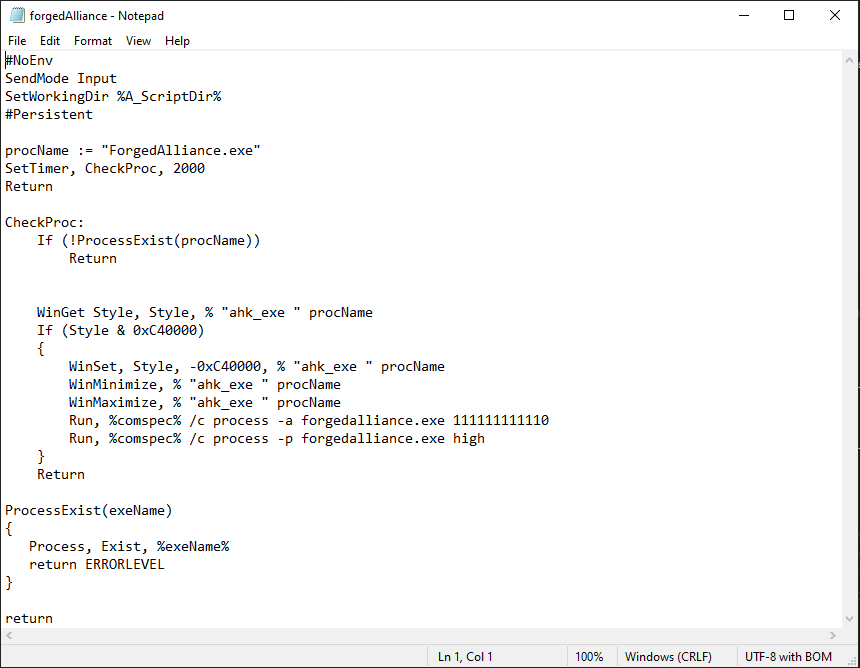

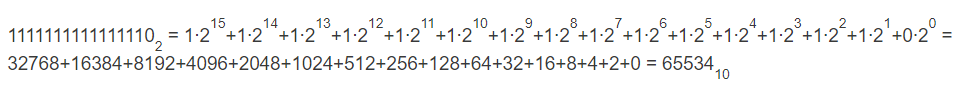
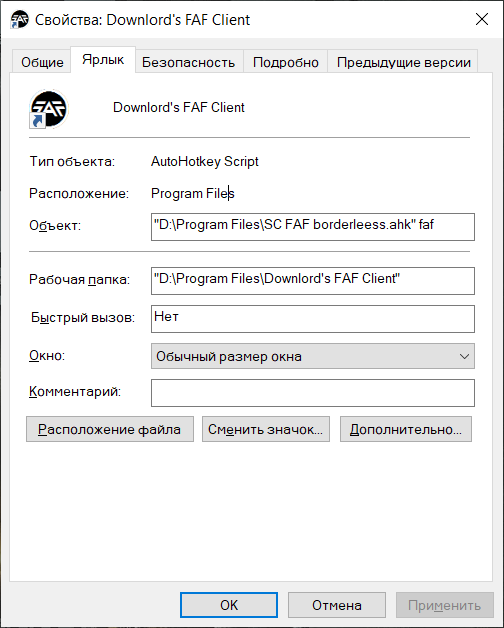 image url)
image url)