The game crashed after a while on a 20KM*20KM map
-
Playing a 20kmX20km map for more than 20 minutes has a high chance of crashing the game. I tested it a dozen times, using different combinations of mods. This is my LOG file
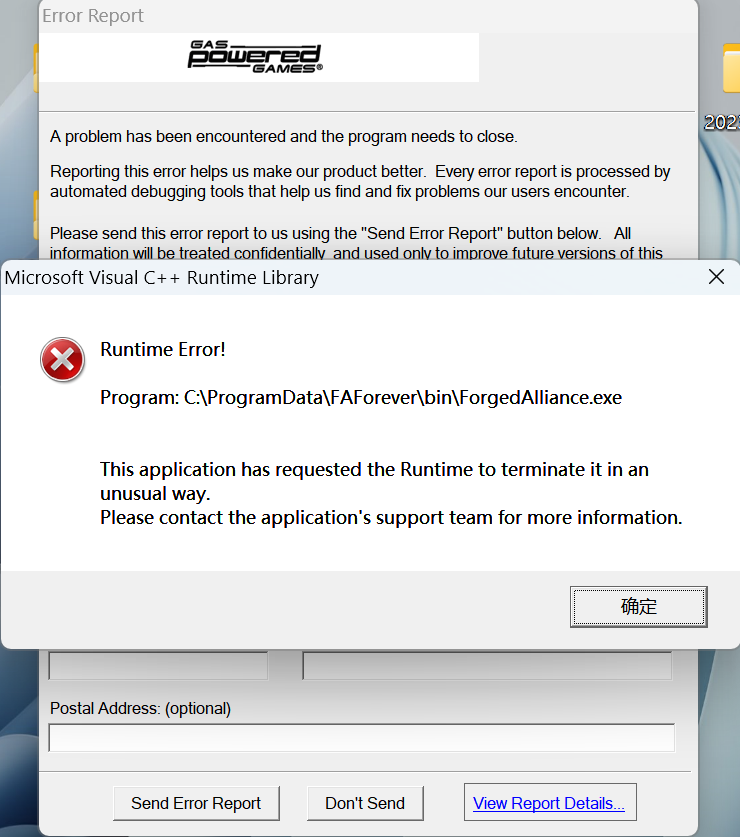
@Uveso I checked the sound Settings and now the sound is not displayed in the LOG. But I played the game again and it still crashed.
@Uveso This is my latest log after re-downloading these mods and reinstalling the game, the game still crashes, but it crashes in about 20 minutes, five or six minutes later than before the reload
-
And does it work without any mods?
-
Z zhanghm18 referenced this topic on
-
@Uveso I ran the test nearly ten more times, checking the log each time. I find that these bugs come up frequently every time :“WARNING: Error running lua script: Invalid bone name "muzzle_03".
stack traceback:
[C]: in functionCreateAttachedEmitter' ...aforever\gamedata\lua.nx2\lua\sim\defaultweapons.lua(436): in functionPlayFxMuzzleSequence'
...aforever\gamedata\lua.nx2\lua\sim\defaultweapons.lua(951): in function <...aforever\gamedata\lua.nx2\lua\sim\defaultweapons.lua:873>
WARNING: Error running lua script: Invalid bone name "muzzle_03".
stack traceback:
[C]: in functionCreateAttachedEmitter' ...aforever\gamedata\lua.nx2\lua\sim\defaultweapons.lua(436): in functionPlayFxMuzzleSequence'
...aforever\gamedata\lua.nx2\lua\sim\defaultweapons.lua(951): in function <...aforever\gamedata\lua.nx2\lua\sim\defaultweapons.lua:873>
WARNING: ura0303's weapon has 0 max radius.
WARNING: 00:11:30 [platoon.lua:^4442] * AI-Uveso: ScoutingUveso(): scoutUnit idle !?!
WARNING: Error running lua script: Invalid bone name "muzzle_03".
stack traceback:
[C]: in functionCreateAttachedEmitter' ...aforever\gamedata\lua.nx2\lua\sim\defaultweapons.lua(436): in functionPlayFxMuzzleSequence'
...aforever\gamedata\lua.nx2\lua\sim\defaultweapons.lua(951): in function <...aforever\gamedata\lua.nx2\lua\sim\defaultweapons.lua:873>
WARNING: Error running lua script: Invalid bone name "muzzle_03".
stack traceback:
[C]: in functionCreateAttachedEmitter' ...aforever\gamedata\lua.nx2\lua\sim\defaultweapons.lua(436): in functionPlayFxMuzzleSequence'
...aforever\gamedata\lua.nx2\lua\sim\defaultweapons.lua(951): in function <...aforever\gamedata\lua.nx2\lua\sim\defaultweapons.lua:873>
WARNING: Error running lua script: Invalid bone name "muzzle_03".
stack traceback:
[C]: in functionCreateAttachedEmitter' ...aforever\gamedata\lua.nx2\lua\sim\defaultweapons.lua(436): in functionPlayFxMuzzleSequence'
...aforever\gamedata\lua.nx2\lua\sim\defaultweapons.lua(951): in function <...aforever\gamedata\lua.nx2\lua\sim\defaultweapons.lua:873>”
Looks like this means that the defaultweapons file in FAF lua is causing the crash? -
Could you please post the complete game.logs from the beginning?
The most important parts of the log are cuted out.These errors are the result of errors that occurred previously (and don't show up in your logs).
Also a good idea to check the game without Mods first.