Minimum CPU for long Seton's/Dual Gap games
-
What other have said, as owner of R5 2600 I can 100% say that I was never the slowest one in-game, as such changing the CPU just for supcom would be waste of money as we are still always bottlenecked by the slowest CPU in game. Another thing worth checking is your ram configuration as it have a really big impact on how fast supcom performs, to the point that just changing timings can lead to significant performance gains in supcom.
Honestly to me it seems that there is something wrong with the rest of your setup or maybe you just have some bloatware on PC that taxes the CPU while playing.
-
Huh. Well thanks all for potentially saving me $400. I'm open to whatever other suggestions you might have as to what needs improvement. I've attached my dxdiag, not sure what other info would be helpful, diagnostically.
RAM sticks are in 1st and 3rd slots... how else could I have f'd it up?

I have not tried to join a larger game recently because I assume I'd be kicked, but I can try, and hit F11 when/if it starts to slow, to see if it's me. But even in smaller games people sometimes ask me to run cpu check again as I often have the worst score (~255).
-
Can you check your ram speed and timings? Preferably by making screenshot in something like CPU-Z or HW-info.
Another thing might be really checking if there isn't some bloatware installed on your PC that is chugging all the resources, as your CPU even when not overclocked should be boosting up to like 3.75Ghz just fine as long as it's cooled properly, though honestly cooling this CPU ain't a problem considering mine is peaking 62-63C in torture tests in Prime 95 with rather standard after market cooler. -
If you didn't change your memory speed in BIOS, you are most likely using the default SDP settings which are slower.
-
@zlo said in Minimum CPU for long Seton's/Dual Gap games:
What? you play Dual gap and all 11 players in the game have better CPU than Ryzen 2600????
It is kinda hard to beleave.A stock Ryzen 2600 with lousy RAM will be beaten by an i5-K from 2011, so not that hard.
But 255 doesn't really sound right.
-
@jip said in Minimum CPU for long Seton's/Dual Gap games:
Ah, my i5-2500K is in there? It got 93 without discord

-
@pearl12 said in Minimum CPU for long Seton's/Dual Gap games:
RAM sticks are in 1st and 3rd slots... how else could I have f'd it up?
Counted from the Socket?
If you have MSI B450 Tomahawk mainboard, what I can distill from your dxdiag file... DIMMs should be in 2nd and 4th slot, from the socket.
So in slots DIMM A2 and DIMM B2
Yeah, it's really annoying. I've run Intel systems for years with DIMMs supposedly in the wrong slots, but AMD tends to be picky...
Also see page 14 of your mainboard's manual;
https://download.msi.com/archive/mnu_exe/mb/M7C02v1.2-EURO.pdf -
@e33144211332424 said in Minimum CPU for long Seton's/Dual Gap games:
Another thing might be really checking if there isn't some bloatware installed on your PC that is chugging all the resources, as your CPU even when not overclocked should be boosting up to like 3.75Ghz just fine as long as it's cooled properly, though honestly cooling this CPU ain't a problem considering mine is peaking 62-63C in torture tests in Prime 95 with rather standard after market cooler.
I don't think I have bloatware. I run virus scans periodically and check task manager periodically. I'm pretty nitpicky about what goes in my computer. The heaviest thing on at the same time as FAF is Firefox. But I'm open to having made a mistake.
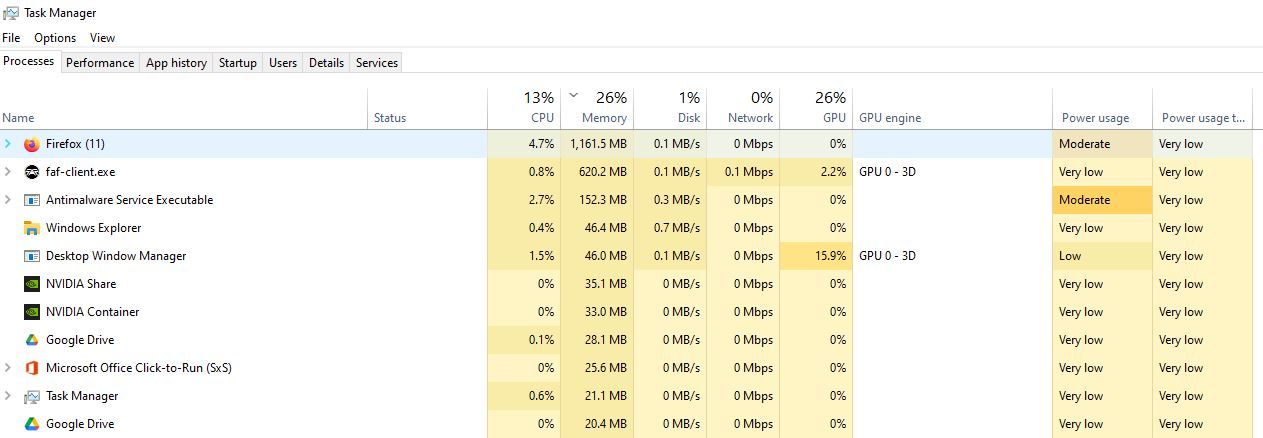
I use the stock cooler but my rating doesn't change noticeably if I run FAF first after turning on or late at night after three hours of gaming, so (based on the little I know about temps and cooling) I would think that rules out cooling.
@e33144211332424 said in Minimum CPU for long Seton's/Dual Gap games:
Can you check your ram speed and timings? Preferably by making screenshot in something like CPU-Z or HW-info.
Is this what you're looking for?
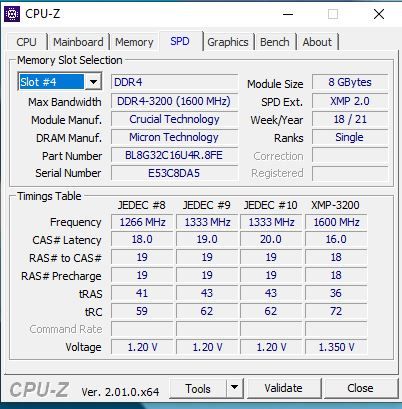
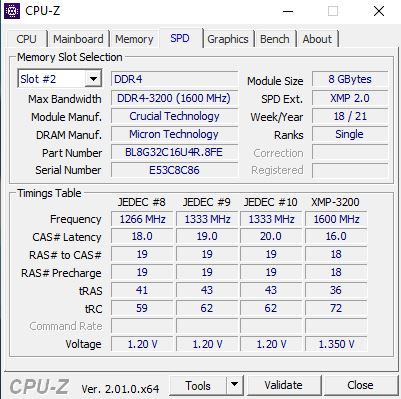
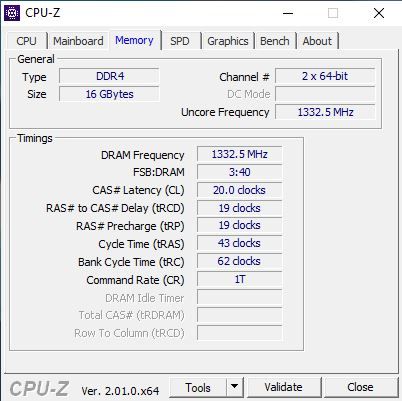
I have never run either of those before, I just downloaded and installed CPU-Z and exported the readout.
@giebmasse said in Minimum CPU for long Seton's/Dual Gap games:
If you didn't change your memory speed in BIOS, you are most likely using the default SDP settings which are slower.
That sounds right. 95 points slower though? I'm getting 255 and Jip's spreadsheet says I should be getting 161. (Win 10 no OC)
In any case, how do I adjust SDP settings? Google it?

Thanks all!!! Feeling hopeful. And sometimes I forget there is a good side to this community...
-
I figured I would leave my previous post up in case it helps anyone in the future, but I did figure out how to adjust my memory speeds in the BIOS. Restarted, hosted a game, ran cpu test, hitting 166 now.
So... I can play 2-hour Seton's matches now, right?
Thanks, all!
-
2666C20 vs 3200C16 is a big difference. Especially for Ryzen.
-
For Ryzen make sure your memory is overclocked (XMP, DOCP. with an extra overclock) and precision boost is turned on.
Also make sure your memory is running in dual channel.
If you want to upgrade at some point check your motherboard CPU compatibility list.
What would be a good option is wait for the next Ryzen CPU release (which is soon) and upgrade to the Ryzen 7 5800X3D when it is on sale or second hand.However a Ryzen 5 2600 is still quite a good CPU.
-
Thanks, thecore.
It is bizarre to me that changing a setting in BIOS can improve performance by 40%.
-
I just noticed my 170 benchscore equals the 171 i5-8250U one... but where my PC took 98 seconds, he i5-8250U took almost double with 171 seconds.