Another option is make the lights the player colour.
Best posts made by thecore
-
RE: Removal of the Blinking lights
-
Have a factory be able to assist a engineer
Something i liked in planetary annihilation is having a factory be able to assist a engineer and have all newly created engineers and units assist the targeted engineer.
Would this be helpful to add?
-
RE: [Guide] : fake-fullscreen and optimisation
I have improved the script, here is my result
The Definitive Supreme Commander Windowed Script
For single and dual screen
v1.00
thecore, tatsu, IO_Nox other sources on the netFeatures
Supports the following
Forged Alliance Forever
Downlord's FAF Client
LOUD Forged Alliance
Steam Forged Alliance
Steam Supreme Commander
Switch between single and dual screen
Lock mouse within gameHow to install
-
Install all the different version of Supreme Commander (see Features of supported games)
-
Install Common Mod Tools mod (This can be done from the Downlord's FAF Client)
-
Install ui-party mod (This can be done from the Downlord's FAF Client)
Now open each game, enable ui-party mod and set resolution to Windowed, DO NOT SKIP THIS
NOTE Steam Supreme Commander does not support ui-party mod -
Download Supreme Commander Launchers.zip
Now i am not able to upload a zip file for some strange reason so i have embedded it into a doc file, open the doc file and upzip from there
Supreme Commander Launchers.doc
If a forum moderator can fix the zip upload they can update it here -
Unzip Supreme Commander Launchers to your game directory
Note you should have 5 shortcuts (that will be configured) a scripts folder and an icons folder -
Configure Client Forged Alliance Forever shortcut
right click on Client Forged Alliance Forever shortcut and select properties
Enter in the following for target, note you must enter in you drive letter and the directory locaiton
!REPLACE ALL CAPS!
"D:\THE LOCATION TO THE GAME DIRECTORY\Supreme Commander Launchers\scripts\AutoHotkeyU32.exe" "D:\THE LOCATION TO THE GAME DIRECTORY\Supreme Commander Launchers\scripts\multiMonitor.ahk" client
NOTE the " client is the pram
Replace Start In with the THE LOCATION TO THE SUPREME COMANDER LAUNCHERS FOLDER
Click change icon and use the icon in the icons folder (forgedallianceIcon.ico)
Repeat the process for the other shortcuts, however replace pram in Target as follows
Client Forged Alliance Forever = multiMonitor.ahk" client
Forged Alliance Forever = multiMonitor.ahk" faf
LOUD Forged Alliance = multiMonitor.ahk" loud
Steam Forged Alliance = multiMonitor.ahk" steamFAF
Steam Supreme Commander multiMonitor.ahk" steamSCAn example of what the shortcuts will look like are
Client Forged Alliance Forever
Target
"E:\Games\Supreme Commander Launchers\scripts\AutoHotkeyU32.exe" "E:\Games\Supreme Commander Launchers\scripts\multiMonitor.ahk" clientStart in
"E:\Games\Supreme Commander Launchers"Forged Alliance Forever
Target
"E:\Games\Supreme Commander Launchers\scripts\AutoHotkeyU32.exe" "E:\Games\Supreme Commander Launchers\scripts\multiMonitor.ahk" fafStart in
"E:\Games\Supreme Commander Launchers"LOUD Forged Alliance
Target
"E:\Games\Supreme Commander Launchers\scripts\AutoHotkeyU32.exe" "E:\Games\Supreme Commander Launchers\scripts\multiMonitor.ahk" loudStart in
"E:\Games\Supreme Commander Launchers"Steam Forged Alliance
Target
"E:\Games\Supreme Commander Launchers\scripts\AutoHotkeyU32.exe" "E:\Games\Supreme Commander Launchers\scripts\multiMonitor.ahk" steamFAFStart in
"E:\Games\Supreme Commander Launchers"Steam Supreme Commander
Target
"E:\Games\Supreme Commander Launchers\scripts\AutoHotkeyU32.exe" "E:\Games\Supreme Commander Launchers\scripts\multiMonitor.ahk" steamSC
Start in
"E:\Games\Supreme Commander Launchers"!! Dubble check to make sure everything is correct !!
So now you should have 5 shortcuts with icons each with a different pram
-
open scripts\multiMonitor.ahk
Note you can use notepad++ -
Settings that the user can change if they want to
"global clipMouse = true" on by default
"global autoSetMonitorSize := true" on by default
"global startInDualScreenMode := false" off by default -
Settings the user must change !!!
pathOrLinkLOUD
pathOrLinkClient
The directory of where the game exe is,
e.g "E:\Games\supremeCommanderForgedAlliance"
By default FAF is located in "C:\ProgramData\FAForever\bin"
For LOUD you are need to find the SCFA_Updater.exe location
For Downlord's FAF Client you need to find the downlords-faf-client.exe locationThat should be it for setting up
How to use
To enable dual Screen mode press Ctrl F12
To enable single Screen mode press Ctrl F11
To stop the script press Ctrl F10
You can use the windows key to untrap the mouseBugs and limitations
ui-party mod
If you switch from dual screen to single screen when the match has started the idle avatar does not position correctly.
The ui-party icon also does not position correctly.
The drop down menu also does not quite position correctly
Steam Supreme Commander does not support ui-party mod
I spent a few days to get this to work I hope people find it helpful.
-
-
Should Strategic Missile Submarine be able to make AntiNukes?
Should Strategic Missile Submarines be able to make AntiNukes? This can add more strategies in defending navy from nukes. Also a way to hide your smd if water is near your base. Maybe the cost of the AntiNukes could be cheaper and quicker to build as the Strategic Missile Submarine is more vulnerable. What are your thoughts
-
RE: Time to become more friendly to new people as a game
Maybe instead of a new campaign you could do something like what age of empires 3 DE Art Of War did. At the end of each mission you are given a gold silver and bronze medal
Each mission focus on learning a new game mechanic. -
RE: [Guide] : fake-fullscreen and optimisation
Supreme Commander Definitive Launcher 1.0
Made in python, i created a stand alone version below, just go to settings and set the game paths.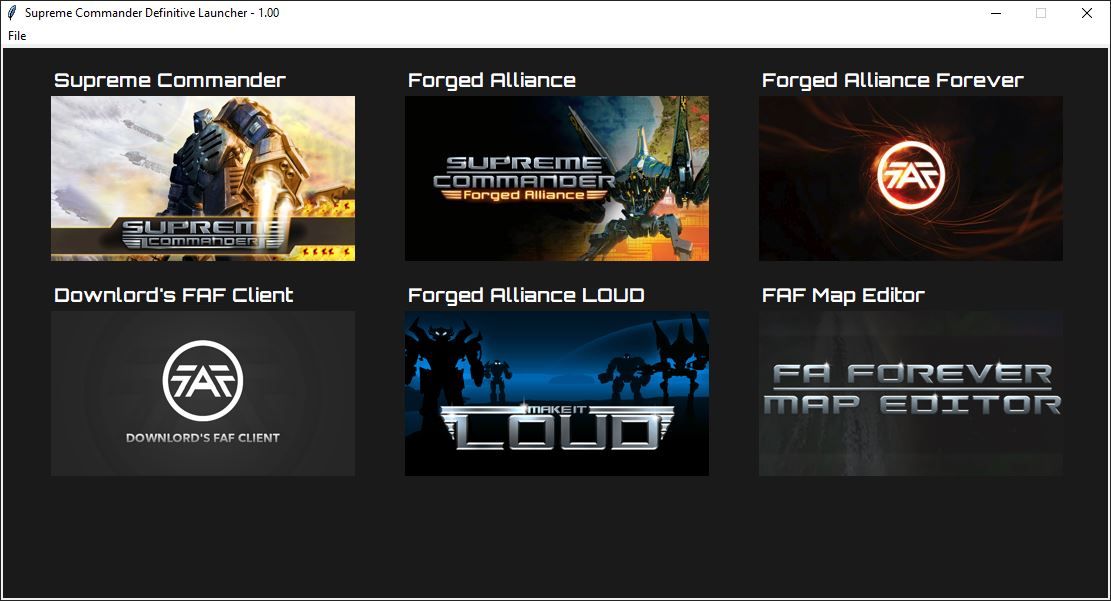
Supreme Commander Definitive Launcher.part12.rar Supreme Commander Definitive Launcher.part11.rar Supreme Commander Definitive Launcher.part10.rar Supreme Commander Definitive Launcher.part09.rar Supreme Commander Definitive Launcher.part08.rar Supreme Commander Definitive Launcher.part07.rar Supreme Commander Definitive Launcher.part06.rar Supreme Commander Definitive Launcher.part05.rar Supreme Commander Definitive Launcher.part04.rar Supreme Commander Definitive Launcher.part03.rar Supreme Commander Definitive Launcher.part02.rar Supreme Commander Definitive Launcher.part01.rarHere are the files before converting it to a stand alone
Supreme Commander Definitive Launcher python.part6.rar Supreme Commander Definitive Launcher python.part5.rar Supreme Commander Definitive Launcher python.part4.rar Supreme Commander Definitive Launcher python.part3.rar Supreme Commander Definitive Launcher python.part2.rar Supreme Commander Definitive Launcher python.part1.rar -
RE: In-lobby Auto Balancing
@emperor_penguin just tested it, the AutoBalance works well, however I think there could be bug where some players were not placed correctly (their positions in the lobby did not match their game positions). I was the host on gap map and I was front on team 1, then I auto balanced and I was moved to air team 2. However when the game started I was placed front on team 1 (not sure on the other players) can you confirm this?
-
RE: Small suggestions topic
Back in 2019 I created some code with the idea to quickly find the fairest Teams for the players in a lobby. A pull request was made by shalkya called "Button for balancing teams". It would be nice if someone with FA lobby knowledge could finish this pull request as I think most of the hard work has been done already.
That way all players would need to do a hit the balance team button and then decide which positions they want to play (players can then manually balance slots for who vs who).
-
RE: Assisting Factories Inherit Control Groups
Should also allow Factories to Assist engineers/units
Latest posts made by thecore
-
RE: [Guide] : fake-fullscreen and optimisation
Definitive Supreme Commander Launcher 1.0.8.2
https://github.com/ageekhere/Definitive-Supreme-Commander-Launcher/releases/tag/version1.082
Fixed an issue in the autohotkey script where when playing on the FAF client after the first game the fullscreen mode stopped working. -
RE: [Guide] : fake-fullscreen and optimisation
Definitive Supreme Commander Launcher 1.0.8.1
Fixed an issue where adding custom games was not working correctly. -
RE: [Guide] : fake-fullscreen and optimisation
Definitive Supreme Commander Launcher 1.0.8.0
https://github.com/ageekhere/Definitive-Supreme-Commander-Launcher/releases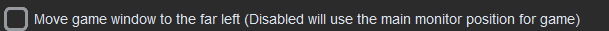
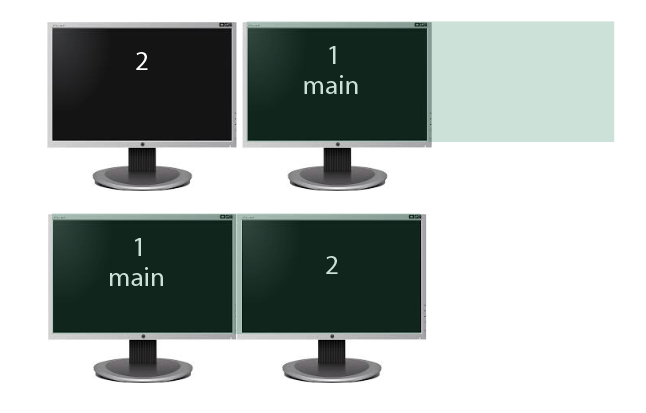
Created a new setting that moves the game to the far left monitor so when it resizes it can stretch across the second monitor.
This fixes the issue where the game was not stretching because of main monitor layout.Enable If you have 2 monitors.
Disable if you have 3 monitors, your main monitor is in the center and want the game to stretch across to the third monitor.Make sure that the 2 monitors that the game will run in be of the same resolution.
Here is a visual on monitor layouts, if you have no monitor to the right of your main monitor enable the move to far left.

-
RE: [Guide] : fake-fullscreen and optimisation
Definitive Supreme Commander Launcher 1.0.7.0
https://github.com/ageekhere/Definitive-Supreme-Commander-Launcher/releasesInterface improvements
Move game URLs into their own menu option
Added new add custom game menu
Improved some interface elementsautohotkey script improvements
Improved and cleaned up the code
Fixed some issues with the script
Note still using autohotkey version 1.1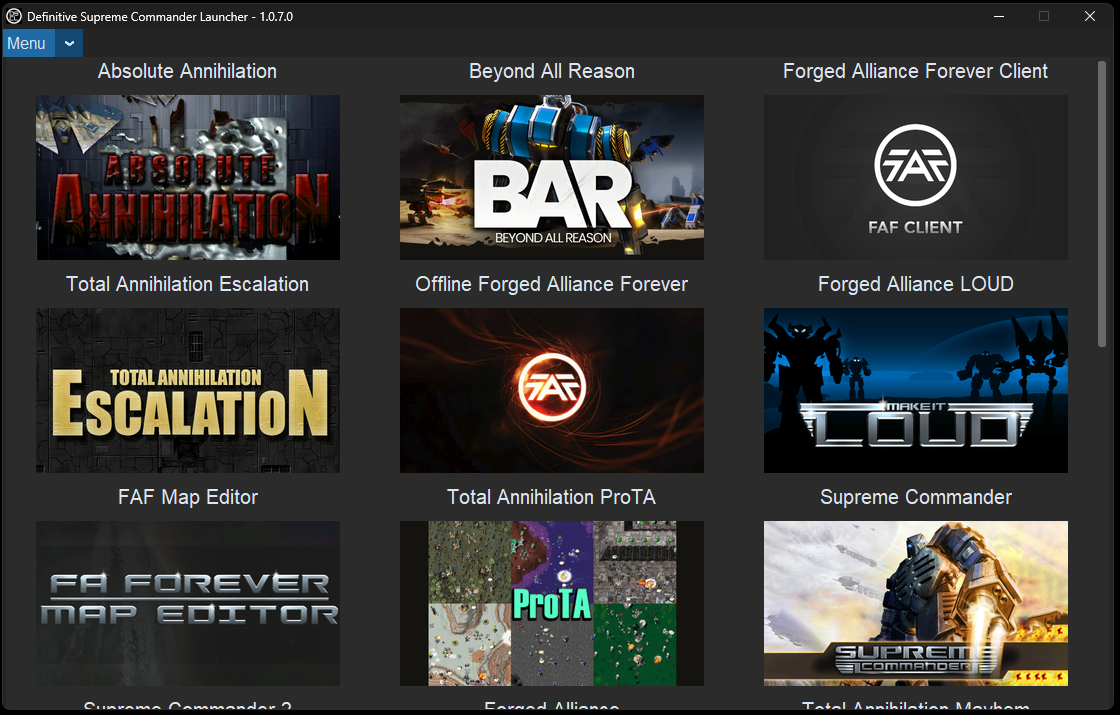
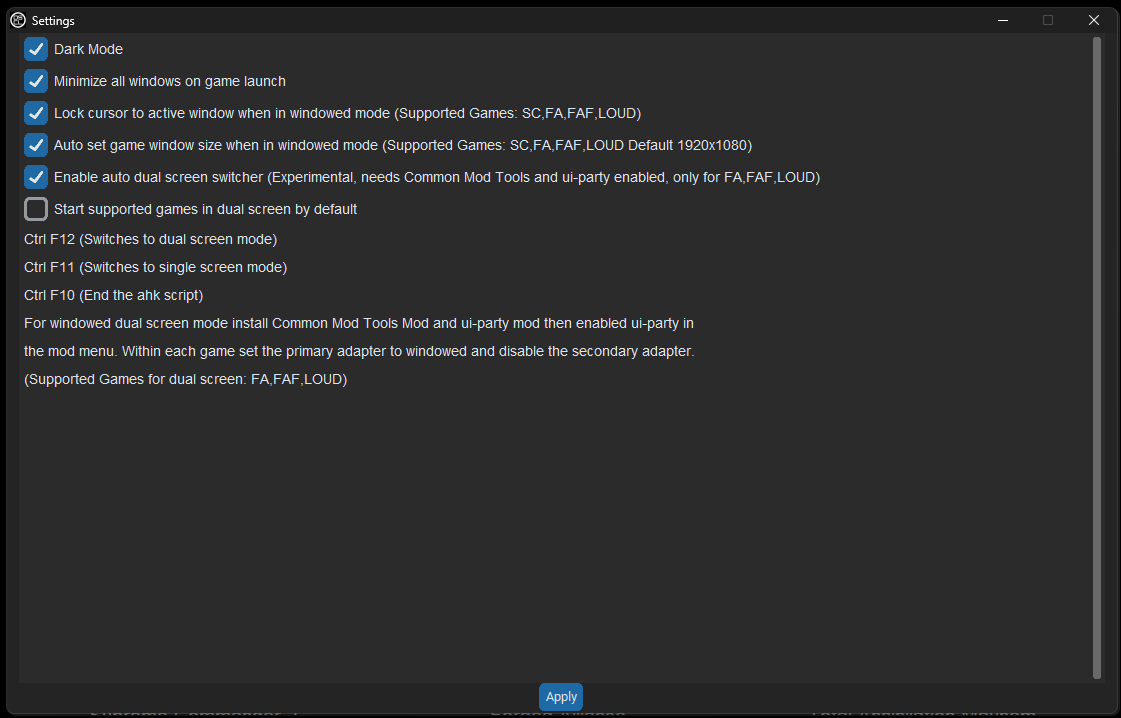
Dark Mode
Switches the theme to either light or dark themeMinimize all windows on game launch
This will minimize all active windows when the game startsLock cursor to active window windowed mode.
This traps the mouse cursor within the game while in windowedAuto set game window size when in windowed mode
This will auto get your monitor size, if you disable this you will need to manually set your monitor resolution in main.ahkEnable auto dual screen switcher
This will auto detect when to switch from single to dual screen mode, this scripts looks for the loading screen and the switches to dual screen mode. After the game has ended and you are in the end game status screen it will auto switch back to single monitor. This helps with not having to manually switch between single and dual. Note while not 100% perfect it is ready for testingStart supported games in dual screen by default
if auto dual screen switcher is enabled disable this option else enable this if you want the game to always start in dual screen mode.crtl F12 switches to dual screen mode
crtl F11 switches to single screen mode
crtl F10 ends the autohotkey script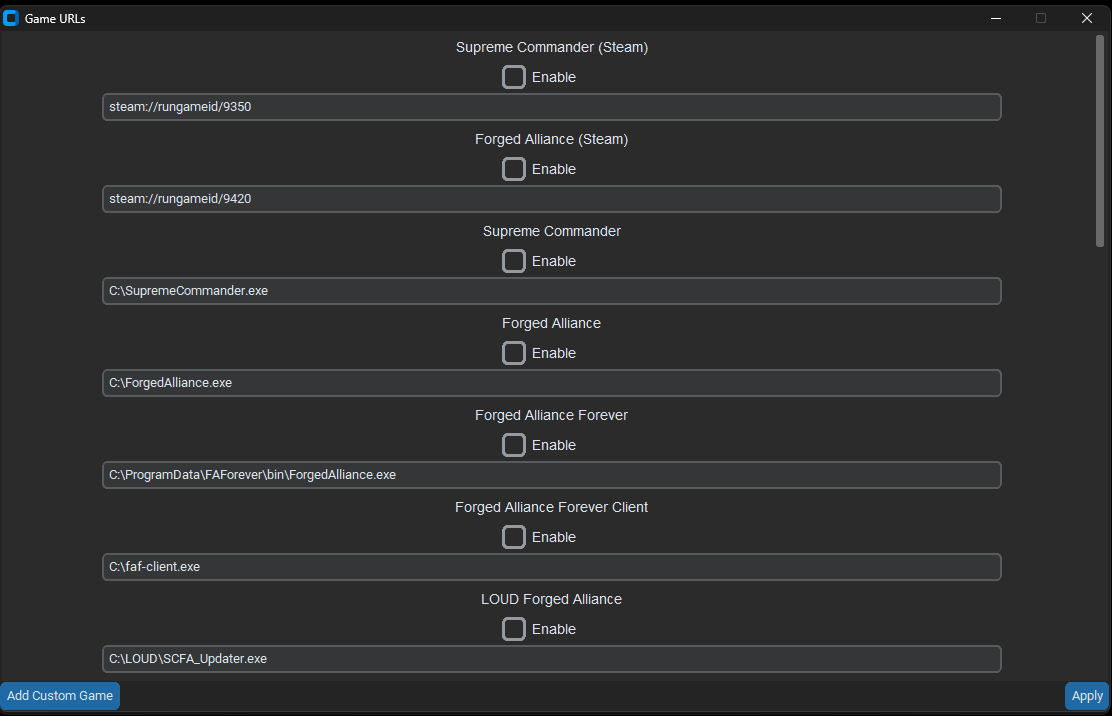
Game URLs menu
List of pre supported games, enable the ones you want to have in the main menu. Note some game types are steam games. When enabling a local install a dialog box will open, here is where you navigate to your game exe that you are enabling.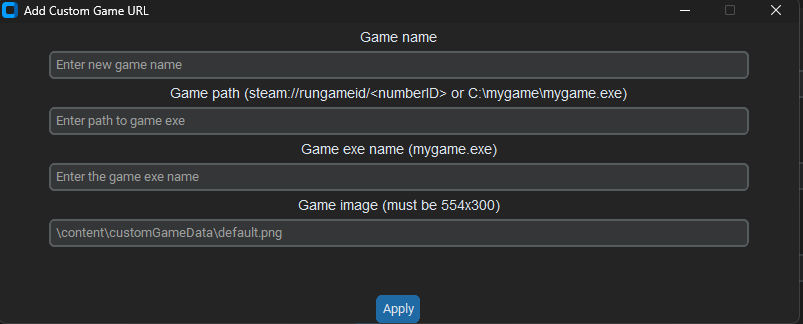
Add custom game URL
I have created a new feature that will allow you to add custom games to the interface.Enter new game name
Enter a name for the game, name cannot already existEnter path to game exe
This is either the full path to the game exe
c:\mygame\mygame.exe or a steam game, use steam://rungameid/mysteamgameidGame exe name
This is the name of the game exe e.g mygame.exeGame image
The default.png is used if no image is set, when creating a custom image it must be 554x300 and be a pngHere is an example of what it should look like
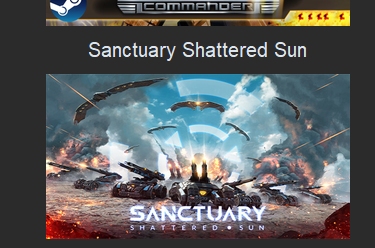
-
RE: [Guide] : fake-fullscreen and optimisation
Definitive Supreme Commander Launcher 1.0.5.0
https://github.com/ageekhere/Definitive-Supreme-Commander-Launcher/releasesNew version naming 1.0.5.0
Updated FAF client image and name
Fixed issue in main.ahk where endGameSearch resize used the wrong search area values
Added version-file for file info (version_info.txt) view exe details
Added auto-py-to-exe splash screen
auto-py-to-exe now uses onefile and all other files are in the content folder
Updated python to 3.12.3 -
RE: [Guide] : fake-fullscreen and optimisation
@tatsu I see the issue now, when i first made the Launcher the client was still called by the old name. Will update the name and picture of the FAF client.
So it will be called Forged Alliance Forever Client and Forged Alliance Forever will just start the local game from C:\ProgramData\FAForever
-
RE: [Guide] : fake-fullscreen and optimisation
@tatsu I am not following, where is it mislabeled?
-
RE: [Guide] : fake-fullscreen and optimisation
Definitive Supreme Commander Launcher 1.04
https://github.com/ageekhere/Definitive-Supreme-Commander-Launcher/releases
Improved dark/light theme uses customtkinter for better dark theme support
Cleaned up interface
upgraded to python 3.12.2
upgraded to AutoHotkeyU32 AutoHotkey_1.1.37.02 (Note upgrading to version 2 would require major changes to the code which can be done at a later date)
Added an update prompt when there is a new update
Added Absolute Annihilation
Added option to minimize all active windows on game launch
Added start supported games in dual screen by default
Improved autohotkey code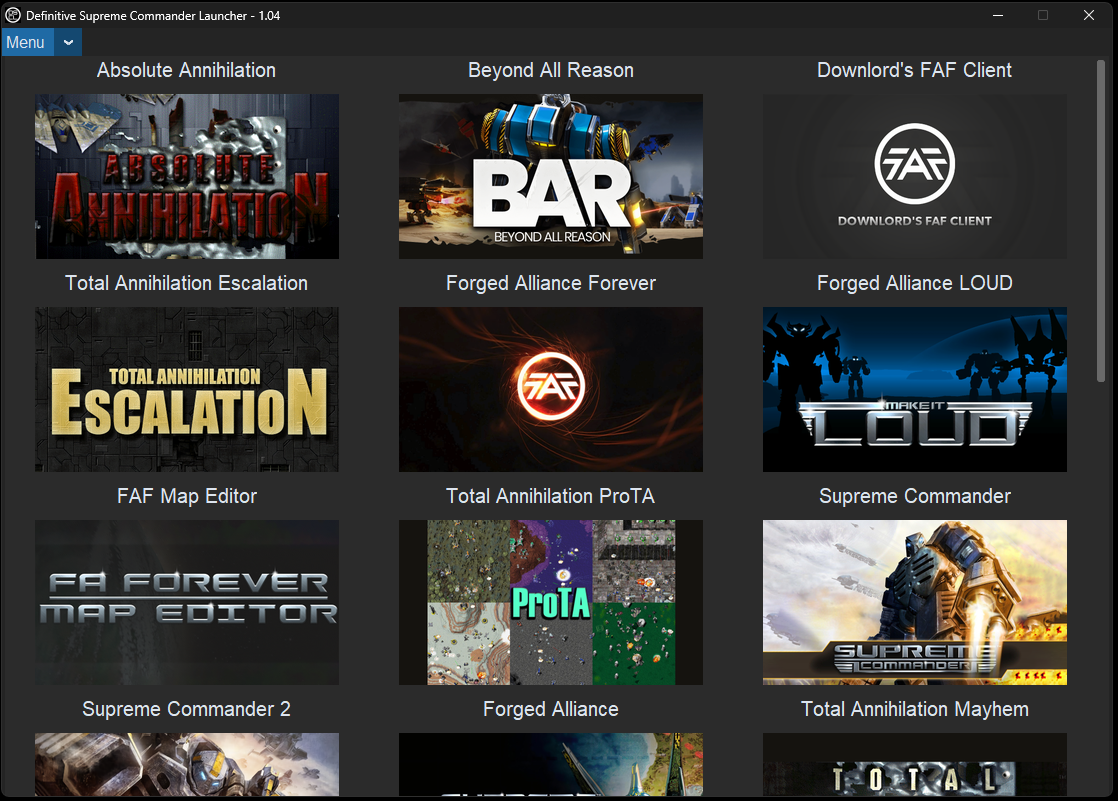
-
RE: [Guide] : fake-fullscreen and optimisation
How the Launcher works is when you put the game into windowed mode it will make it full screen and stretch the game over 2 monitors. You can then either use UI-party or just use the home hotkey to make the game use 2 windows.
-
RE: [Guide] : fake-fullscreen and optimisation
@reckless_charger try the Definitive Supreme Commander Launcher https://github.com/ageekhere/Definitive-Supreme-Commander-Launcher/releases/tag/version1.03
