@Deribus said in SUGGESTION: AEON T2 Shield Generator Fix:
Personally I don't like the 4 "petal" T2 shield generator model. Would it be possible to have an additional set of petals come out of the first?
Other structures (looking at you, factories) hide 'additional' mesh information for the upgrade underground. You can't do that here for things that are up in the sky.
The current shield generator:
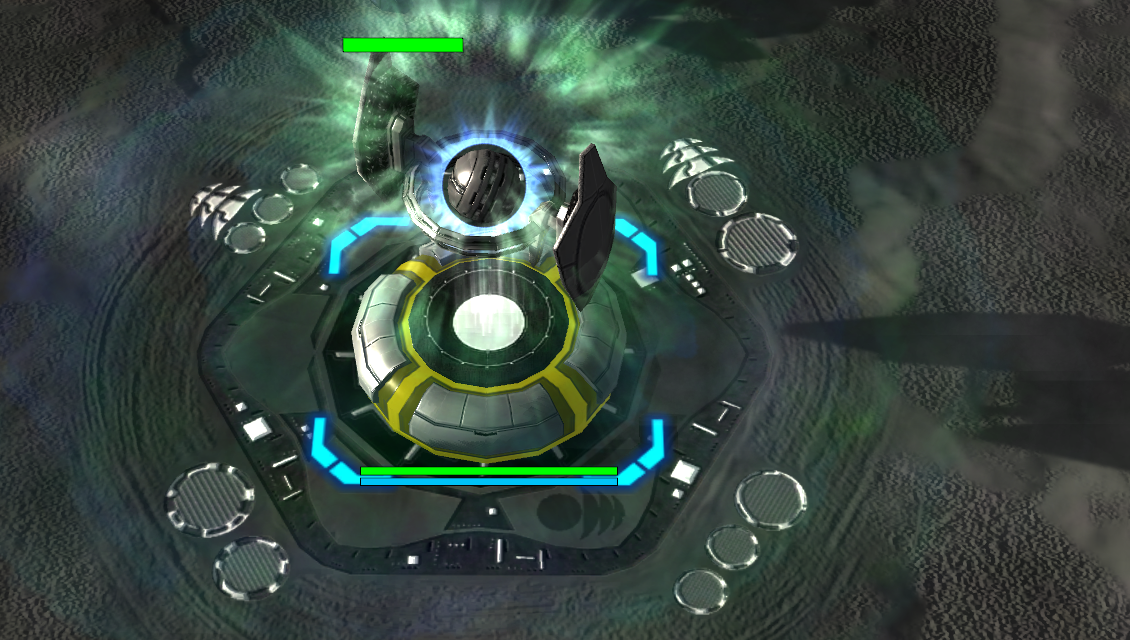
The new shield generator, next to its upgraded counterpart.
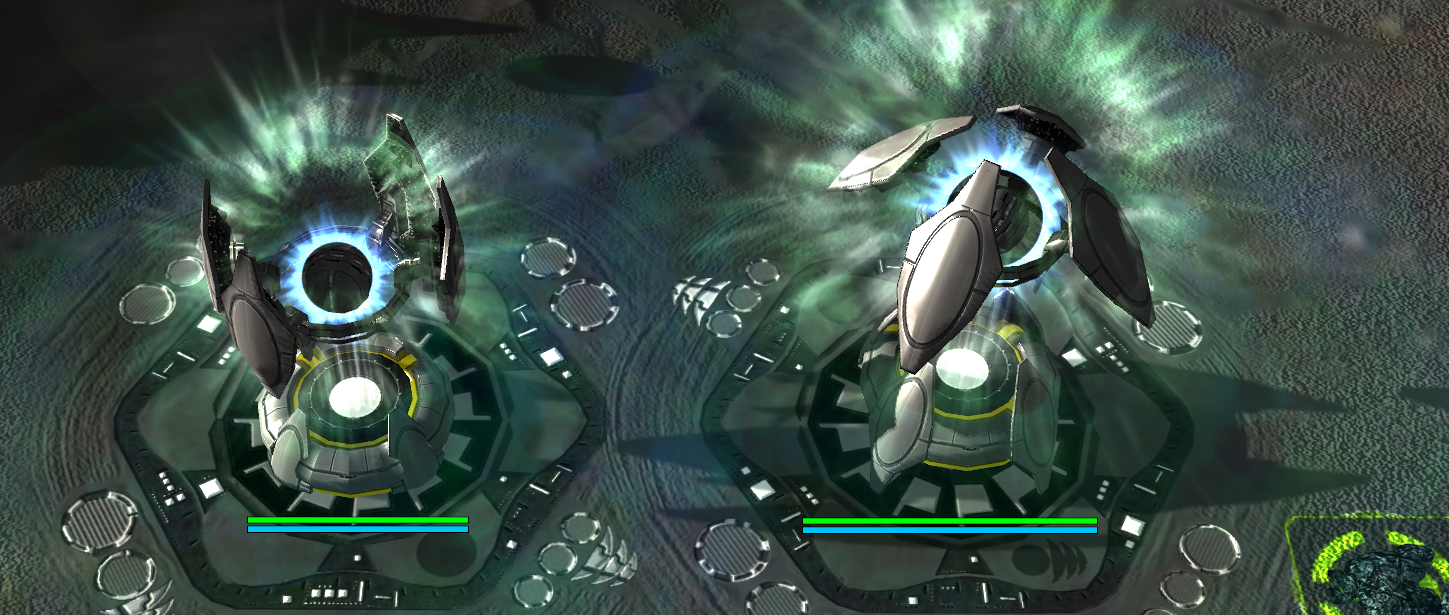
I feel like it having two 'petals' at the top is important for the silhouette (looking at hq rework discussions, I learned). But based on how animations work, you can't scale them into existence or something like that. All you have is rotation and translation.
Top petals
Direction 1
About the top petals. Move the top petals on top of each other. Then hide the bones Arm_03 and Arm_01 recursively. That way it looks like the original model:

Then the first thing you do when you start upgrading is unhide the petals and move them to the right position. This way the time it 'overlaps' is minimal. And the original base model looks the same.
Now, this type of upgrade animation where we 'duplicate' the mesh is unusual. I don't think any other structure does this. It may feel out of place because of it.
Direction 2
This is based on how the animation of the Seraphim shields work. We could create a 'puddle' at the core of the base of the shield to create the new shield. Somehow, seraphim units manage to apply the build shader to only the upgraded parts. I'm not sure how that happens, but if we can reproduce that then we can re-use the build shader for the Aeon unit to scale the new 'top part' from small to large. Just like we do with regular structures.
This direction requires additional investigation.
Bottom petals
Move the bottom petals underground. During the animation you can make them move up from the ground. And as they do that, they start pushing the structure 'up' as they get into position. Hiding mesh below the ground is applied by a lot of animations of structures. The benefit is that the base of the model is then essentially unchanged to the original model, until you start upgrading of course.
With all of that said, thank you for your time on this. You took the extra step. Not only did you make the animation, you also took the time and effort to make it compatible with AIs.
 . By being missile-based, the satellite is easier to counter:
. By being missile-based, the satellite is easier to counter: