You set me on the right path, @macdeffy !
These settings worked for me:
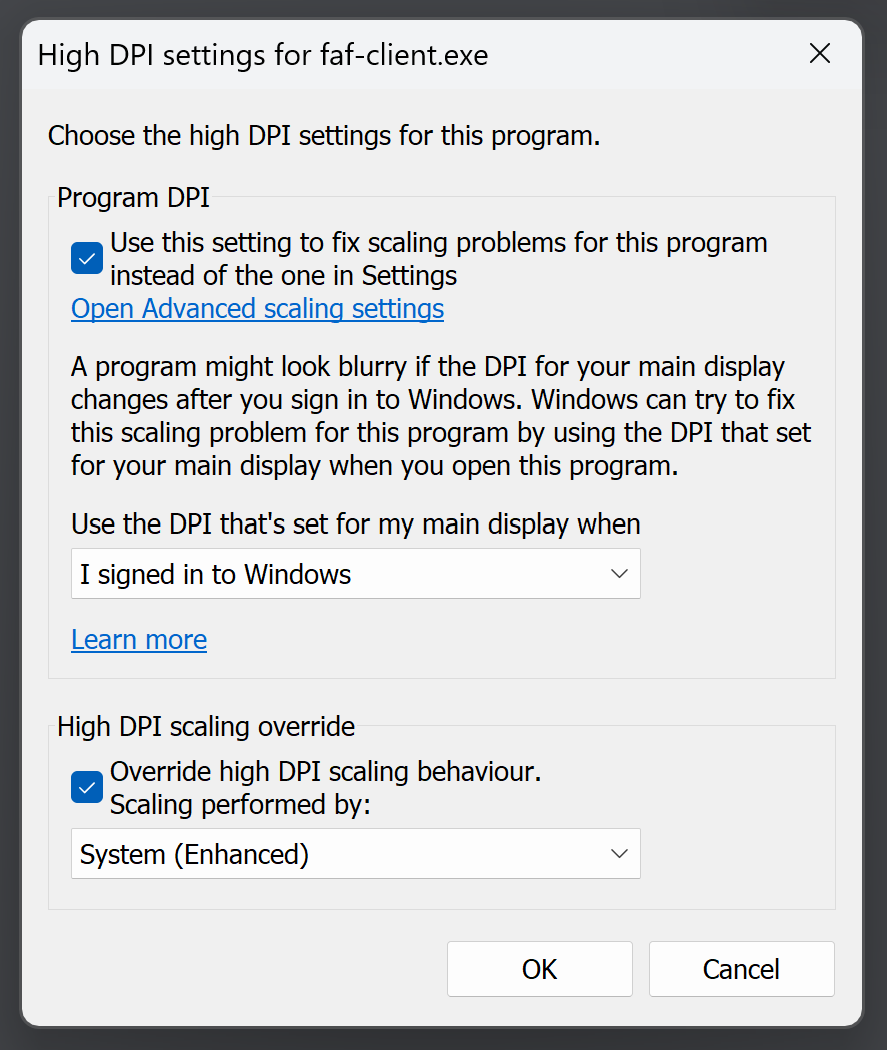
They make the UI blurry, but that's better than frozen. 
You set me on the right path, @macdeffy !
These settings worked for me:
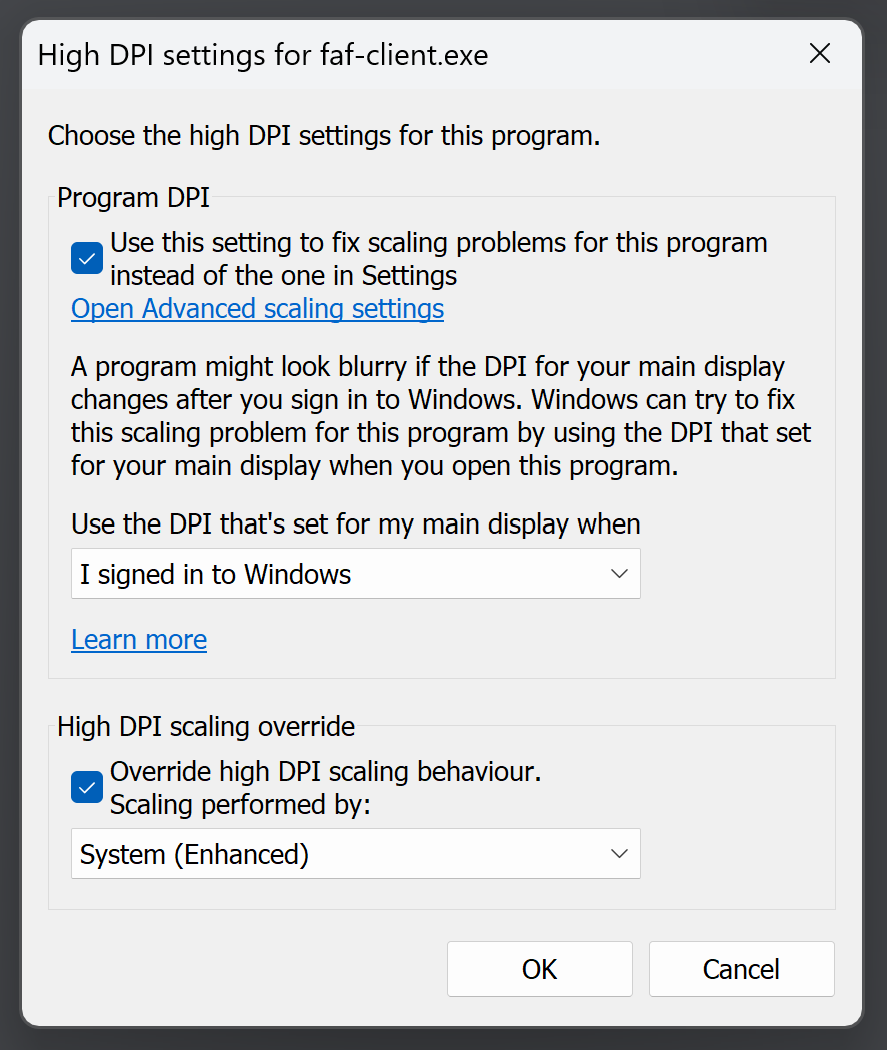
They make the UI blurry, but that's better than frozen. 
Can confirm that this is related to Windows-wide UI scaling. When setting the scale to 100% in Settings -> Display, then the bug does not occur.
Every now and then, the Java client UI freezes - I think always after some interaction, e.g. selection a different navigation tab or scrolling.
Grabbing the bottom right corner and resizing the window a few times reliably triggers this issue for me.
After freezing, the UI stays visible but doesn't update anymore. When resizing the window, any additional space is just black.
The UI continues to function though; I can, for example, click the "Show data folder" menu item if I know where to click (despite not seeing it).
In these situations, the only fix is to close and relaunch the client.
Debug logging is enabled but I don't see anything suspicious in client.log.
Anyone else experiencing this?
Of note: This happens on a high-DPI display with Windows UI scale set to 250%.
Mind sharing your solution? Chat regularly disconnects for me for no apparent reason.
I've had many games where some (not all) of the in-game chat messages weren't shown to me. In the replays, they are visible. What could cause this?
From the ice-adapter log of a remote peer:
With Downlord's client:
{"foundation":"1","protocol":"udp","priority":2130706431,"ip":"192.168.XXX.XXX","port":6911,"type":"HOST_CANDIDATE","generation":0,"id":"1","relPort":0},
{"foundation":"2","protocol":"udp","priority":2130706431,"ip":"2001:0:14be:4c8:XXXX:XXXX:XXXX:XXXX","port":6911,"type":"HOST_CANDIDATE","generation":0,"id":"3","relPort":0},
{"foundation":"3","protocol":"udp","priority":2113937151,"ip":"fe80:0:0:0:XXXX:XXXX:XXXX:XXXX","port":6911,"type":"HOST_CANDIDATE","generation":0,"id":"4","relPort":0}
With Python client:
{"foundation":"1","protocol":"udp","priority":2130706431,"ip":"192.168.XXX.XXX","port":6466,"type":"HOST_CANDIDATE","generation":0,"id":"25","relPort":0},
{"foundation":"2","protocol":"udp","priority":2130706431,"ip":"fe80:0:0:0:XXXX:XXXX:XXXX:XXXX","port":6466,"type":"HOST_CANDIDATE","generation":0,"id":"26","relPort":0},
{"foundation":"3","protocol":"udp","priority":2113932031,"ip":"10.XXX.XXX.XXX","port":6466,"type":"HOST_CANDIDATE","generation":0,"id":"27","relPort":0},
{"foundation":"4","protocol":"udp","priority":1677724415,"ip":"149.XXX.XXX.XXX","port":27628,"type":"SERVER_REFLEXIVE_CANDIDATE","generation":0,"id":"28","relAddr":"10.XXX.XXX.XXX","relPort":6466},
{"foundation":"5","protocol":"udp","priority":2815,"ip":"116.XXX.XXX.XXX","port":12105,"type":"RELAYED_CANDIDATE","generation":0,"id":"29","relAddr":"149.XXX.XXX.XXX","relPort":27628}
It seems that the missing "SERVER_REFLEXIVE_CANDIDATE" is the issue. Since that's a server-side addition, I wonder how this can differ between clients.
@Tagada https://www.twitch.tv/snf_harzer99 (HarzerNoob)
Also, Gieb is still missing.
Thanks to the whole team for all the work on this!
@Jip In https://replay.faforever.com/15287785 , somebody said that the explosions from UEF T2 Destroyer shots looked like the ones from a battleship. Might apply to UEF T2 PD, too.
I failed to reproduce MaximusXXX's error and the game now desyncs for me, too. Probably because of the Mantis fix.
However, while testing just now, I found new problems:
Game: #15195914
Timestamp: 20:00
Issue: UEF T1 Attack Bomber seems to do very little damage
Game: #15195914
Timestamp: 28:00
Issue: Cybran T2 Naval Support Factory auto-repairs VERY quickly
Log isn't much help, as I didn't have debug enabled. 
@Jip In the same game that Crota reported, MaximusXXX said at 38:21 that he was able to build t2 navy despite the HQ being dead.
Can't believe that it's been 6 months and nobody thought of Gieb!
Not super active these days, but always worth watching.
I don't care if you believe me; it's completely reproducible so I KNOW that's what worked for me, even if it goes against everything I know about software development (which is a considerable amount). 
Changing sound settings didn't help at all. I had it set to Stereo, 16bit, 44.1khz, all effects disabled, spatial sound disabled...no dice. Even connected some audio devices that only support stereo (and disabled/uninstalled all others). Didn't help either.
I wish we had access to FA's source code; I'm fairly sure we could fix a lot of things.
Weirdly enough, while others found the same solution (https://steamcommunity.com/app/9420/discussions/0/1620600279663590987/), for some people the problem was fixed by moving Forged Alliance TO the boot volume (https://steamcommunity.com/app/9420/discussions/0/1473096694446040381/).
OH. MY. GOD.
I actually found a solution.
After countless hours of trial and error.
After trying every conceivable sound setting.
After trying various audio devices and configurations.
After restoring to restore points.
After reinstalling every single driver.
After reinstalling every piece of software involved.
After reinstalling Windows.
After reading basically half of the internet.
And the solution for me was.... don't run Forged Alliance from the C drive (which is a fast internal SSD).
Yes, I'm serious. It IS an audio issue though; the crashes happen in xactengine2_9.dll and the FA log clearly shows the XACT audio errors. But moving the Forged Alliance directory to an external SSD fixed the issues.
Not sure if it's because the internal SSD is too fast (resulting in a timing problem) or because it's the boot drive or because something else entirely.
@AnOfficeStapler said in Game freezes and Crashes in FaF singleplayer and multiplayer 100% of the time within 10-50 minutes.:
Deleting the music files in the game folder seemed to fix the issue.
Which files did you delete exactly? I seem to have the same problem (game freezes on exiting and sometimes crashes while playing/watching) and couldn't fix it with drivers. It's a fresh install of Windows anyway; only a few hours old.
Disabling all audio devices prevents the crashes.
Removing the whole "sounds" folder also prevents the crashes.
Playing FA without any audio isn't that much fun though. 
Setting music volume to 0 does not prevent the crashes for me.