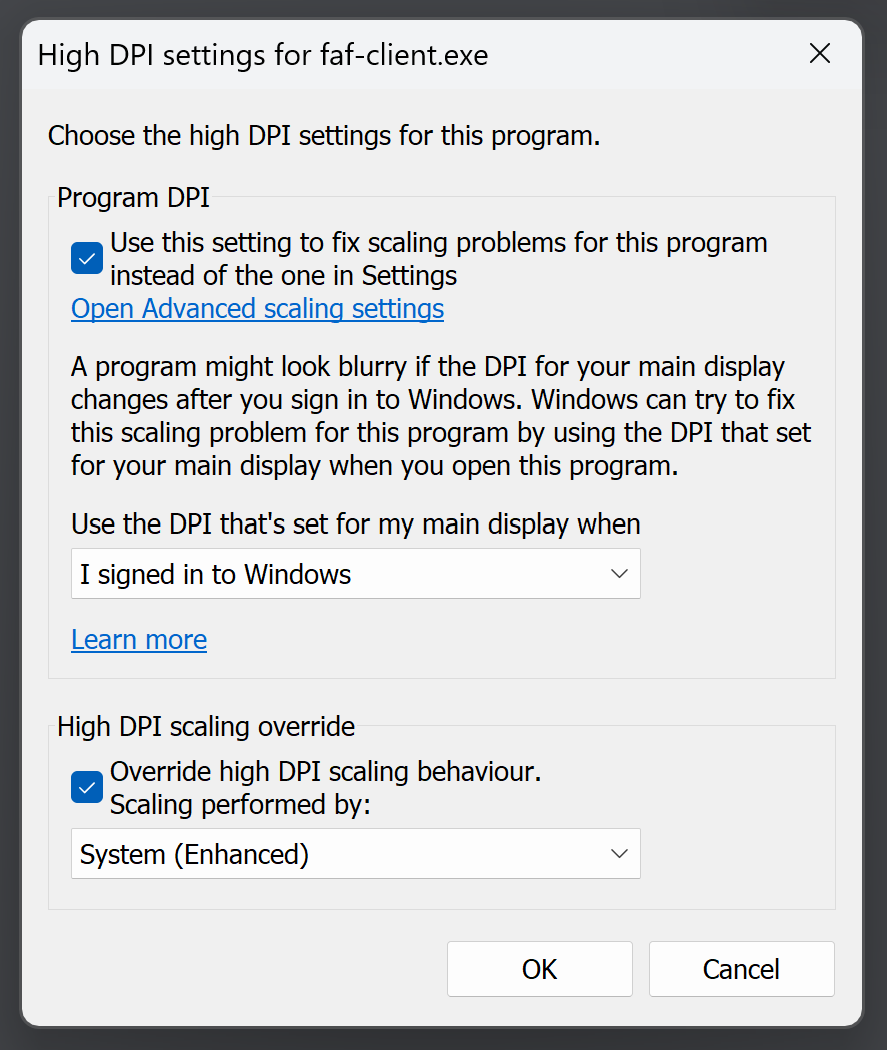Client UI freezing
-
Every now and then, the Java client UI freezes - I think always after some interaction, e.g. selection a different navigation tab or scrolling.
Grabbing the bottom right corner and resizing the window a few times reliably triggers this issue for me.
After freezing, the UI stays visible but doesn't update anymore. When resizing the window, any additional space is just black.
The UI continues to function though; I can, for example, click the "Show data folder" menu item if I know where to click (despite not seeing it).
In these situations, the only fix is to close and relaunch the client.
Debug logging is enabled but I don't see anything suspicious in
client.log.Anyone else experiencing this?
Of note: This happens on a high-DPI display with Windows UI scale set to 250%.
-
Can confirm that this is related to Windows-wide UI scaling. When setting the scale to 100% in Settings -> Display, then the bug does not occur.
-
right click Shortcut, Properties -> Compatibility -> Change high DPI settings -> High DPI scaling override -> Override high DPI scaling behavior.
-
You set me on the right path, @macdeffy !
These settings worked for me:
They make the UI blurry, but that's better than frozen.

-
S SharkCode referenced this topic on 11 Oct 2024, 08:05
-
S SharkCode referenced this topic on 11 Oct 2024, 08:09