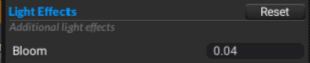@Dorset said in Another dumb idea from Dorset:
As I stated before I have noticed that so many ideas seem to stall within FAF and so maybe its time we have a look at the overall structure of how things are governed?
From my experience, most things stall because people have ideas, but there is nobody to implement the idea. Then there is also the case that someone has an idea and implements it, but it gets rejected by others that think it is a bad idea. It's hard to tell if things went well or not in this case, because if it really is a bad idea the community should indeed reject it. Of course most of the time the original guy will still think his idea was good and be frustrated that other people keep him from making the game better. It could also be the other way around, but there is not really a way of objectively evaluating this. We can't automatically conclude that there is a bureaucracy problem from these cases.
The game is already very good right now, so every change has the real risk of making the game overall worse. As Jagged Appliance said, someone has to say no sometimes.
A general problem with listening to community balance ideas more is that, from experience, most balance ideas are pretty bad. And there is a lot of them. Answering them all in detail will take an enormous amount of time from people that are experienced enough to accurately explain how viable each idea is. When you want to create a system with more community engagement you have to find some way of filtering that allows the people that know what they are doing to engage with the good ideas without being bogged down by endless overhead. Recently there was talk in the balance team about wanting to engage with the community more. But how this can work out in the long term is still an open question. I am not trying to discourage you Dorset, I am just trying to inform you what the hurdles are that need to be overcome. If you have good ideas how this could be achieved, then I think there are good chances you can find some open ears for them.
@JaggedAppliance what do you mean with the reclaim pausing feature you mentioned?