What is Latest version of Map Editor?
-
....And is there a NEW version on the Horizon?......V .08 has a few issue at the moment
-
The latest official version can be found on the FAF GitHub repository. I am not aware of any fork, that has a newer version - If there should be any, please comment.
The code currently has no maintainer, so changes are unlikely unless a developer decides to update it specifically.
-
So I excitedly downloaded and installed the latest version map editor 0.9? and realized it didnt fix any of the issues reported in version 0.8......am I doing something wrong? or what was the purpose of this update then?
-
for me the bloom setting still doesnt do anything in the map editor, and also setting a fixed height with the brush shapes still doesnt produce a constant height. Maybe there was other things that have been addressed but those were the 2 main ones that stood out for me......btw, if I installed 0.91 does that include any fixes from 0.90 also?
-
You can find release notes here: https://github.com/FAForever/FAForeverMapEditor/releases
Bloom not working for you is odd. It is working for me and Jip as well that helped me with testing. I don't know why it is not working for you.
The issue with the brush height has not been addressed in that release.if I installed 0.91 does that include any fixes from 0.90 also?
Yes
-
changing the bloom percentage/value only works in 704 and earlier.....0.8 and this it doesnt work for me
Are u sure you arent refferring to the specular color sliders?....cause that does work fine for highlights
-
I am referring to this and it works fine for me.
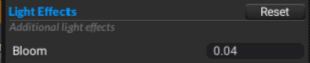
-
@BlackYps maybe @OnceHandsome is using a different shader for his map(s). @OnceHandsome can you share one of your maps where it does not work?
-
I tried it with TTerrain and TTerrainXP, but yes, please share the map where it is not working. Or the map name if the map is in the vault.
-
Jip and BlackYPS.....so if I load any map in version 704 and I change the Bloom setting from lets say default of 0.03 to something like 0.20, it has a nice blooming softening affect across the entire map.....the way I like it.......If I load any map into version 0.8 or 0.91, changing that same bloom setting has no effect whatsoever. So in summary it doesnt do anything for me on any map in versions 0.8 and higher.......is there something I need to do to address this?
-
Version 0.8 and onwards uses a newer unity version. It could be related to that. What operating system are you using?
-
Windows 11
-
Nvidia RTX 4070 Ti Super card
-
Seems normal enough. Then I have no idea what causes it. Sorry to be of no help
-
no worries....you tried. Bloom works in lower version 704 and less, so I can load a finished map in there and add Bloom adjustments and save I gues