Black Screen with mod v6 'Advanced Target Priorities EVO'
-
unable to add commands, related to Windows system permissions?
-
well, i will do a fix to check the gamePrefs as i described. It can occurs some structure corruption after installing wrong update etc...
-
This post is deleted! -
Take care of yourself, good night
-
@nomads not sure it was due to that. i prefer do a better control of any existing entries in gameprefs first.
The v7 contains several major fixes also.
-
Thank you

-
S SealingSatyr511 referenced this topic
-
1.0.4 - Fix
-Added a test plan execution at startup to prevent GamePrefs issues
(version 8 in the vault) -
With v8 I do not get any black screen anymore, but unfortunately, I do not get any bottom build panel when I select any unit. (no other mods active).
warning: Error running '/lua/ui/game/gamemain.lua:OnSelectionChanged': ...\advanced target priorities evo\modules\settings.lua(802): perform arithmetic on expected but got nil stack traceback: ...\advanced target priorities evo\modules\settings.lua(802): in function `ApplyCoordinatesToPanels' ...\faforever\1\gamedata\lua.nx2\lua\ui\game\orders.lua(1881): in function <...\faforever\1\gamedata\lua.nx2\lua\ui\game\orders.lua:1875> ...\faforever\1\gamedata\lua.nx2\lua\ui\game\orders.lua(1675): in function `SetAvailableOrders' ...aforever\1\gamedata\lua.nx2\lua\ui\game\gamemain.lua(702): in function <...aforever\1\gamedata\lua.nx2\lua\ui\game\gamemain.lua:625> warning: Error running '/lua/ui/game/gamemain.lua:OnSelectionChanged': ...\advanced target priorities evo\modules\settings.lua(802): perform arithmetic on expected but got nil stack traceback: ...\advanced target priorities evo\modules\settings.lua(802): in function `ApplyCoordinatesToPanels' ...\faforever\1\gamedata\lua.nx2\lua\ui\game\orders.lua(1881): in function <...\faforever\1\gamedata\lua.nx2\lua\ui\game\orders.lua:1875> ...\faforever\1\gamedata\lua.nx2\lua\ui\game\orders.lua(1675): in function `SetAvailableOrders' ...aforever\1\gamedata\lua.nx2\lua\ui\game\gamemain.lua(702): in function <...aforever\1\gamedata\lua.nx2\lua\ui\game\gamemain.lua:625> -
Ok.
can you share your GamePrefs "advancedpriotities" ?
and what is your current adapter resolution ?
Do you use a second monitor ? if yes, left or right display ? -
- The 'advancedpriotities' entry in the Game.prefs:
AdvancedPriotities = { windowHeight = 140, posY = 500, AttackConstructionLeftValue = 600, AttackOrdersLeftValue = 50, Preset = 'strogo1_1', FactoryConstructionRightValue = 1400, buttonLayoutSeparate = { { }, { }, { } }, windowWidth = 120, FactoryOrdersLeftValue = 50, posX = 50, FactoryConstructionLeftValue = 600, showSeparateWindow = false, lockSeparateWindow = false, hideAbilities = false, AttackConstructionRightValue = 1400 },- Primary monitor: 2560 x1440 I use only one monitor for gaming. SC runs only on the main screen.
@SealingSatyr511 said in Black Screen with mod v6 'Advanced Target Priorities EVO':
Do you use a second monitor ? if yes, left or right display ?
- Yes, bottom.
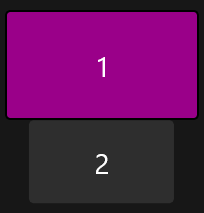
Edit: BTW, there is a spelling mistake:
For 'advancedpriotities' is the "r" missing; 'advancedpriorities'
-
The gamePrefs is ok, yes it's advancedpriotities (without the r). It's easier for the dev to find in the gameprefs. it's native code of the old 1.1.
here is the code that fails :
-- check the serapate targeting window position local separateWindow = import("/lua/ui/game/orders.lua").GetSeparateWindow() local tableRez = mysplit(Prefs.GetFromCurrentProfile('options').primary_adapter,',') if (prioritySettingsPrefs.posX > tonumber(tableRez[1])-207) or (prioritySettingsPrefs.posY > tonumber(tableRez[2])-145) then separateWindow.Left:Set(DefaultPosX) separateWindow.Top:Set(DefaultPosY) prioritySettingsPrefs.posX = DefaultPosX prioritySettingsPrefs.posY = DefaultPosY Prefs.SetToCurrentProfile("AdvancedPriotities", prioritySettingsPrefs) Prefs.SavePreferences() resetPosition = true endthe condition is line 802 where the bug occurs.
but i m pretty sure it s due to resolution and coordinate retrieved from
Prefs.GetFromCurrentProfile('options').primary_adapterit put the resolution 2560x1440 to a table, and i check the x and y position of the window.
This code is designed to prevent out of range position.I don't reproduce this bug (i use a single monitor). the dual monitor may have an impact on how the resolution is retrieved by the game.
Does it take the resolution of the game ? or the windows system ? that's the key i think.Be sure i m investigating this. I have a laptop with a dual screen (not the computer i run Faf), i m going to install faf on it and check how it works in debug. i must reproduce.