Black Screen with mod v6 'Advanced Target Priorities EVO'
-
-
-
-
- ---Is the following content related to the capitalization issue you mentioned?
-
- -- from init_faf.lua
-
-
-
-
-
- --- Lowers the strings of a hash-based table, crashes when other type of keys are used (integers, for example)
-
- local function LowerHashTable(t)
-
-
local o = { }
-
-
-
for k, v in t do
-
-
-
o[StringLower(k)] = v
-
-
-
end
-
-
-
return o
-
-
- end
-
-
-
-
-
- -- mods that have been integrated, based on folder name
-
- local integratedMods = { }
-
- integratedMods = LowerHashTable(integratedMods)
-
-
-
-
-
- -- convert all mod folder name keys to lower case to prevent typos
-
- deprecatedMods = LowerHashTable(deprecatedMods)
-
-
-
-
-
- -- typical FAF packages
-
- local allowedAssetsNxy = { }
-
- allowedAssetsNxy = LowerHashTable(allowedAssetsNxy)
-
-
-
-
-
- -- typical FA packages
-
- local allowedAssetsScd = { }
-
- allowedAssetsScd = LowerHashTable(allowedAssetsScd)
-
-
-
-
-
-
Hot fix is available
https://forum.faforever.com/post/66448
I tested from scratch, fresh mod and default GamePrefs. I don't have issue or error hidden behind a tree.
I hope it solves the game to freeze at startup some player have encountered on fresh install.Sorry for the inconvenience
-

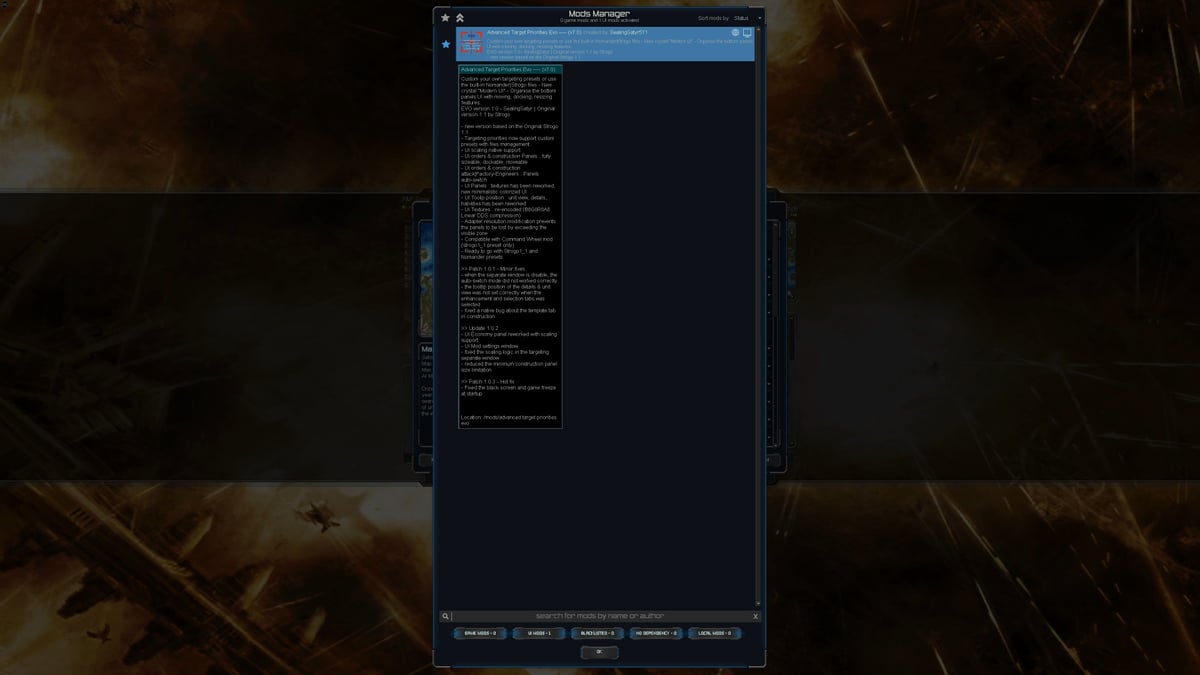


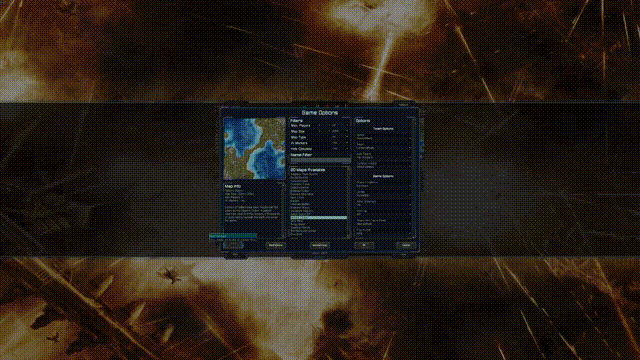
I just tried the latest version of version 7.
-
how is your gamePrefs ?
\AppData\Local\Gas Powered Games\Supreme Commander Forged Alliancethe structure should be like :
AdvancedPriotities = { windowHeight = 140, posY = 912, AttackConstructionLeftValue = 495, AttackOrdersLeftValue = 1357, Preset = 'strogo1_1', FactoryConstructionRightValue = 1540, buttonLayoutSeparate = { { 'false', 'ACU', 'false', 'false', 'Bships', 'Cruiser' }, { 'false', 'Destros', 'ACU', 'Factory', 'false', 'false' }, { 'Engies', 'Arty', 'EXP', 'false', 'ACU', 'false' } }, windowWidth = 220, hideAbilities = false, posX = 2276, FactoryConstructionLeftValue = 254, showSeparateWindow = true, lockSeparateWindow = false, FactoryOrdersLeftValue = 1542, AttackConstructionRightValue = 1355 }, -
Preset = 'strogo1_1',
This command doesn't seem to be automatically added
-
Can you add it and have a check ?
i tried multiple scenario where the entries in GamePrefs were missing, and the crud operation works on the preset filename. -
After the instruction is added, it's okay
thank you very much.
-
if it fix the prb by adding this entry, that mean i must verify the mod pref of the profile and if it is not compliant, delete and rebuilt it on the fly, to prevent any bad old data structure.
-
unable to add commands, related to Windows system permissions?
-
well, i will do a fix to check the gamePrefs as i described. It can occurs some structure corruption after installing wrong update etc...
-
This post is deleted! -
Take care of yourself, good night
-
@nomads not sure it was due to that. i prefer do a better control of any existing entries in gameprefs first.
The v7 contains several major fixes also.
-
Thank you

-
S SealingSatyr511 referenced this topic