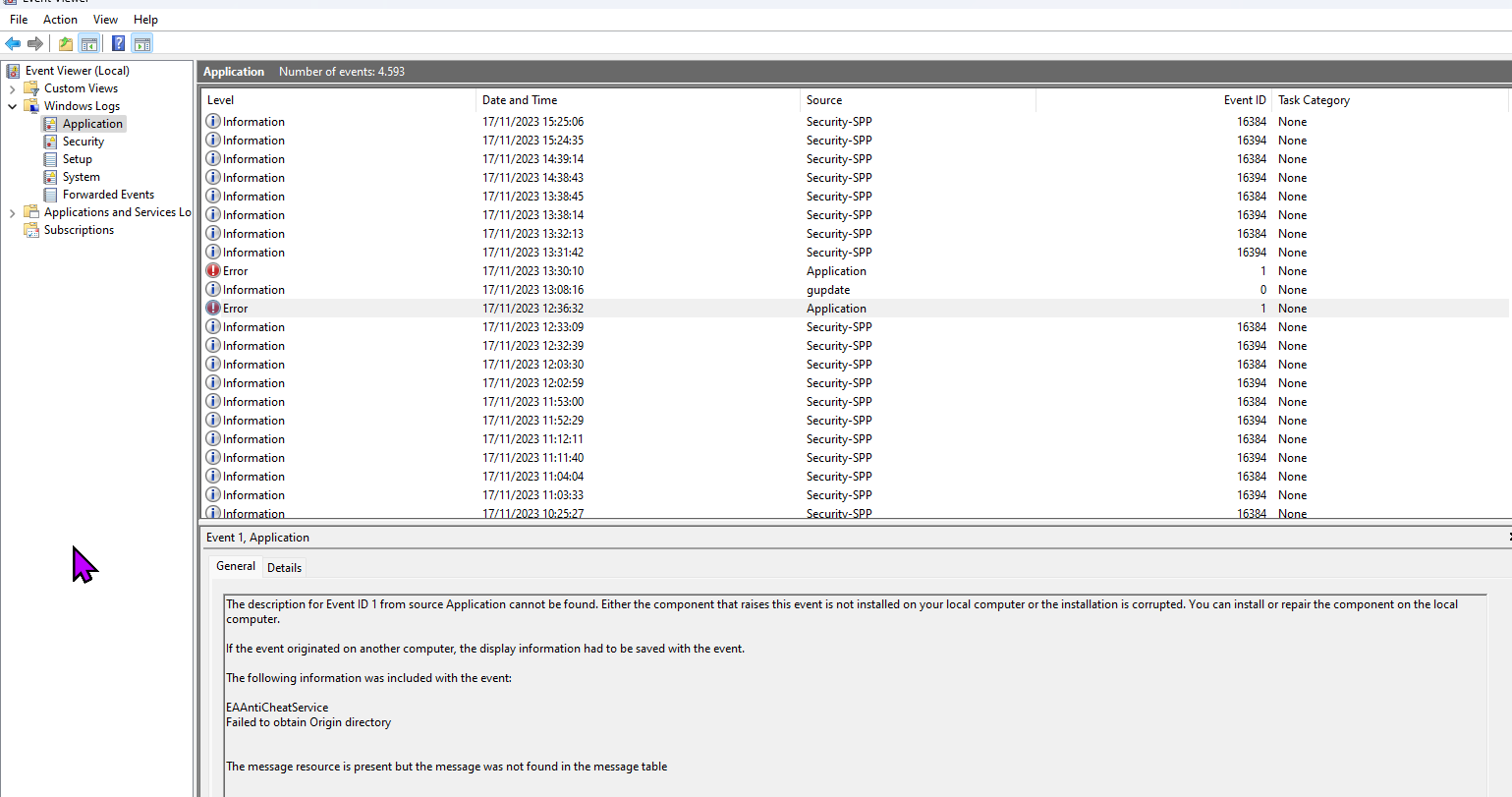Lobby Crashing Bot Back?
-
More likely related to that in your log:
warning: SND: XACT3DApply failed.Head over to https://forum.faforever.com/topic/4084/solutions-for-snd-error-xact-invalid-arg-xact3dapply-failed
-
Weird, this error only occurs when I have a full lobby and observers?
-
The log does not contain any indication about manipulation or hacking AFAIK. Have you noticed a pattern of a specific player that joins your lobby and makes it crash?
If you use Fullscreen mode, then switch to window mode, this could be another reason for crashes when you alt+tab out.
To clarify: Does those crashes happen in the lobby while waiting or after the game started? Or both? Does it happen without any mods as well?
Does it crash all the time when you kick an observer before the game starts?
-
Here is the sequence of events:
-Lobby fills up.
-While waiting for all players to ready, observers join.
-Click to launch game, popup opens asking to kick observers or not.
-Click yes, the entire UI freezes, including the popup, like the game is stuck in an infinite loop.
-Mouse cursor still works, but alt-tabbing doesn't work. Alt-tabbing will cycle through the available windows (like FAF Client, Task Manager, Browser, etc.) but will not actually bring the window up.
-Being stuck in game, must force reboot computer to escape.Some Notes:
-Other players not affected. Game will load for them, but will lose connection to me and must wait for the timeout to eject. Most players drop instead of waiting.
-No seeming pattern to players joining. Not caused by specific players. Player will join as observer, freeze happens, same player joins as player, different player is observer and freeze happens.
-Freeze is random, doesn't always occur even if lobby is full and has multiple observers. Seems to freeze more often during busy times, but that might also be because more chance of observers.
-The freeze has also occurred when manually kicking each observer before launch. After kicking observers and hitting launch, UI freezes the same way as above. -
Thanks for the additional info - Is it possible that you attach more game logs where it crashes and the client.log as well?
Can you clarify if you use window or full screen mode?
Does the windows event log has to say anything about those crashes?
-
@rama said in Lobby Crashing Bot Back?:
-Being stuck in game, must force reboot computer to escape.
If alt-tabbing still shows the preview window you could try using windows-key+tab instead and use the "new desktop" option at the top.
Then you can switch to the new desktop leaving the game on the old desktop and you can then open a task manager and close it without having to reboot your PC.
This doesn't always work, but it's more likely to work than regular alt+tab -
Could also try Ctrl+Shift+Esc to get directly to Task Manager.
-
Sure, can add more logs if it keeps occuring. What is the Windows event log? I am unfamiliar.
I use full screen mode. I had a weird crash with that a while back, which I posted about here:
https://forum.faforever.com/topic/6775/alt-tabbing-crashes-game?_=1701059232088Long story short, I tried a lot of fixes, found one that seemed to work (change game to same as screen resolution). Then a few days later, it happened again, and then the issue magically disappeared on its own. I still mean to try the windowed mode.
I use a Lenovo Legion Pro with the Lenovo Legion Toolkit, an alternative utility program for managing the laptop's graphics settings. I've used that software for over a year, but don't know if it is related to the issue.
Only reason I suspected malice was these issues first began back when a player was somehow disrupting other lobbies months ago.
I'll check my sound settings to see if any of those could be related.
-
@rama said in Lobby Crashing Bot Back?:
I still mean to try the windowed mode.
Just so you know in case you do decide to try playing in Windowed, there are programs like Borderless Gaming or scripts like one of the ones in this FAF forum thread to make the window fit the entire screen so it appears that you're playing in fullscreen even though you're not.
-
The chance of a crash with Fullscreen when ALT+TAB is common to others as well. The game engine just hates it.
Currently it looks like the crash can be more related to Fullscreen ALT+TAB or/and XACT3DApply. If a bot would go around hard freeze people's PC by crashing the entire game, there would be many more bells and whistle.
Windows Event Log:
Using the Start Menu:
- Click on the "Start" button or press the Windows key on your keyboard.
- Type "Event Viewer" and press Enter.
- Check Application and System events if any Supreme Commander related crashes are available.
Alternate:
Using the Run dialog:
- Press Win + R on your keyboard to open the Run dialog.
- Type "eventvwr.msc" and press Enter.
Example for visualizing: