[Guide] : fake-fullscreen and optimisation
-
(edit by Moderator magge:)
 New Guide/Tutorial Thread:
New Guide/Tutorial Thread: 
This thread is fairly outdated and just a reference now; a refactored version was created with all available tools and steps under the following link:
 [Tutorial] Windowed Fullscreen, Borderless or Fake-Fullscreen for FAF Supreme Commander
[Tutorial] Windowed Fullscreen, Borderless or Fake-Fullscreen for FAF Supreme Commander
 Outdated Guide Below:
Outdated Guide Below:
(/edit end)
All of this applies if you have either a single monitor or more than one monitor.
This guide will go over how to setup a fullsreen script that both makes your FA run in windowed full screen (AKA: fake-fullscreen)
There are two versions of the script depending on your monitor setup.
I’ll just give you the baseline and then step by step it so you can meet your needs.
(Single monitor (at any resolution) example first)
- run a test game of FA and go into graphic settings and set the resolution to « windowed » (you may now exit FA)
- download and install AutoHotkey (when it is done installing don't run, there's nothing to run. Just close the installer)
- hit Win+"R"
- type "shell:startup"
- in the folder that opens right click go to "New" -> "AutohotkeyScript" this should create a new ahk file. (You can name it fullscreenScript or something similar)
Open this file with notepad or notepad++ (or equivalent basic text editor)
paste this (this is the script you will have to adapt to suit your needs)
#NoEnv SendMode Input SetWorkingDir %A_ScriptDir% #Persistent procName := "ForgedAlliance.exe" SetTimer, CheckProc, 2000 Return CheckProc: If (!ProcessExist(procName)) Return WinGet Style, Style, % "ahk_exe " procName If (Style & 0xC40000) { WinSet, Style, -0xC40000, % "ahk_exe " procName WinMinimize , % "ahk_exe " procName WinMaximize, % "ahk_exe " procName } Return ProcessExist(exeName) { Process, Exist, %exeName% return !!ERRORLEVEL } return- You’re done! you can either restart the computer or double click the file
- (Optional although strongly recommended, especially if you have two monitors) add « UI Party » in the mod vault and enable it by hosting a test game with it (you’ll have to configure UI Party)
(Example with two 1080p monitors that are ordered left to right you’ll need to adapt the pixel sizes if your monitors are a different resolution than 1080p, note that FA is now a window so it can’t stretch it’s bottom border two different amounts, if you have different resolution monitors one of the two monitors will not be completely filled.)
#NoEnv SendMode Input SetWorkingDir %A_ScriptDir% #Persistent procName := "ForgedAlliance.exe" SetTimer, CheckProc, 2000 Return CheckProc: If (!ProcessExist(procName)) Return WinGet Style, Style, % "ahk_exe " procName If (Style & 0xC40000) { WinSet, Style, -0xC40000, % "ahk_exe " procName ; remove the titlebar and border(s) WinMove, % "ahk_exe " procName , , 0, 0, 3840, 1080 ; move the window to 0,0 and resize it to fit across 2 monitors. WinMaximize, % "ahk_exe " procName WinRestore, % "ahk_exe " procName } Return ProcessExist(exeName) { Process, Exist, %exeName% return !!ERRORLEVEL } returnwhat’s the Linux step by step
Well the whole core optimisation thing is moot since Linux abstracts away threads and doesn’t « order » them or « start a process on a specific thread ». The overhead and prioritazation are also moot because you’re not emulating a full windows, just the parts you need, and lastly the windowed is moot because the emulation plus whatever DE you have basically kinda result in the same result. There’s only the multiple monitor thing I would be curious to know how to do.
Hope this helps thousands of people!

-
Quality! Appreciated!
-
I have 2 monitors. Is it accurate to say that if I use "fake fullscreen," I have to choose between "treat both screens together as 1 monitor" or "just don't use your second monitor"?
Without using fake fullscreen, I am able to use my second monitor to display the map (like having a giant mini map that I never look at because my first monitor is so wide that it takes up all my vision anyway).
-
@arma473 no it's not accurate.
you just use the ui party mod as stated. you'll see it's ideal. and the screens truly behave as two independent screens even though you're in fake fullscreen.
-
@tatsu said in [Guide] : fake-fullscreen and optimisation:
@arma473 no it's not accurate.
you just use the ui party mod as stated. you'll see it's ideal. and the screens truly behave as two independent screens even though you're in fake fullscreen.
According to that thread, I'm supposed to use UI-Festival instead of UI-Party. Do you know if that's true? So I have to get UI-Festival through github because it's not in the mod vault.
Or does UI-Party currently support different-size screens?
-
the point of UI-festival the way I see it is only if you have two screens of different resolutions.
if your two screens are of the same resolution UI-Party is the one for you.
-
one is landscape, the other one is portrait. So it probably just won't work for me. I'm doing okay without fake fullscreen so I guess i will just stick with that. Thanks for your help though.
Is there a way to get any kind of optimization without fake fullscreen? Can I use AHK to prioritize the thread, without fake fullscreen?
-
Is there a benefit to doing it the way outlined in the OP over using an app like Game Companion?
-
well yes,
- this is more optimized, lower consumption of resources than Game companion and
- this allows to execute our optimization of FA itself.
-
@arma473 well that's where you would need UI-Festival.
anyways it's up to you
-
@tatsu said in [Guide] : fake-fullscreen and optimisation:
There are multiple versions of the script depending on your monitor setup, and whether you just want the windowed fullscreen, the optimization, or both.
This makes it seem like you shouldn't need fake fullscreen for the optimisation. As it is, I couldn't get the fake fullscreen to work this way for some reason (probably user error) so I will just switch back to what I was doing before I guess.
-
Just so no one has to look for it, from the prior thread, here is the script given if you want to use AHK for optimization, without using it for Fake Fullscreen. There are other examples of scripts people used in the prior thread (https://forums.faforever.com/viewtopic.php?f=2&t=9778)
#NoEnv SendMode Input SetWorkingDir %A_ScriptDir% #Persistent procName := "ForgedAlliance.exe" SetTimer, CheckProc, 2000 Return CheckProc: If (!ProcessExist(procName)) Return WinGet Style, Style, % "ahk_exe " procName If (Style & 0xC40000) { Run, %comspec% /c process -a forgedalliance.exe 111111111110 ;remember to edit this to fit you thread count!! Run, %comspec% /c process -p forgedalliance.exe high } Return ProcessExist(exeName) { Process, Exist, %exeName% return ERRORLEVEL } return(And remember to edit the thread count where the comment in the code indicates, e.g. 1110 for 4 logical cores, 11111110 for 8 cores)
-
This post is deleted! -
yeah I had that too.
check the spacing.
it's space sensitive for where it begins and ends the loops.
mine looks like this :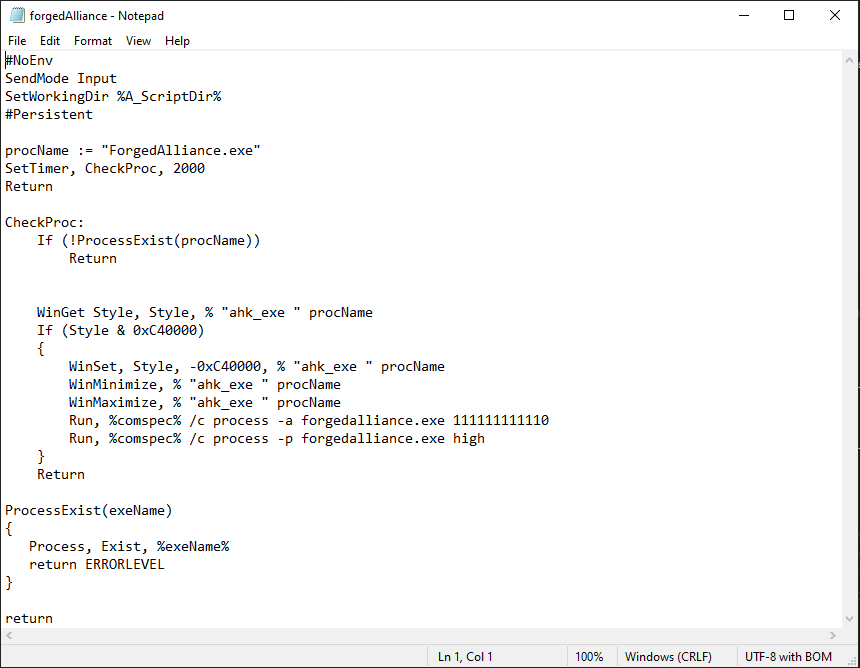
-
Can the fake full screen / multi monitor thing be done on linux?
-
@SpikeyNoob said in [Guide] : fake-fullscreen and optimisation:
Can the fake full screen / multi monitor thing be done on linux?
no.
I don't think so.
I gave up but if you find a way let me know!
look here : https://forum.faforever.com/topic/123/guide-fake-fullscreen-and-optimisation/2
what’s the Linux step by step
-
ok worth a shot ig. Ill let u know if I ever figure it out.
-
Made anower variant of AHK script.
Using Win 10, AutoHotkey, Steam version of game and Downlord's FAF Client.
For some reason Steam runs "SupremeCommander.exe", FAF Client runs "ForgedAlliance.exe".I made some manipulations to make AHK script
-
stop or pause by itself if game haven't started after 2 minutes or right after script done all things,
-
do things only once on each game start,
-
do nothing then nothing is needed and also
-
run singleplayer from descktop shortcut made by Steam,
-
run multyplayer from descktop shortcut for Downlord's FAF Client.
Lets start from Steam descktop sortcut:
Just right click game shortcut , go to Properties and change URL (I had steam://rungameid/9420, we will start it in script) and insert full file path to your script, Save. Old URL insert into script.
To check it, simply open sortcut in any notepad you have. You will see somethig like that:
File "Supreme Commander Forged Alliance.url":[{000214A0-0000-0000-C000-000000000046}] Prop3=19,9 [InternetShortcut] IDList= IconIndex=0 URL=file:///D:/Program%20Files/FAF%20borderleess%20fullscreen%20window.ahk IconFile=D:\Steam\steam\games\540979be595a41206b56a2e427c29dce1c212ad2.ico HotKey=0Note: just Ctrl+C -> Ctrl+V full file path, Windows will add "file:///...%20..." staff by itself if done in Properties.
Next is doing the same for FAF Client:
Right click this time Downlord's FAF Client sortcut (it is standard *.lnk, no url staff) go to Properties and change Object path from "D:\Program Files\Downlord's FAF Client\downlords-faf-client.exe" to "D:\Program Files\Downlord's FAF Client\FAF borderleess.ahk". Old Object run in script.So, it is time for scripts!
Scrip file "FAF borderleess fullscreen window.ahk" in "D:/Program Files/" directory for singleplayer:
#NoEnv SendMode Input SetWorkingDir %A_ScriptDir% #Persistent Run, steam://rungameid/9420 procName := "SupremeCommander.exe" Process, Wait, %procName%, 120 ; Waits for process to start, no more then 120 seconds NewPID := ErrorLevel if not NewPID { MsgBox The specified process did not appear. ExitApp ; Stop this script } SetTimer, CheckProc, 2000 return CheckProc: if (!ProcessExist(procName)) return WinGet Style, Style, % "ahk_exe " procName if (Style & 0xC40000) { WinSet, Style, -0xC40000, % "ahk_exe " procName ; remove the titlebar and border(s) WinMove, % "ahk_exe " procName , , 0, 0, 1920, 1080 ; move the window to 0,0 and resize it to fit across 1 or 2 monitors. WinMaximize, % "ahk_exe " procName WinRestore, % "ahk_exe " procName ; set High priority and cores affinity Process, Priority, %procName%, H ProcessHandle := DllCall("OpenProcess", "UInt", 0x1F0FFF, "Int", false, "UInt", NewPID) DllCall("SetProcessAffinityMask", "UInt", ProcessHandle, "UInt", 14 ) ; 1110x2 = 14x10 CPU 0 unchecked, CPU 1-3 checked DllCall("CloseHandle", "UInt", ProcessHandle) ExitApp ; Stop this script } return ProcessExist(exeName) { Process, Exist, %exeName% return !!ERRORLEVEL } returnThis one starts before singleplayer, calls Steam to run the game, waits for game, does borderleess fullscreen and optimisation and stops right after that. No script running while you are playing.
Scrip file "FAF borderleess.ahk" in "D:\Program Files\Downlord's FAF Client" directory for multyplayer:
#NoEnv SendMode Input SetWorkingDir %A_ScriptDir% #Persistent Run, downlords-faf-client.exe procName := "ForgedAlliance.exe" procNameClient := "downlords-faf-client.exe" Process, Wait, %procNameClient%, 120 ; Waits for process to start, no more then 120 seconds NewPID := ErrorLevel if not NewPID { MsgBox The specified process did not appear. ExitApp ; Stop this script } SetTimer, CheckProc, 2000 ; Stop then FAF Client stoped Process, WaitClose, %procNameClient% ExitApp CheckProc: if (!ProcessExist(procName)) return WinGet Style, Style, % "ahk_exe " procName if (Style & 0xC40000) { WinSet, Style, -0xC40000, % "ahk_exe " procName ; remove the titlebar and border(s) WinMove, % "ahk_exe " procName , , 0, 0, 1920, 1080 ; move the window to 0,0 and resize it to fit across 1 or 2 monitors. WinMaximize, % "ahk_exe " procName WinRestore, % "ahk_exe " procName ; set High priority and cores affinity Process, Priority, %procName%, H NewPID := ErrorLevel ProcessHandle := DllCall("OpenProcess", "UInt", 0x1F0FFF, "Int", false, "UInt", NewPID) DllCall("SetProcessAffinityMask", "UInt", ProcessHandle, "UInt", 14 ) ; 1110x2 = 14x10 CPU 0 unchecked, CPU 1-3 checked DllCall("CloseHandle", "UInt", ProcessHandle) Process, WaitClose, %procName% } return ProcessExist(exeName) { Process, Exist, %exeName% return !!ERRORLEVEL } returnThis starts before FAF Client and waits for FAF Client to run the game. Script is checking for game in loop every 2 seconds. On every game start it does borderleess fullscreen and optimisation BUT does NOT stop after that. Script pauses the loop while you are playing, but is still running while doing nothing. Then the game is over script will resume the loop to catch your next game start. Once you stops FAF Client, sript will stop automaticully.
Now :
-
sortcurts will run AHK scripts,
-
scripts will run game in Steam or run FAF Client,
-
scripts do nothing while you are in game
-
you don't need to stop scripts and
-
you can hide script file anywhere (well, for FAF Client better keep it in client's dir, maybe becase of ' in directory name).
-
Oh, and you need only AutoHotkey for this to work.
If all worked fine you will see in task manager high priority and unchecked first core (CPU 0) affinity for game process, "fake fullscreen mode" in game and no Alt+Tab issues.
Note:
In case your taskbar don't want to hide at all (rarely happens when very actively using other soft at game start, so I don't fix it) you may add hotkey or auto hiding like this:Process, Wait, %procName%, 120 NewPID := ErrorLevel if not NewPID { MsgBox The specified process did not appear. ExitApp } ; hide taskbar on process start HideShowTaskbar(true) ; here do anythig like SetTimer, CheckProc, 2000 Process, WaitClose, %procName% ; show taskbar on process stop and stop this script HideShowTaskbar(false) ExitApp ; set action to true to hide or false to show Taskbar HideShowTaskbar(action) { static ABM_SETSTATE := 0xA, ABS_AUTOHIDE := 0x1, ABS_ALWAYSONTOP := 0x2 VarSetCapacity(APPBARDATA, size := 2*A_PtrSize + 2*4 + 16 + A_PtrSize, 0) NumPut(size, APPBARDATA), NumPut(WinExist("ahk_class Shell_TrayWnd"), APPBARDATA, A_PtrSize) NumPut(action ? ABS_AUTOHIDE : ABS_ALWAYSONTOP, APPBARDATA, size - A_PtrSize) DllCall("Shell32\SHAppBarMessage", UInt, ABM_SETSTATE, Ptr, &APPBARDATA) } taskBarIsHidden = false ; ["ctrl" + "win" + "z"] hotkey to toggle taskbar ; this should be in the end of the script, nothing else worked otherwise... ^#z:: HideShowTaskbar(taskBarIsHidden := taskBarIsHidden = true ? false : true) -
-
wow well done @IO_Nox !
-
Not that well it seems)
Thanks for you comment I reread post and found one significant error:
It seem I Copy-pasted not the latest version, multipleer script neend one extra line to make it pause the loop
" Process, WaitClose, %procName%" in the end of "if" section. Without this line script do not pause the loop...