Red lines on map
-
This is an issue where the texture files are missing and or not compatible.
If it is happening to you alone it's likely your game files are corrupt and you'll need to restore them.
Let me load it up and see if it happens to me as well.
-
@morax I could try to reinstall if that fixes it.
-
The red lines mean a map custom decal is missing. You can try to see if reinstalling the map fixes it
-
@sheikah I reinstalled the map, but that doesn't do anything.
-
Likely something is going wrong when you install the map and some files are missing either due to anti virus or some other reason. It doesn't look like the map is using custom textures so I would try deleting the files in C:\ProgramData\FAForever and launching again
-
@sheikah said in Red lines on map:
Likely something is going wrong when you install the map and some files are missing either due to anti virus or some other reason. It doesn't look like the map is using custom textures so I would try deleting the files in C:\ProgramData\FAForever and launching again
Tried that. Doesn't fix it.
-
Can you share a game log of a map that has missing textures? You can find them here:
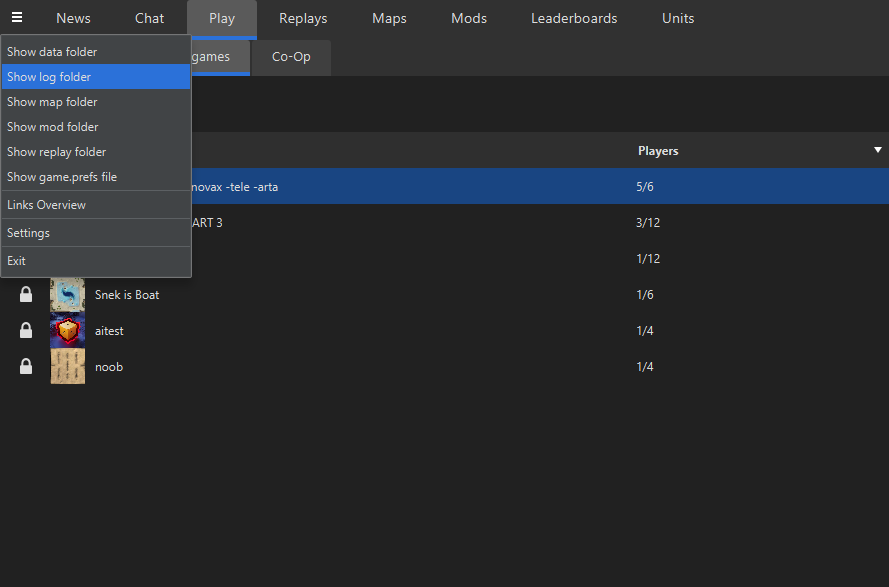
-
I see that the problem only occurs actually in standard Forged Alliance, not in FAF.
-
Oh that makes sense then. FAF has added additional textures to the game files that are not available in the non FAF versions of the game.
This means that some maps end up being FAF only like this one since it is missing textures.
-
@sheikah said in Red lines on map:
Oh that makes sense then. FAF has added additional textures to the game files that are not available in the non FAF versions of the game.
This means that some maps end up being FAF only like this one since it is missing textures.
Ah, alright! Would be nice if FAF would allow saving your game at some point for solo play. Then you could practise against the AI, while still having access to all the cool new features

-
You can start the game offline by starting the executable directly. It is usually located at
C:\ProgramData\FAForever\bin. You can start a skirmish from there, as you would through Steam
-
@linikratyo If only there was a FAQ section with a guide explaining exactly how to do that...
One can only dream.
note: you don't need to muck with the shortcut at all if you only want to play regular skirmish maps
-
Wow! Can you also save when you play this way? That would be awesome.
-
I'm getting an error when I follow the tutorial:
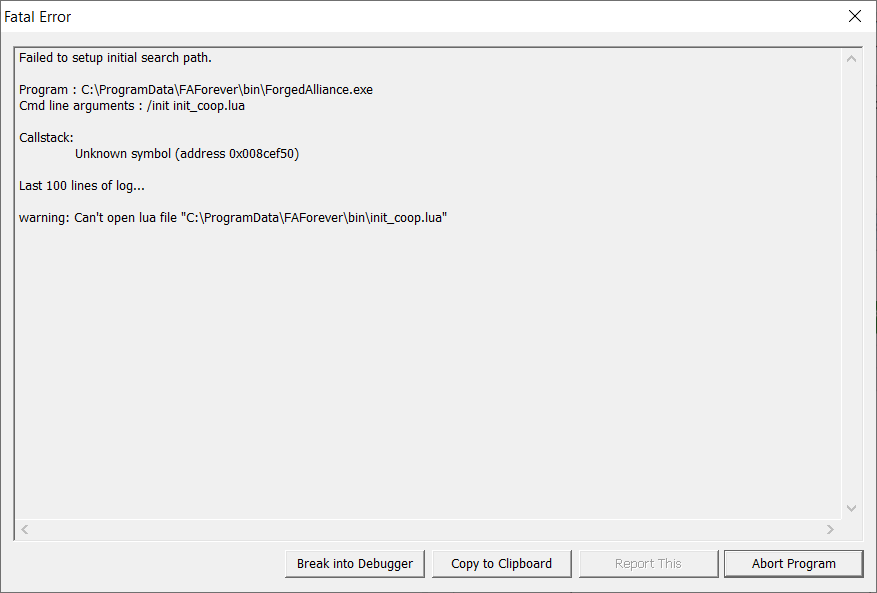
-
@linikratyo Does the file C:\ProgramData\FAForever\bin\init_coop.lua exist?
if so it seems to be a permission issue, if not, have you launched a coop mission from the FAF launcher first? -
@nex said in Red lines on map:
@linikratyo Does the file C:\ProgramData\FAForever\bin\init_coop.lua exist?
if so it seems to be a permission issue, if not, have you launched a coop mission from the FAF launcher first?After I set up a coop mission, then I can launch the game, but I still cannot make any skirmish games. So I'm not sure how I would be able to play offline this way.
-
@jip said in Red lines on map:
You can start the game offline by starting the executable directly. It is usually located at
C:\ProgramData\FAForever\bin. You can start a skirmish from there, as you would through Steam
This actually does seem to work. Thanks!
I don't see any option for a Sorian AI. Does the standard AI here have the memory leak? Or has that been fixed for all the AI?
-
@linikratyo yeah if you don't want to play the coop campaign all the stuff about the shortcut doesn't matter to you.
Normal AI should also be fine, if you want more of a challenge you can try out the different AIs from the Vault.