How to play the Supreme Commander campaign offline and coop maps
-
You can start the coop/campaign maps via the FAF client:
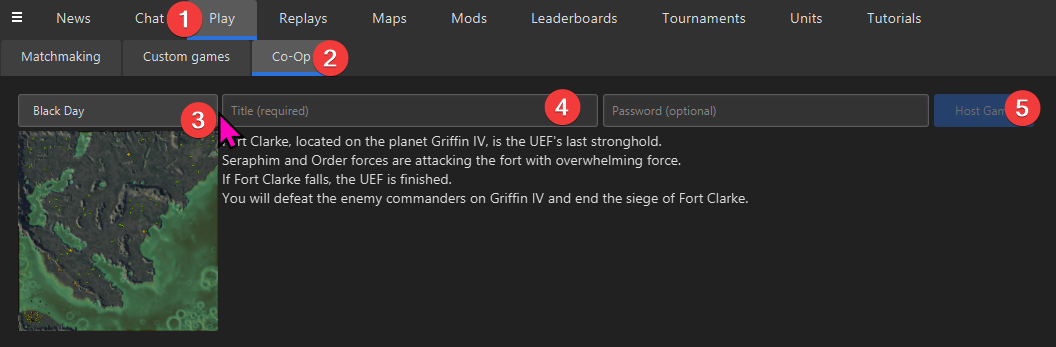
source: https://forums.faforever.com/viewtopic.php?f=2&t=18413
Starting the campaign offline with save/load
AFAIK: Currently broken since ~19.02.2025
Thanks to @deletethis for his following visual guide:
@deletethis said in Playing the campaign:
...I'll provide a visual guide.
Begin with going to your FAF folder. If you are lost, open the FAF client, click on the 'hamburger' button (I put a 1 there for clarity), then click on 'Show data folder'.
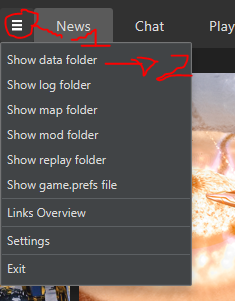
This will open explorer and highlight the FAF folder-open it.
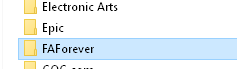
Proceed to the bin folder.
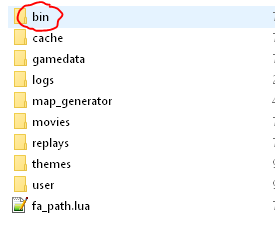
Right click on the faf exe, then click on create shortcut.
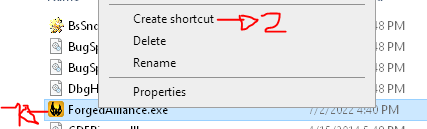
This will now create a shortcut to FAF to play offline-you can move this anywhere you want (for example on the desktop). Either way, if you now want to play the coop maps offline, you'll need to edit this shortcut, so right click on it and select Properties.
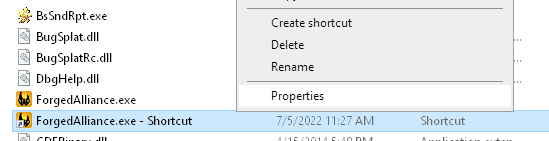
Add /init init_coop.lua to the end of the target like so:
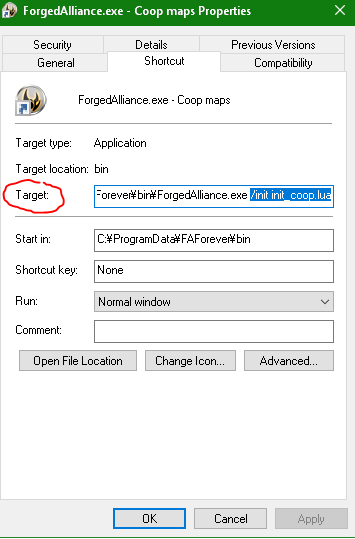
That's it! You can now play downloaded coop maps by opening the game from this shortcut and going into skirmish, where you'll be able to choose the map, faction, options, and whatever else you want.
As an aside, while you do start these maps from skirmish, you actually load the saves from campaign-it's a bit weird but not too much of a problem at the end of the day.
@deletethis said in Playing the campaign:
...
If you are unable to progress in one sitting, there might be something wrong on your end-make sure you are using the latest version of the coop map from the client.To check, go to the FAF map folder:
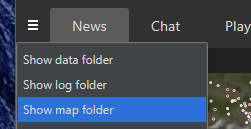
Enter the highlighted folder:
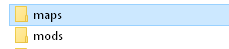
Look for x1ca_coop_001.vxxxx
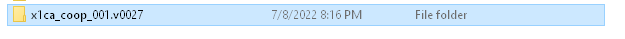
If you see v0027, that's already the last one. Make sure you don't have other ones around in the folder as you might pick an older one by mistake (manually delete or move those folders somewhere else if you want to keep them).
Again, you should be able to complete this map in one sitting, as I have tested it.
As an aside, when launching the client offline, you will only see the coop maps you downloaded from the FAF client beforehand.
source: https://forum.faforever.com/topic/4285/playing-the-campaign
If you need any guidance, please make your own thread here:
https://forum.faforever.com/category/4/i-need-help
TODO:
make the map related thing/version stuff more user friendly to read
Also, note to myself. The images are bugged with some weird confusing character. Need to redo them later
-
 M magge locked this topic on
M magge locked this topic on
-
J JoyDivision referenced this topic on
-
 D deletethis referenced this topic on
D deletethis referenced this topic on
-
 D deletethis referenced this topic on
D deletethis referenced this topic on
-
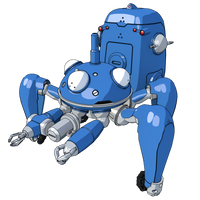 C Chemo referenced this topic on
C Chemo referenced this topic on
-
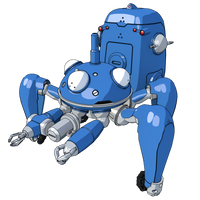 C Chemo referenced this topic on
C Chemo referenced this topic on
-
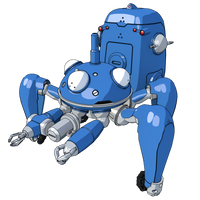 C Chemo referenced this topic on
C Chemo referenced this topic on
-
 D deletethis referenced this topic on
D deletethis referenced this topic on
-
 D deletethis referenced this topic on
D deletethis referenced this topic on
-
S Sandtrooper referenced this topic on
-
P Purban referenced this topic on