Looking for feedback on whether people perceive more or fewer connection problems
-
With the introduction of v2023.11.0 of the official client there is a major shift in how the FAF architecture manages and processes connections. This should reduce the impact of the DDOS attacks on the average game, resulting in less lag and less stuttering in general. I'll leave out the technical details in the hope that one of the server admins may enlighten us in the near future.
We'd love to hear feedback from players - good or bad - whether they perceive more or fewer connection problems after they started using v2023.11.0 of the client.
-
 J Jip referenced this topic on
J Jip referenced this topic on
-
 J Jip referenced this topic on
J Jip referenced this topic on
-
-
It does seem more stable lately, although I've also been playing less. But there's my 2 cents.
-
We're looking for feedback specially from people playing over 4G/5G, with double or triple NAT ie. chained routers/wifi repeaters, CGNAT (low tier ISPs), "WiMax" (just long distance WiFi links) and basically anything that's not an actual proper internet connection to their home and PC.
v2023.11.0 forces usage of the Xirsys network and we've seen an absurdly low % of TURN connections, meaning that for 99.9% of the playerbase v2023.11.0 is entirely peer to peer.
(note: we've tested it and it should work for the environments described, if you experienced problems before and were unable to play please try the new client!)
Current plan is that will be offering more options in the short future so people can try to "manually vpn" to a few servers that we will keep for this purpose, just like before.
-
basically anything that's not an actual proper internet connection to their home and PC.
I believe this applies to me.
As I live in a slightly remote part of my area; not many providers can reach all the way out here to my location,
so, at the moment my best option is Starlink.With Starlink, I am accustomed to seeing moderately high pings (~150-200) when players connect with me in FAF,
but lately, these averages have increased.
I have noticed an average shift almost nearing 250 ping, per player.This could also be due to the fact that Starlink is bringing in more traffic as time goes on, but, seems unlikely with infrastructure that costly;
Seems strange that it would be affected this drastically. (+66% in latency)For comparison, my ping in other (competitive) games is quite low, averaging around 30-40 with the highest I've seen at around 80-100.
But then again, those games are hosted on larger, more dedicated servers, I imagine.
In FAF, about 70% of my matches go without incidence, I'd say.
With the other 30% of matches, I find someone hiccuping, and partially dropping connection.
And since my network is constantly swapping betweenNovaxsatellites, it's practically impossible to reconnect to said players.This situation usually ends up with:
"Who's lagging the gam- STRYKER!"
-Geneva (2023)
That being said, whether my internet has anything to do with it or not, the overall number of connection problems, in my experience, has gone up in the last month or so.
Quite significantly, I might add.
That 30% connection issues I mentioned, that number used to be around 10% at most, in my case.
Hope my feedback helps in any fashion.
~ Strkyer
-
Can confirm Stryker is a lagging disconnecting PoS

-
@comradestryker Thanks for your insightful answer. Cool to see someone attempting to play on Starlink.
More notes: we're only interested on feedback with version 2023.11, problems before it existed are ddos-related mostly and there's nothing there to learn.
2023.11 (for now) goes back to our 2020ish "only Germany" for turn, despite being called "Global". This is due to the release being rushed.
We're working on a more finalized solution that covers everyone's usecases, we wanted to ship this ASAP to finally end the DDoS thing even if it meant some downgrades.If you were playing in the US exclusively against US players this is pretty bad and explains the ping increase.
While before the connections may have been "7/10" most of the day but a "0/10" for 4 hours a day while the DDoS happened, we preferred to go back to a stable 5/10 as soon as possible.
-
I switched from (copper) cable to Fiber tonight and directly lost connection to 3 other players after about 12min ingame and had to leave!
This NEVER happens with my earlier cable connection. (50-200Mbit, German Telekom -> 600Mbit Fiber German Telekom).
Are any problems know with Internet connections due to Fiber? -
@p4block
I switched from (copper) cable to Fiber tonight and directly lost connection to 3 other players after about 12min ingame and had to leave!
This NEVER happens with my earlier cable connection. (50-200Mbit, German Telekom -> 600Mbit Fiber German Telekom).
Are any problems know with Internet connections due to Fiber? -
Been using fiber through WIFI connection to play FAF for couple years and had no troubles at all apart from router/setup related ones. Many other players I know also use fiber and never had this type of problems due to their connection type. Rather only the DDOS related ones.
Another thing is that you had this connection for just one day so honestly I don't think you should be jumping the gun and blaming the problem on it. Might have been just random hiccup, or after effects of the ddos/client changes. So I'd advise to report after few more games/days so you can be sure it wasn't just a single instance.
-
Playing router -> wifi -> router -> wifi -> PC and seems like everything got worse: in game disconnects, sometimes lobby doesn't even start (had 3 times in a row, only PC rebooting helped), game hangs right after start. I would say it's 100% chance that someone will have disconnect in game.
-
Playing router -> wifi -> PC, there were no problems with disconnections before. but now 1on1 2on2 and 3on3 in 7 out of 10 cases the connection breaks. and an error appears, something like “you will be able to connect after a certain number of minutes”
Internet Rostelecom ~200 Mbit/sec -
2 guys above with 1 and 2 posts, all on connectivity, same writing style, from Russia. Suspicion level very high
-
Everything was fine, but at one point after updating FAF to version 11, it started to connect infinitely when connecting to games
-
hello guys, lately i have trouble with connection. before the ddos i never had connection issues or was never laggy but since the last week im struggling a bit about beeing laggy. Not everygame but 2 out of 10 games i'm the one that laggs or i loose the whole connection to other players so i or someone else have to leave. Im using an LAN-Cable with an provided speed over 15 mb in download and 10 mb in Upload.
-
@m20yaroslav said in Looking for feedback on whether people perceive more or less connection problems:
Everything was fine, but at one point after updating FAF to version 11, it started to connect infinitely when connecting to games
Can you please provide us with an ice adapter log and/or client log. Thank you very much.
And maybe you can tell us how you connect to your internet and what your provider is. -
Not sure why the title of the post is "perceive" as the issue is real, especially for me, where it was almost like the (nvidia driver issue stutter)from a few years ago...
My connections were MASSIVELY improved when I realized this:
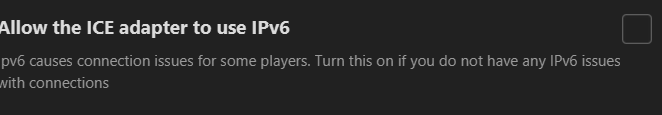
was checked on. It even clearly states that it cause issue for some players, but there is no explanation as to why. So what happens is folks like myself do what we can: complain on the forums or reach out to devs.
Is there any chance we could get a quick write-up when there is such a large change on what to do? I still have to explain to people what the "ICE coturns" are, even though there is only one option now, because it is not really well perceived.
I would recommend that when the client is updated some kind of message like the one for game patches in a lobby is displayed.
-
That option defaulted to off for all players when it was introduced. So if it was on it just means that you had toggled it on some point in the past.
Both these and the coturn selection are intended more so as advanced troubleshooting options for advanced users, otherwise the defaults are what work.
-
@sheikah said in Looking for feedback on whether people perceive more or less connection problems:
That option defaulted to off for all players when it was introduced. So if it was on it just means that you had toggled it on some point in the past.
Both these and the coturn selection are intended more so as advanced troubleshooting options for advanced users, otherwise the defaults are what work.
Right, but why have it at all? What is the point?
-
Internet service providers do weird things like shared ipv4 addresses between multiple customers and other fucked up stuff. So while IPv4 is in general more stable, there might be cases where ipv6 is the only option.