MODs for a returning player
-
Hello gentlemen, I haven´t played FAF in a while and I would really like if someone could recommend some UI mods to improve my own gameplay (and the game in general). I know there is a recommened mod list from a 2021 post and I believe much has changed since then. Any suggestions will be highly appreciated. Thanks.
-
Advanced Target Priorities 1.1
Build Range Preview
Common Mod Tools
Hover over deposits
Notifications v5.2
Selection Cost UI
Supreme Score Board
UI PartyAnd if you like the advanced strategic icons: pick a strategic icons mod from the mod vault, gut it, replace the icons with ASI icons
-
@arma473 said in MODs for a returning player:
Advanced Target Priorities 1.1
Build Range Preview
Common Mod Tools
Hover over deposits
Notifications v5.2
Selection Cost UI
Supreme Score Board
UI PartyThere's more than just UI mods though.
To consider too
- Distribute orders
- Assist-to functionality

And in general going through the in-game options at least once can be useful. Going through these wiki articles can be useful too:
- https://wiki.faforever.com/en/Play/Game/Hotkeys/OrdersMouseContext
- https://wiki.faforever.com/en/Play/Game/Hotkeys/OrdersAdvanced
- https://wiki.faforever.com/en/Play/Game/Hotkeys/OrdersQueueManipulation
Alternatives
Advanced Target Priorities 1.1
This has a place but I'd also mention the existence of the Prioritize unit type hotkey. It gives you more and immediate control during a battle at the ease of a button
Hover over deposits
I'd instead learn to use the context based templates that allows the same but with more control and more capabilities.
I'd not recommend
UI Party
Not sure why people still use this at this moment. The only feature I'm aware of is locking units out of the selection.
-
@jip said in MODs for a returning player:
... UI Party... Not sure why people still use this at this moment
I would not recommend the mod as well anymore, because of uncertain buggy side effects however some points out of my head:
Unit Split - I could easily split a group into two or more and had auto select one group. You could cycle through the split groups as well by another key press. It was excellent for raiding to make one big blob of units into several smaller ones or to encircle an ACU with a bit of APM.
Start Sequence - Auto select first fab and auto zoom on to ACU.
Auto hide multifunction bar and menu bar - Saves two annoying clicks every game
I am not sure about the copyright of that mod, even when the author has made no claim on his code - Maybe we could rip out those working features and tunnel them into their own mod.
If I look into the readme, the whole mod is based on over 18 different authors... so shrug
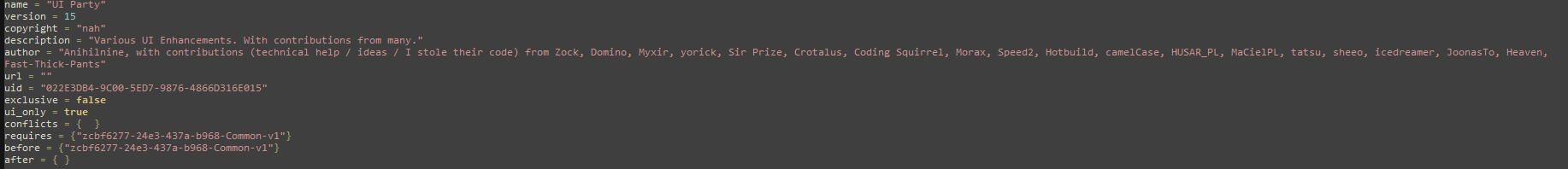
AFAIK all the other features got integrated or are covered by other mods.
-
@magge said in MODs for a returning player:
Unit Split - I could easily split a group into two or more and had auto select one group. You could cycle through the split groups as well by another key press. It was excellent for raiding to make one big blob of units into several smaller ones or to encircle an ACU with a bit of APM.
Something similar is integrated:

@magge said in MODs for a returning player:
Auto hide multifunction bar and menu bar - Saves two annoying clicks every game
We can integrate that, make it an option through the game options.
-
@magge said in MODs for a returning player:
Start Sequence - Auto select first fab and auto zoom on to ACU.
I also like the faster start sequence though it glitches out the UI for some reason.
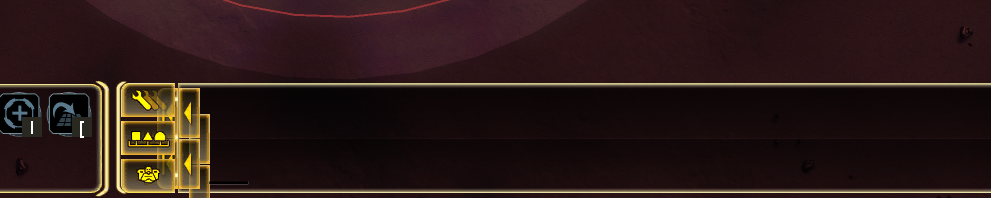
what I really like about it are the adornments for being idle, assisted, etc. cause they aren't as ugly as some other mods that show idle units.
-
Disturbing
-
ctrl+x + ctrl+k