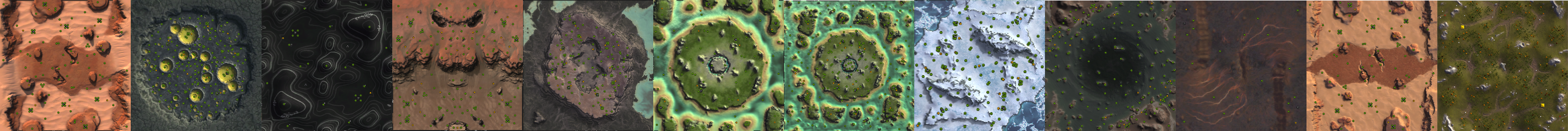mapgen snow maps are too bright
-
It's funny, but I had to surrender on a 1v1 neroxis snow map because my eyes said no.
-
@sheikah Yes, blue is high-frequency, more energy, there are solutions for all operating systems to reduce blue light when you are about to go to sleep.
-
Dr disrespect has the solution!
-
Adding to this thread, I also think that it's really hard to see mex locations on snowy mapgens.
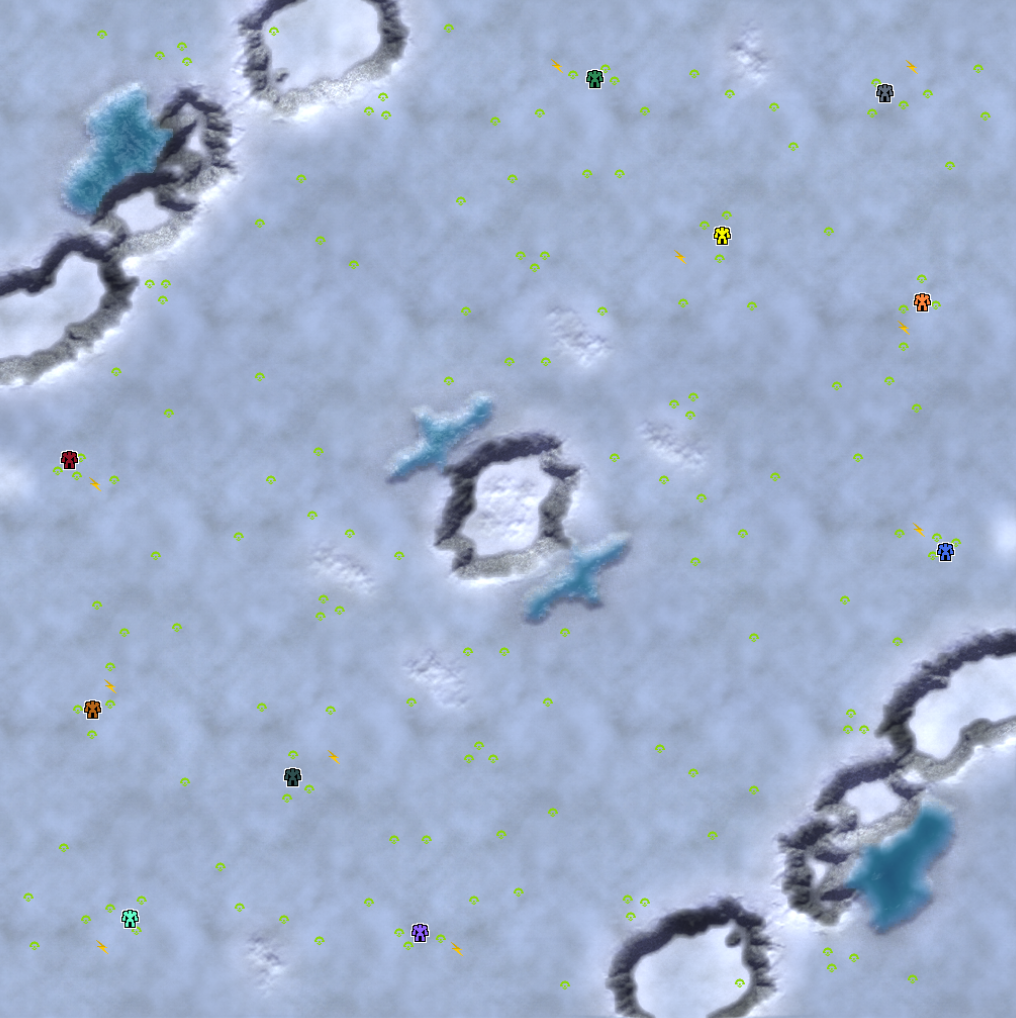
I have to strain my eyes a lot more than other map types to see the mex spots and over time have noticed on multiple occasions that I, or someone I'm in a call with, miss a mex or two on these types of maps.
-
I usually turn up my screen brightness a lot and im afraid thats not very good for my eyes lol
-
I assume you both play with bloom off?
-
@BlackYps @Jip Can we have a toggle that changes the color of the mex to something like a dull-red? Bit similar to the toggle for team colours.
Should help since the contrast between a red and white is significantly better than with the green/yellow we have now. If you're wanna be all fancy, could have it auto-detect on maps that use snow textures.
-
@blackyps yes
-
@waffelznoob said in mapgen snow maps are too bright:
i remember seeing this on the forums a while back but cant find it
anyway, snow maps are too bright. when can we expect this to be fixed?Either turn your screen brightness down for snow maps or wear sunglasses.
I wouldn't advise too dark a shade of sunglasses though, you want the ones with a mild shade that dims the light by say, 5-10%.
-
average gamer wearing sunglasses in his dark room