Commander Survival Kit (A new SIM Mod)
-
@cdrmv said in Commander Survival Kit (A new SIM Mod):
Should their Naval Units drop with an large Container or with an large Air Transport?
Definitely via air transports!
~ Stryker
-
You mentioned each player should agree and set their own point generation rate. Does that mean the host doesn't set it, and each player decides their own generation rate?
-
@rama
I mean their should to speak to each other in advance to have the Same Settings of the Point Generation If they want to Play together in a Multiplayer or Survival Mode Game with this Mod. Just to make it Balanced and fair for each player in this Case. Each Player is able to Set their own Settings of the Point Generation of course but in an Multiplayer or in the Survival Mode Game. I think this could make it unbalanced If anyone use different Settings regarding to this. But this can be tested of course maybe I'm wrong with this theory.FAF is able to Host the Settings of the Point Generation.
I have Test it in a private Game recently and using my own Settings in this Case. However i didn't have Test it with other Players so I dont know what Happens If each Player is using different Settings of the Point Generation. I think FAF will host the different Settings for each Player individually or each one will play with the Same Settings, which have been Set by the Host. -
I agree I think Air Transports are a much better Solution for this.
instead of using the regular Air Transports from the Game. I will Design a new Type of Air Transport which is able to Transport Naval Units for the UEF and Cybrans. Or I will use the Drone for the UEF, which I have already create and use for the Drop Container. But instead of coming with an Drop Container for Land Reinforcements the Drone will appear with Naval Unit. However the Air Transport should be able to drop the Naval Units directly into the Water only. I think this needs to be programmed for Sure. -
Will there be a video tutorial or showcase coming out soon?
This looks super cool! -
@edtjuh
The Mod hast been already released. You can find it in the FAF Modvault. It comes with an Helpcenter where you can find several Tutorial Videos Ingame.

Just click on the Help Button and it will Open the Helpcenter.If you want to Check Out the Video Tutorials outside of the Game/Mod as an Demonstration. You can find them here on Moddb:
https://www.moddb.com/mods/commander-survival-kit-csk/videos -
The first new Model of an UEF Fortress is soon finished
I will post an Update of the finished Model soon.
So stay tuned for it.
A second Fortress with a Land Factory ability will follow soon.Model Preview:
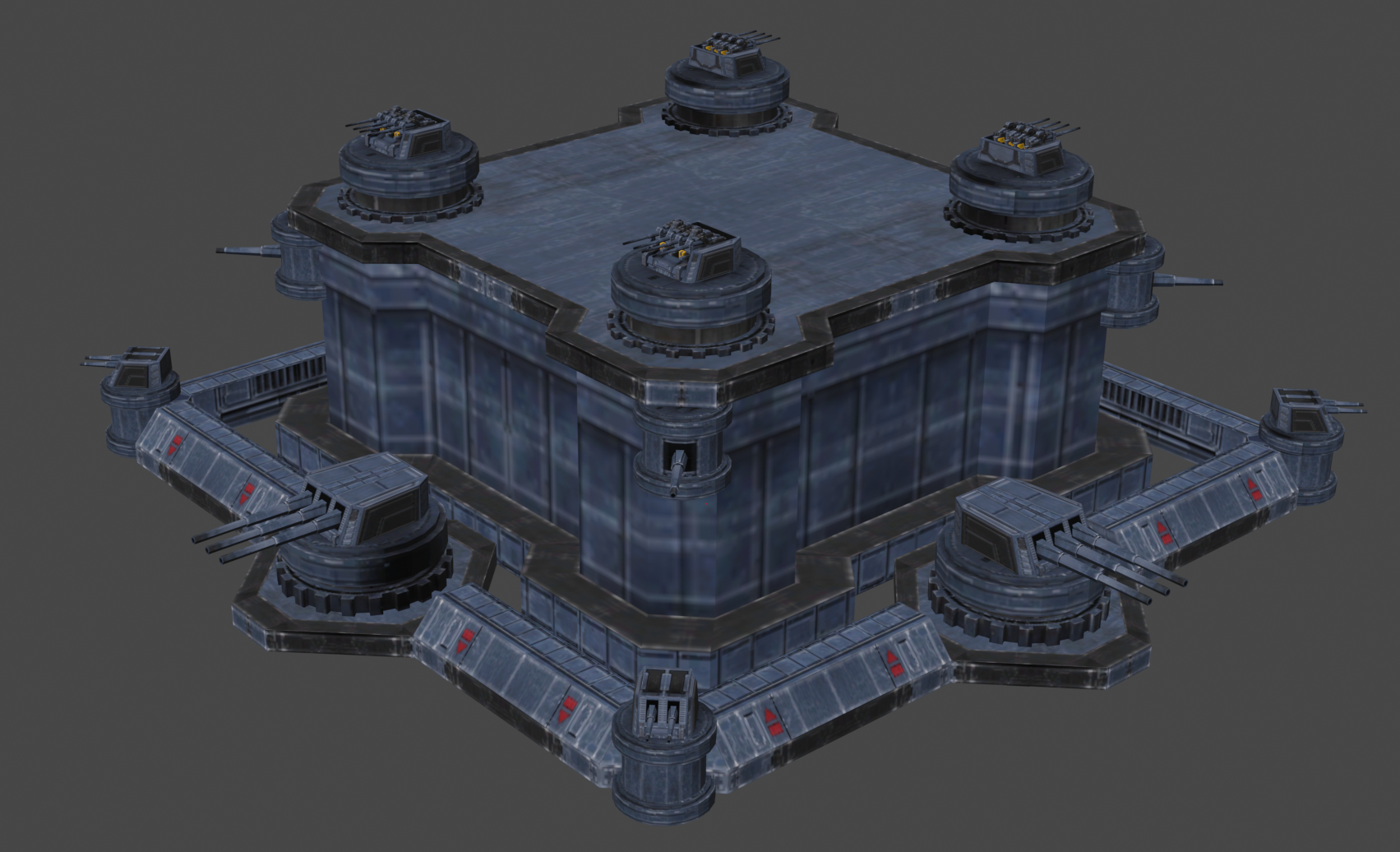
As you can see this Fortress is coming with a new set of Turrets, which i have created for new Naval units as well.
However some of these Turrets don't appear on this Fortress, so you will see some more soon.The Design of the Central Structure is Based on an WW2 German Flak Tower.
The upcoming Fortresses and Outposts where orginal planned to appear in my FBP Defense Mod.
However since the Commander Survival Kit has been released last week.
I think the appearence of the Outposts and Fortresses in this SIM Mod are a good choice for it.
So i have decide to integrate them into the Commander Survival Kit next to of some other Concepts. -
Hello everyone,
the Commander Survival Kit has get an new Patch.
Version 12 is now online on the FAF Modvault
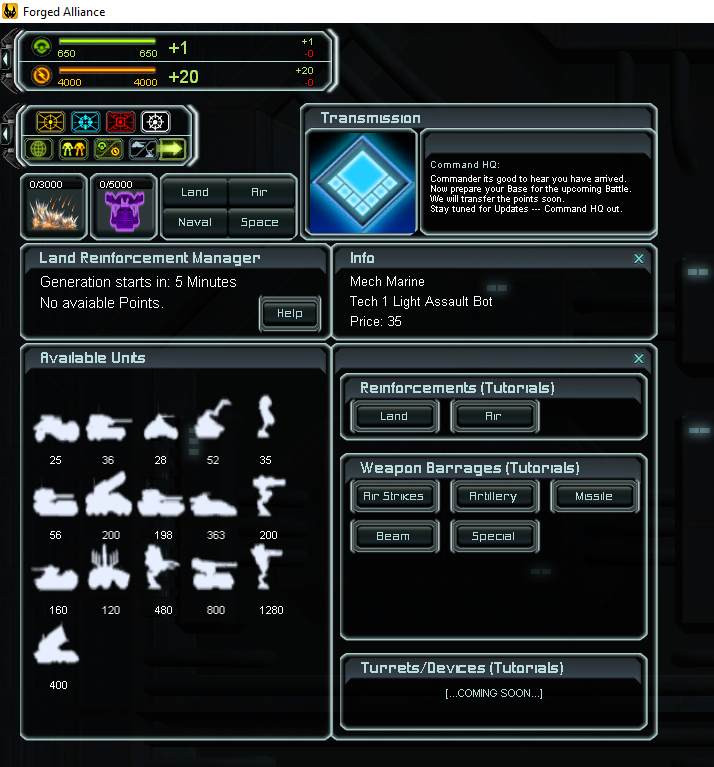
Changelog:
Quality of Life (Performance):
Helpcenter (Tutorial Movies):
If the Player closes the Helpcenter each Tutorial Video will be now stopped automatically.
In the previous Version:
The Player has to stop the Tutorial Movie manually with the stop button, before he close the Helpcenter.
This is no longer necessary and prevents the game to get an decrease of its FPS Rate in the Background.
Rework:
Interface:
Reinforcment Layer Buttons:
The initial Layout of the Reinforcement Layer Buttons has been reworked.
Each Button is larger, has get an label and is better clickable now.Air & Space Reinforcement Managers:
The Window Titles of the two Managers are now separated from each other and correctly named.
Additions:
Interface:
Reinforcment Layer Buttons:
Add the Naval Button as the fourth Layer Button (Preparation for the next Major Version 2.0)
Add new Button Tooltips for the Naval and Space Layer Buttons.All Reinforcement Managers:
The Prices for all Units are now visible on each Manager now.
With this the Player has an better overview of the Prices of all Reinforcement Units.
Known Issues:
None
If you find something let me know.
Stay tuned for more Updates.
Best regards
CDRMV -
A few new Models (Previews)
This Time the Aeon:Aeon Experimental Bomber:
Needs a Name.
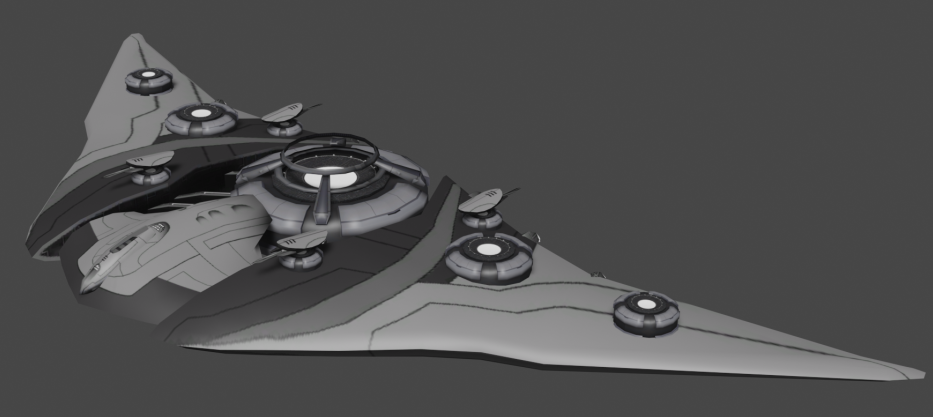
Aeon Tech 2 Bomber:
Replaces the Torpedo Bomber, which appears as callable Air Strike
Medium Carpet Bomber in Detail.
Will be buildable from an Tech 2 Air Factory as well.
Needs a Name as well.
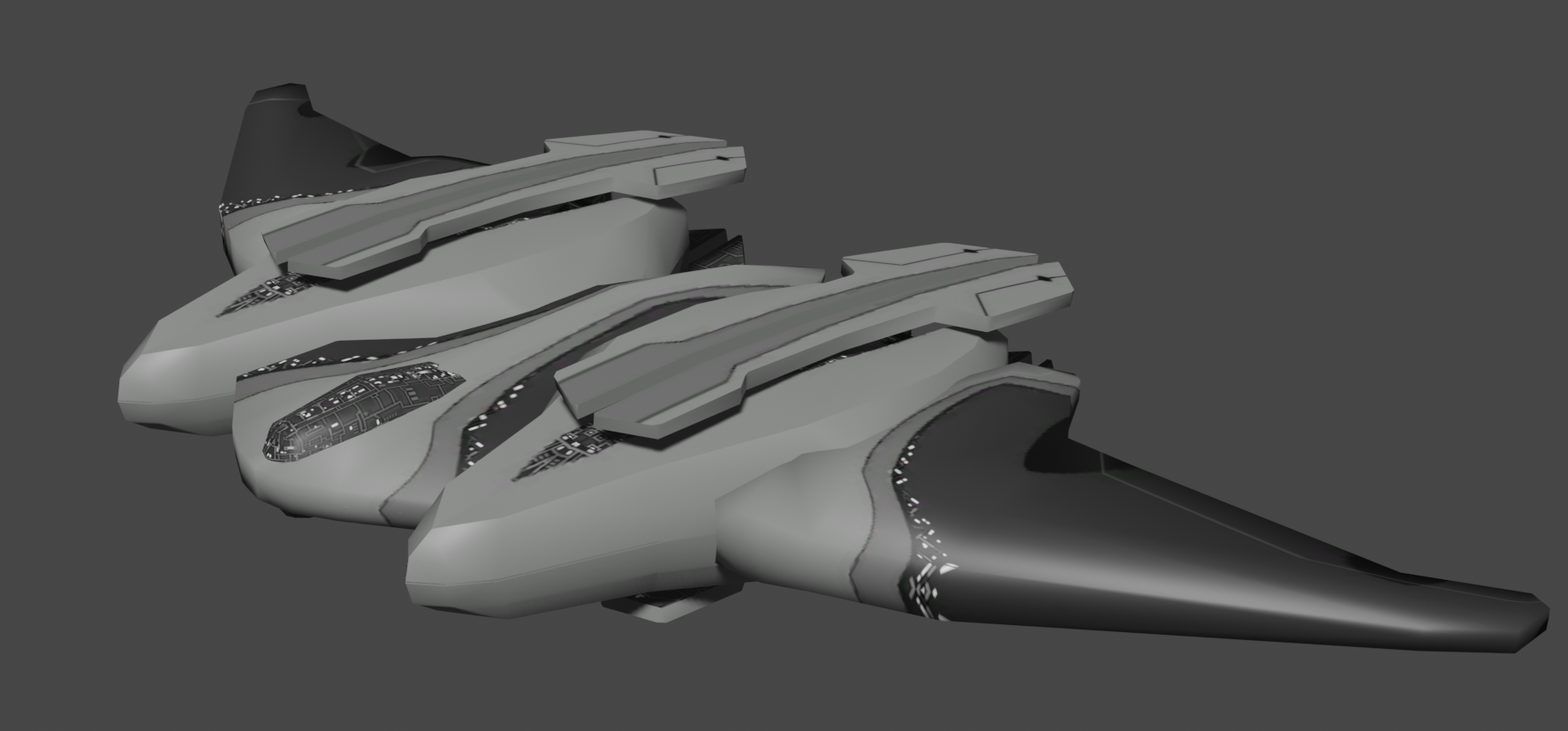
-
A few new Model Previews:
This time the Cybrans are getting new Naval Units soon.
The Concept behind these is based on the Alien Vessels from the Movie Battleship.
Including their special type of Movement.Model 1:

Model 2:

More of these new Cybran Vessels are coming.

Wanna see new UEF Naval Units as an Preview?:
UEF Tech 1 Dreadnought:

UEF Tech 2 Dreadnought:
The Turret Layout is based on the German Nassau Class.
-
Hello everyone,
an new Version of the Commander Survival Kit has been released.
You can download it on the FAF Modvault
Changelog:
Improvements:
Land Reinforcements:
Land Units are no longer callable over the Water Layer as Reinforcements.
However Amphibious Units are callable over the Land and Water Layer as Reinforcements now.Note:
If you call a Land Unit over the Water Layer as Reinforcement.
You will lose the Points for it because you have already transfer the Points to your HQ.
Keep in Mind Land Units are not callable over the Water Layer.
So make sure to call them over the Land Layer or call Amphibious Units.Changes:
All Reinforcement Managers:The Cursor to call Reinforcements has been changed from Attack to Transport to fit it more.
Additions:
UEF:
Dry Dock Drop Drone
A new type of Drone has been added to the UEF.
This Drone drops an Dry Dock on the Water Layer for Amphibious Units.The Drone appears on these 3 UEF Amphibious Reinforcement Units:
Tech 1 Engineer
Tech 2 Hover Tank (Riptide)
Tech 3 Armored assualt Bot (Percival)It will be used for the upcoming Naval Reinforcements as well.
Fixes:
Cybran:
Land Reinforcements:
Tech 1 Engineer
The Drop Drill Capsule spawns the correct Egg Unit now for the Engineer.General:
Friendly Shields are no longer be able to intercept the UEF Drop Drone / Cybran Drop Capsules.Tested in these following Game Versions:
FAF, Loud and SteamKnown Issues:
None
If you find something let me know.
Stay tuned for more updates regarding to Version 2.0.
Best regards
CDRMV -
Version 18 is now on the FAF Modvault:
I have to upload a small additional fix:
Transmission:
An issue of one of the Transsmissions has been fixed.
if you reach the Maximium of collectable Points for both Managers you should see a Transmission now.
The Transmission appears only one time at the moment.
However it should appear always if your reach the Maximium of collectable Points anytime.This will be added in the next Patch or in the upcoming major Version 2.0.
-
Hello everyone,
The Naval Reinforcements Manager has been added to the Mod for testing.
Players are now able to call Naval Units as Reinforcements.



This new Manager will be included in the new upcoming Version 2.0.
Next to of some other Content (New Units, New Air Strikes and more)
If you are interested to check out the new Manager in Early Access.
You can download the new Development Stage on the Official Github Repository of the Commander Survival Kit:https://github.com/CDRMV/Commander-Survival-Kit
Please follow the Install Instructions on Github to install the Mod correctly.
If you have any questions regarding to the Installation or anything else.
You can contact me here, on Moddb or on the official Discord Server of the Mod.Stay tuned for more Updates.
Best regards
CDRMV -
The link links to the Github homepage
-
@jip
Thanks for the Note Jip.
Here is the correct Link to the GitHub Repository:
https://github.com/CDRMV/Commander-Survival-KitThe First Page has been updated with the Github Link aswell.
-
Tried your mod, which is really great, with AI Wave Survival. My mod added your fire support aircraft to the spawned waves, which led to some funny and incredible destruction. Took me far too long to figure out what was completely wiping out everyone's fire bases. I'll have to add exclusions so your new fire support units don't spawn in with the waves.
Looking through the new units, I saw they use categories like 'INVULNERABLE' and 'CANTRANSPORTCOMMANDER'. I can simply exclude these categories to keep these units from being added to waves. Since you are planning to add in more units, are there any other new categories I can use to exclude future units from spawning in the waves that I should know about?
-
Hey Rama,
First of all thanks for the nice Feedback.
Glad to hear that the Commander Survival Kit recieves some positive Feedbacks from the Community.Regarding to you Question:
The Carpet Bombers which appears in the Fire Support Air Strikes:
I will official add New Categories to them. This will make it easier for you to exclude them Out from your Wave System. So you will Not need to create your own Categories for these Units.For the current 3 Bomber Airstrikes:
I will probably use These New Categories in the Future:FSASLIGHTCARPETBOMBER
FSASMEDIUMCARPETBOMBER
FSASHEAVYCARPETBOMBERThe next upcoming Version 2.0 will introduce 3 New Types of Airstrikes.
A Torpedo Bomber Air Strike
A Rapid Fire Ground Attack Air Strike
A Amour Piercing Bomb Air Strike for high Armored BuildingsAnd the New Air Units behind them will have New Categories aswell.
Currently there are Not Set but will probably call similar like the three Categories for the Carpet Bombers above.Of course some other New Units will appear in the next Version:
New Buildings, New Naval Units, New Air Units and a few New Land Units.So some of them will have New Categories as Well but currently I don't have Set them yet. Most of the New Units will be buildable of course. So they will Not only available in the Managers. I think some of them can be used in your Wave System too.
-
Thanks for the quick response!
I was just going through the substantial list of units in your mod. AI Wave Survival will pull anything that is a Unit and has the "MOBILE" category tag and add it to waves.
I was wondering why, when air waves started, there were so few air units in the waves. Looks like AI Wave Survival added every unit with a "MOBILE" tag from your mod, including things like Asteroids. Except they have no models, so nothing spawned when those units were randomly called.
If I exclude the tags:
'INVULNERABLE'
'UNTARGETABLE'
'UNSELECTABLE'
'LIGHTDROPCAPSULE'
'MEDIUMDROPCAPSULE'
'HEAVYDROPCAPSULE'
'CANTRANSPORTCOMMANDER'That should prevent all those units from being added to waves.
I appreciate you taking the effort to add extra categories for your new units. I just completed a list of the current bombers' Unit ID's that I was going to exclude from the waves. Having categories instead of having to exclude each unit ID means the mods will be compatible with each other as you add more content.
Definitely look forward to the next version! And yeah, will definitely add in some of the new units to the waves. Maybe even add an option in AI Wave Survival to enable all the units. After all, AI Wave Survival needs more options

Those T3 Carpet Bombers are devastating. I was focused on navy, so didn't notice them hitting my base. Just noticed my forward fire base was completely gone. I though a Seraphim Bomber had hit it. Then another player complained, and said, "Those bombers are BS!" I, of course, though he meant the Seraphim Bombers, until I saw the T3 Carpet Bomber hit someone else and destroy half their base.
-
No Problem.
I was already planning to add New Categories to the Units before the First Version of this Mod was released a few Months ago but I actually Forged it to add them for some reason..
I dont have any expierences in AI Development in Terms of Survival so far. So thanks for the Note regarding to add New Categories to the Units of this Mod to make it more compatible with that.
The Carpet Bombers are droping a high amount of Bombs compared to the regular Bombers of the Game.
There are designed to be used for the Fire Support Manager as callable Bomber Air Strikes only.
That is the Reason why there are Not buildable by the Player or AI in General Otherwise you See the result already If they would be buildable. I think the Carpet Bombers have Damage Friendly activated for the Bombs, which explains why you have lost your Forward Firebase. This can be deactivated in their Weapon Code located in the Blueprint FileThe Asteroids are similar like the Callable Artillery Barrages from the Fire Support Manager. They are using a Air Unit with an invisible Model and fires the Artillery Shell If a Unit is in the Weapons Range. The Asteroids are similar like that but the Air Unit fires the Asteroid as an Projectile instead of an Artillery Shell. They are currently Not included in the Fire Support Manager directly and will appear in the Future in a New Section called Natural Desasters next to of callable Earth Quakes, Vulcanos, Tornados and more.
Regarding to New Categories you can already add these to you List:
LIGHTNAVALDROPCAPSULE
MEDIUMNAVALDROPCAPSULE
HEAVYNAVALDROPCAPSULEThese are New Categories which are using by the upcoming new Naval Reinforcements Manager. The Naval Reinforcements Manager is currently available in Early Access on the GitHub Repository of the Commander Survival Kit for Testing.
I agree more options for your AI Survival Mod are always good. The Commander Survival Kit is/was actually designed to be used with any AI Survival Mods and with the FAF Survival Mode in General. The nice Thing is some of the Callable Weapon Barrages or even the Callable Reinforcements could be used for the Development of New Missions as Well.
For example a Scripted Heavy Air Strike or Artillery Attack or Reinforcements on a specified Position during the Mission. There is alot of room to future use of these things in my opinion. -

Hello everyone,
Currently I'm working on an Prototype for the first Vehicle Bunker, which appears in the Commander Survival Kit.
A Vehicle Bunker is a new type of an Passive Defense Building.
This new Structure is able to storage Land Units in an integrated Storage.
The Mechanic works similar like an Aircraft Carrier.
But it is different compared to other regular Transport Functions in the Game.The Bunker is currently avaiable in Early Access on the Github Repository of the Commander Survival Kit for Testing:
https://github.com/CDRMV/Commander-Survival-KitIt is a Tech 1 Building and buildable by the UEF Commander and all Techlevel Engineers.
The Bunker has access to 8 Machine Gun Turrets (2 on each Side).
However these Turrets are usually not enabled and will not fire if no Land Units are stored in the Storage.
That means the Bunker will only fire/enable its Machine Guns if Land Units have been added to the Storage.I want to explain how it works:
First of all the bunker comes with three new Buttons:
Entrance
Clear Storage
Exit
Add Units to the Storage (A Guide):
Step 1 :
Select a Squad of 10 Land Units (type is irrelevant)

Step 2:
Order these selected Land Units to Guard/Assist the Bunker.
Right Click on the Bunker.

Step 3:
Wait until all Land Units are positioned around the Bunker.

Step 4:
Press the Entrance Button to add the Units into the Storage

The Land Units are now stored in the Storage of the Bunker.

Unleash Units from the Bunker (A Guide):
Step 1 :
Select the Bunker

Step 2:
Click on the Exit Button

The Land Units are leaving the Bunker and form up around the bunker.

Clear the Bunkers Storage:
Step 1:
Select the Bunker

Step 2
Click on the Clear Storage Button

All Units will be deleted from the Storage.

Important:
The Bunker has an Maximum of 11 Storage Slots but can only store 10 Land Units in total.
If you order 11 Land Units to Guard/Assist the Bunker and press the Entrance Button.
All Units will be deleted and not stored into the Bunker Storage.
To prevent this make sure to order 10 Land Units only to be Stored into the Bunker.
Or just don't press the Entrance Button.
The Units will only be added into the Storage if you press the Entrance Button.
So you can adjust the amount Land Units directly before you add them into the BunkerFinal Notes:
All Factions will get access to 3 Vehicle Bunkers
One for each Techlevel.
Each of them will have more HP, better Weapons and a increased Storage Capacity for Land Units.
Including an Support for higher Techlevel Land Units to be stored into the Storage.
The Tech 3 Bunker will be able to store the ACU and will have enough HP to survive a Nuke.