Error Code -1073741819 on lobby launch
-
I have been getting this error on occasion when trying to join a lobby:
"It looks like Supreme Commander: Forged Alliance crashed check with exit code - 1,073,741,819 the game log [filepath] for more information."
When this happens, the game log is ALWAYS the most recent replay file.
The ONLY way I have found to get the game to run again is to restart my computer.
I have also tried:
- Deleting the replay file
- Deleting the game.prefs file
- Uninstalling and reinstalling the game
- Uninstalling and reinstalling Steam
- Deleting all my mods
None of these work.
When the issue is fixed, it is usually fixed for a while—a day, sometimes a few. However, sometimes it happens again immediately. I have been putting off posting this because restarting my computer isn't that bad... but then today, restarting no longer fixes it. So I cannot play FAF.
plz halp
Example log file (but again, it's never the same file, just the most recent replay):
game_18883104.log -
Try to fix those things first:
- remove deprecated mods
- then disable all mods
- don't have duplicated Hotbuild keys
Then test again and try to reproduce the crash
It crashes, probably related to:
Error line: warning: Error running OnRelease script in <deleted object>: ...mdata\faforever\gamedata\lua.nx2\lua\maui\button.lua(101): Game object has been destroyedBut without the above fixes, I am not sure if those are causing that stuff in the first place.
If you need to know which keys or mods, just reply again and I can summarize it. (Just search log with "warning" and it will tell you what is going on)
-
All mods deselected, still get the error.
With the latest patch all my hotkeys were reset so that can't be the issue either.
-
Delete all logs, replicate error, post last log please
-
Have you tried starting the game with the debugger attached to it?
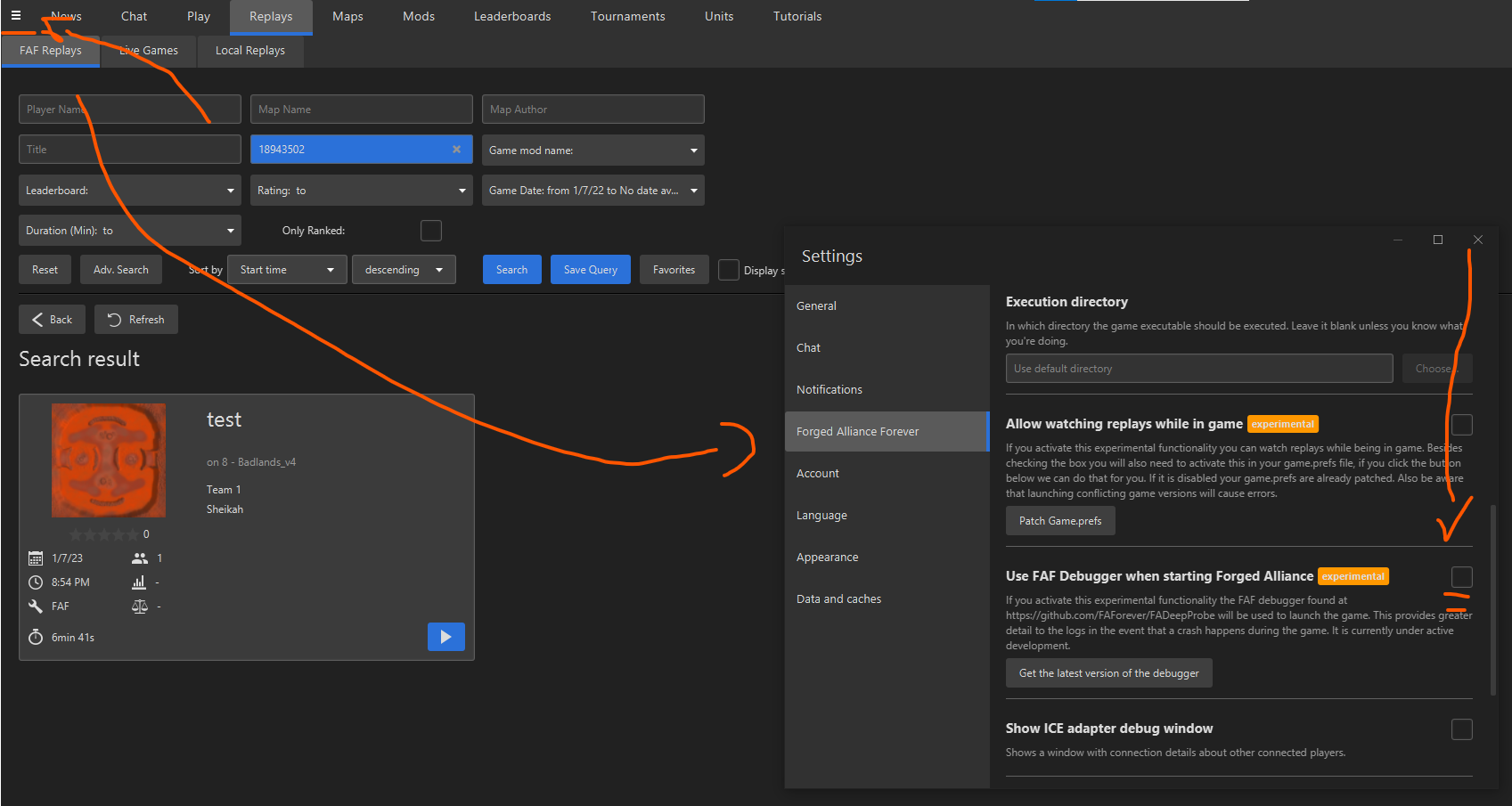
That should always generate a log.
@magge the error you posted:
Error line: warning: Error running OnRelease script in <deleted object>: ...mdata\faforever\gamedata\lua.nx2\lua\maui\button.lua(101): Game object has been destroyedis a UI error, usually related to the score screen. It is harmless.
-
When I delete all game logs and launch without debug mode on, no new log file is generated. Here is the client.log file, which I cannot delete with FAF running, and which appears to be updated every time I try and launch a game:
With debugger on, here's the file that's generated:
-
@Pearl12 I've asked one of our assembly devs, he answered with:
error in ntdll.dll RtlEnterCriticalSection. An extraneous Citrix ICA Client dll was loaded into the process.Maybe it rings a bell?
-
Game found a virus xdddd
-
@jip said in Error Code -1073741819 on lobby launch:
@Pearl12 I've asked one of our assembly devs, he answered with:
error in ntdll.dll RtlEnterCriticalSection. An extraneous Citrix ICA Client dll was loaded into the process.Maybe it rings a bell?
I do have a Citrix client installed on my computer for work but I don't use it except once a month for expense reports and I get this error much more than once a month. I can double check next time I get the error (I just checked now and I do not get the error, there is a process called "Citrix Analytics Server" running in the background, so at least we know that's not it).
I also don't understand why this would happen sometimes and not others unless the Citrix client turns itself on and off, seemingly randomly.
@ctrl-k said in Error Code -1073741819 on lobby launch:
Game found a virus xdddd
This isn't helpful.
-
The main question is why Citrix ICA Client dll is loaded into the process?
What is the relationship between Citrix Analytics Server and FAF?
I suppose in a normal situation this should not be.