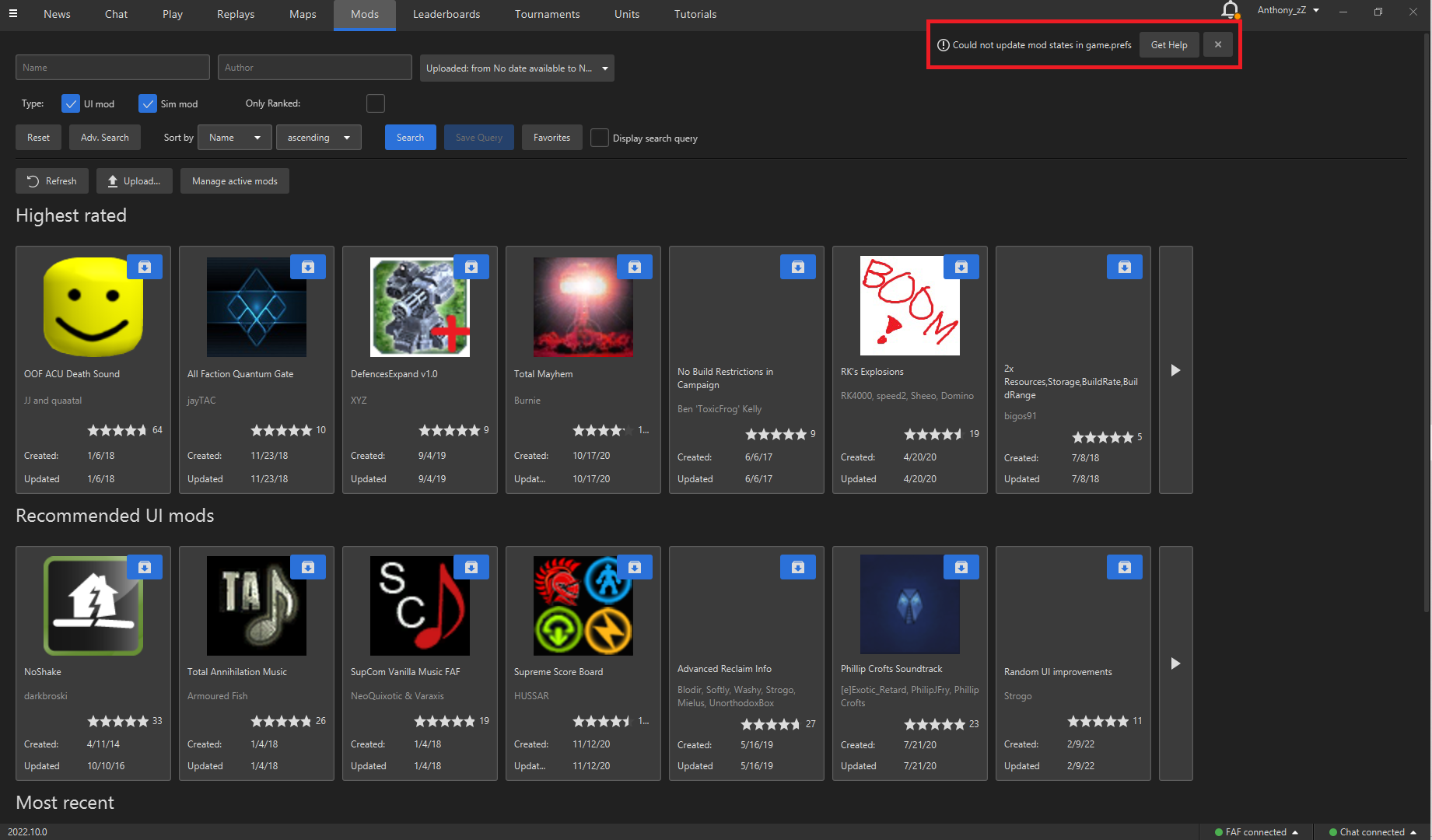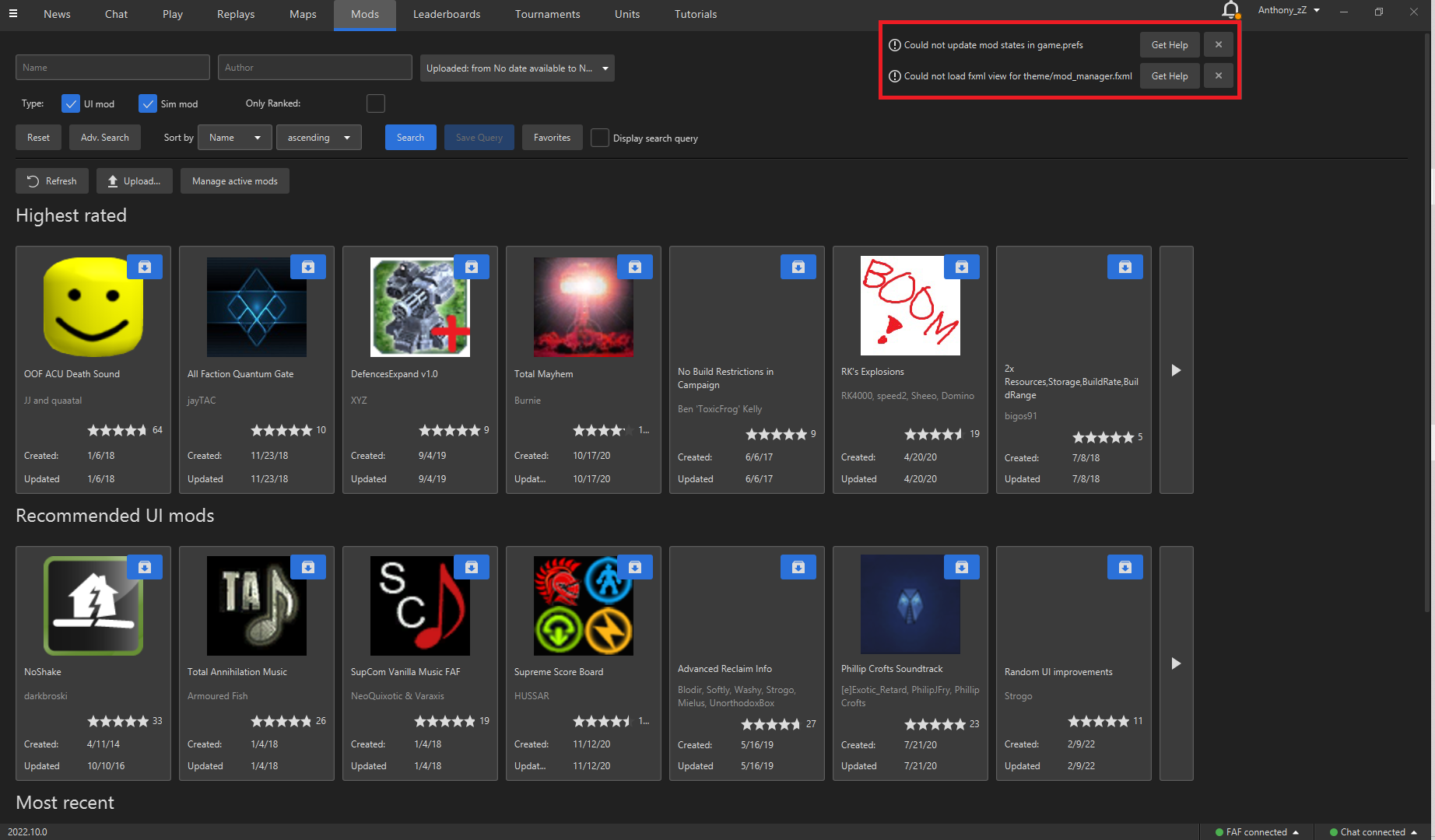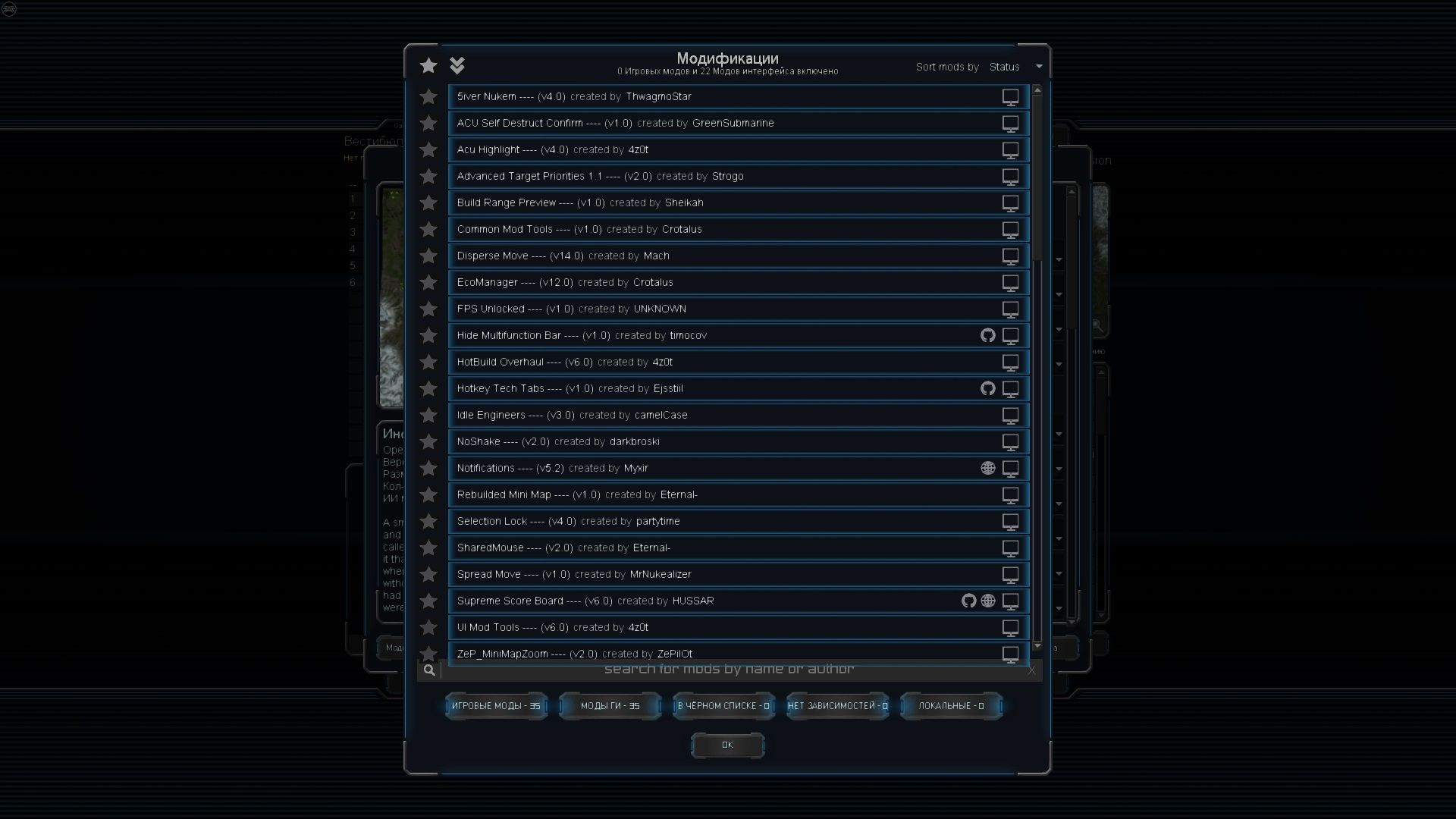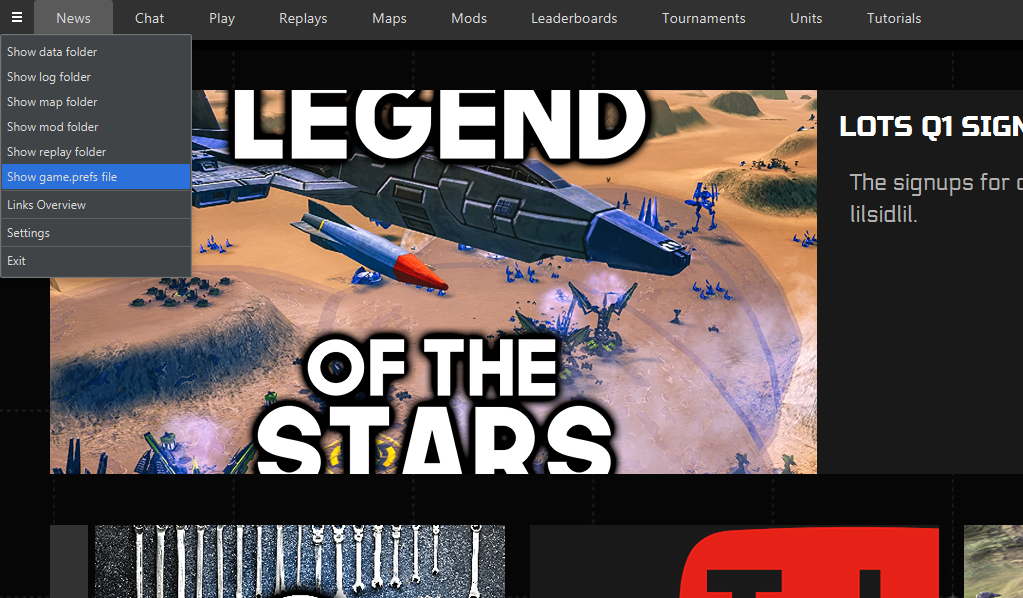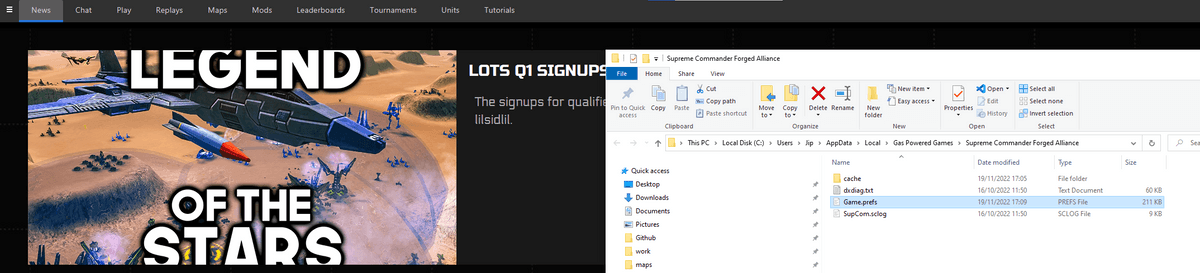The screen freezes completely
-
Hello. I have a problem tonight on 11/19/2022 at about 04:00 Moscow time in the morning – I can't create a lobby. The lobby creation button is inactive, nothing happens after clicking. Also, the mod manager is not responding.
The game can still be run through the path:
C:\ProgramData\FAForever\bin
I attach the installed active mods when playing with AI:However, during the game, the screen freezes, usually this happens after upgrading the T1 plant (air or ground) to the T2 level using a hotkey.
Addition.
Deleted the "client.prefs" file and deleted the FAF client, but without deleting the settings. It helped, I created a lobby, but now the screen freezes constantly. It does not happen immediately, after 6-8 minutes.


I really don't want to reinstall FAF completely and configure everything all over again. I literally have the whole keyboard crammed with binds up to NompudLast 2 logs:
-
Did you try running game without mods running? I see errors due to some mod probably, try turning them one by one to see which one causes a problem.
-
@anthony_zz said in The screen freezes completely:
I can't create a lobby.
Try to run the game once via Steam. The "can't create lobby" situation is quite often reported on Discord in the last days. I am not sure if it is related to the last patch or just a coincidence.
About the crash - There are at least 24 duplicate hotkey bindings as errors in the log. I am not 100% sure it is related to the crash issue, but I would first clean up those errors to be on the safe side.
Just search the log:
warning: Hotbuild keyWhen you have got that out of the way, you have a ton of mods active. I would assume they conflict to each other. You need to enable each mod one by one and test which one or which combination of mods leads to those crashes.
-
@magge yeah i did see those errors with Hotbuild keys, but i really dont want to delete some mods. And i have one serious question - is it possible to save a preset control settings? I want to try to delete everything completely.
-
@fft i'll try play without them against AI. And i asked it second guy, but do you know if its possible to save all control presets? I wanna try to delete everything (client + game).
I extremely dont want to say "bye" some of UI mods, it's easier to me to tell which keys are free. -
-
@magge this is definitely a broken patch, how many players should suffer =( are you going to fix this bug ?