No Preview of the Map when i want to host a game
-
I have created some Maps in the Map Editor, but i cant get it to show a preview of the map in the lobby (or when creating the lobby).
How do I fix this?

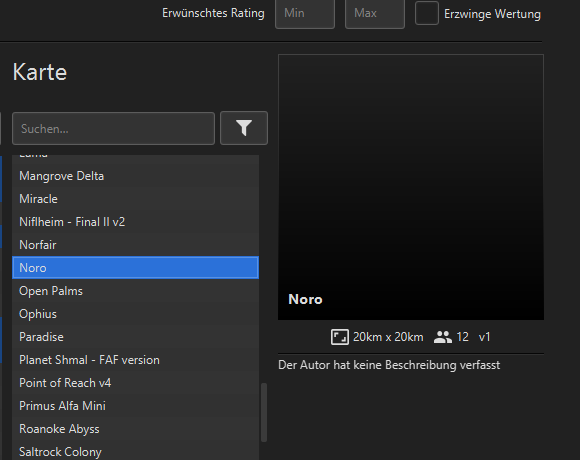
-
I'd recommend joining the official discord and asking the mappers there
-
Should we close all forums if everybody just points to discord?
-
No, the forum is really good for long, argumentative posts. Discord/Zulip/Any chat platform is better for problems like this one.
I don’t know how to help them, but I know someone in discord can since we have mappers there. Should I keep quiet or point them to somewhere else where they can also receive help?
-
I asked this same question on the discord mapping channel.
Someone said it's known bug and it's being looked at.
You can try using the ozone editor to increment the version of your map. I eventually got a working preview on one of my maps but I'm not sure of the exact sequence of steps I took to get it working.
-
Okay, I dont know if it's a consistent solution but it's worked twice for me now. Upload your map to the vault. It will not show the preview. Then using ozonex editor create a new version using File -> Save as new version and upload that to the vault. After you refresh the Maps tab in the FAF client it might show the preview of your map.
-
This subsection is not very active (just a dozen threads each year) and the mappers are all in Discord chatting each day. Pointing OP to Discord is totally OK - Brutus5000 would have a valid point for nearly every other subsection in this forum, tho.
Link Discord to mappers: https://discord.com/channels/197033481883222026/364688036224827392
On a sidenote; I would make a blind guess, it has something to do with the recent change for the cache system and Cloudflare (or/and some random bug). I remember someone had a similar problem, and it took a few hours until the new cached map image showed up. You can force it by uploading a new version, if I call it correctly. However, I am sure the map-gurus know more about it.
Would be nice if OP can copy & paste the answer here, so other people can find a solution using the forum.
-
AFAIK:
An unuploaded map/version normally just shows a solid color where you would expect the map image in the client. However, upon uploading the map/version, it used to normally then show the proper map image, maybe with a slight delay requiring reFAF'ing to show the map image. However, as a result of recent changes (enabling caching on Cloudflare?), that is no longer the case if you actually playtest the map/version on the FAF client and then upload the map. Instead, that playtesting via the client seems to result in that solid color being uploaded as the map image for that version as a result of the recent changes. This really should be fixed, as this bug is problematic, and the current workarounds seem to either discourage playtesting via the FAF client (there are other ways to playtest, but many mappers don't know them and would probably find them inconvenient) or encourage uploading extra versions. -
Just get an imade from .scmap

-
@magge The point is I literally can close this subsection and make it point to the Discord instead. I don't insist having a subforum here.
-
This post is deleted!