Full game + computer crash
-
@Jip Crashed again. What files and how do I upload them to you/this post?
-
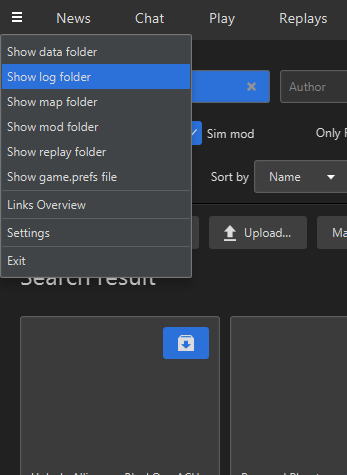
In the logs folder you should be able to find the game. The identifier matches your replay id
-
@Jip Thank you. Do you want all log folder data or just the file (game_17825107.txt)?
On the old forums with Downlords' Client, there were (3) things they asked for and I used to be able to upload right onto the forum. (eg https://forums.faforever.com/viewtopic.php?f=3&t=18934 )
Would you prefer an online hosting service(like FileBin) with me posting a link here? Or is there button I don't yet have access to allowing upload on this forum?
I'm sorry to ask all these noob questions- but when I was looking for a Sticky Thread with instructions, I didnt see one.
-
The game logs should suffice, after enabling the debugger!
-
Got it, here it is.
-
My browser reports the website as unsafe. Could you use https://pastebin.com/ instead?
-
I can see that site with no issues so I tried to copy paste to Pastebin but they didnt' like it
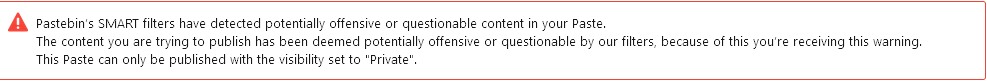
I'll just upload that same file here game_17825107.log
-
Log looks good,
no sound errors or something that can obviously cause a crash. -
@printer said in Full game + computer crash:
Where do should I start troubleshooting complete game + computer crashes. Entire computer freezes up, does the low pitched buzz sound, and power cycle reset is needed to fix. No blue screen, just stops.
There is something wrong with your hardware or drivers. Use Prime95 + Furmark to stress-test your hardware while monitoring temperature and maybe make a memory check.
On a modern windows version games are no longer capable of crashing your computer unless your hardware/drivers already have problems.
-
Thank you @Katharsas @Uveso and @Jip so far I've not had any crashes provided I have nothing else open. This probably confirms what Katharsas was saying in that maybe my computer can't handle FAF + x.
It's probably time for a new computer just holding on to the nostalgia tower abit longer.