4z0t's ScoreBoard
-
There is no announcement for player building an experiamental yet, but player being dead is being announced.
-
Great Mod. While I see that random AI players are shown in the scoreboard in the Campaign, Is it possible to have the Default AI controlled factions in the Campaign be visible? For example, it would be great to have Rhiza, Fletcher, Order, and the Seraphim Factions be visible in the FA Mission 6 Scoreboard (as well as every other mission - whoever the default AI faction is), so you could give units to allies for example, or see allies and enemies stats like you can for ally AI a player chooses to have assist in campaign or skirmish.
-
Superb Mod. Does everything I need it to and looks slick. Thanks - I have replaced SSB with this.
-
@blackrobe AIs in skirmish are considered as players, you are able to interact with them. However AIs in coop are a bit different and I would say it is not good to see someone who us gonna appear in next map expansion.
-
Does it show unit counts in replays like ssb (for air, land and navy)?
-
Yeah! Last column displays units stats. You can select needed one to view.
-
Thanks for reply. Installed, along with UI Mod Tools. Really nice. I also tried the ECO UI Tools but uninstalled it as it didn't quite give me the behaviour I wanted. I have a slimmed down version of Eco Manager which just has the assist mex to upgrade functionality (with everything else stripped out, and the 'on click ' to upgrade disabled which was always causing accidental T3 mex upgrades!). This allows mex upgrades by assisting with engineers. Although your ECO UI Tools does something similar it achieves it by first upgrading all T1 mexes and then pausing the upgrades (and unpausing them when you assist with a given amount of build power). This didn't play nicely with another mod I have which just selected the nearest T1 mex to the cursor and upgrades it (bound to a key), which I also use. Personally I think these two separate mods are preferable to the upgrade/pause method you are using, but I guess thats personal preference.
-
@madcat said in New ScoreBoard:
how do I activate the mod? I downloaded it, but nothing has changed in the interface. The scoreboard has disappeared at all, it is not clear what you need to click
i have this problem too
-
@Ctrl-K I downloaded it, but nothing has changed in the interface. maybe I need to download some additional mods?
-
@Karateka read description closely. Mod also informs you about required dependency...
-
@ctrl-k One suggestion I'd have is to give a message to the player in-game if they haven't done this as lots of people (myself included when I downloaded it the first time!) wont read the full description, so it could cut down both on comments you get from people saying it doesn't work, and make its adoption more widespread (as I suspect a number of people who try it and can't get it to work first time may just give up rather post or go back to the description or try to resolve themselves
-
-
пользуюсь модом 2 месяца и так не смог привыкнуть (логично) к цветовой чехарде. мод удобный, интерфейс класс, но надо доработать:
- цвет игрока должен соответствовать цвету в игре, а не быть белым (хотя бы опционально). цвет рейтинга можно оставить в цвет игрока или белым - без разницы. потому что логика такая - я зашёл в игру мне пингует чел дай то то и то то - я вижу его ник, пытаюсь выполнить его просьбу, а цвет приходится искать не в списке игроков, а в их рейтинге - пизде**.
- предлагаю анимацию пинга сделать настраиваемой или тупо увеличить по времени в 2 раза, бывает просто не успеваешь её увидеть, пинганули, пока отзумился, чтобы увидеть ГДЕ пинг, время посмотреть КТО его сделал в СКореборде не хватает. В итоге по старинке читаешь текст пингера, не используя скореборду.
-
This post is deleted! -
Versions 6, 7:
- you can now see divisions of players in TMM matches

- added option to display players color as nickname color
- you can now see divisions of players in TMM matches
-
Thats awesome! Thanks for all your work.
-
Hi, I have tried looking in options for an "opacity" setting to
black out the "see through" effect of scoreboard background.
I tried using the 4 sliders, but could not figure how to make "black",
Is there anyway to set "opacity" to zero, for better contrast?
Thanks (love the scoreboard)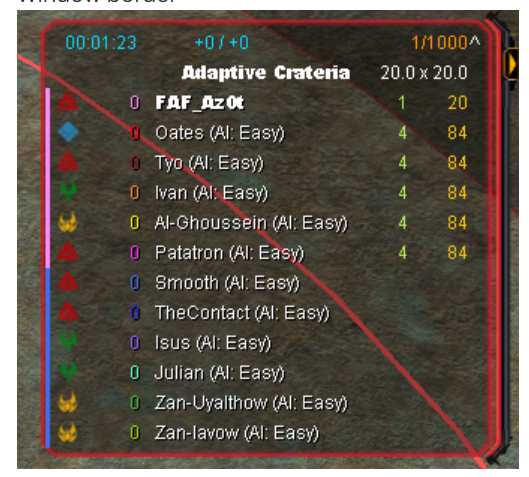
-
This style doesn’t have background settings since border texture has its own background, so, I removed it

-
Hello, I would like to report a bug with this mod

After somebody dies, when you change the point of view, the dead players are ungrayed out and it stays that way until the end of the game, so it catches me unaware when watching long replays when I realise that yes, this player actually died earlier.
Think you can get a fix? -
Thanks for the report! It is fixed in dev branch as far as I can tell. Have no eta for release sadly.
