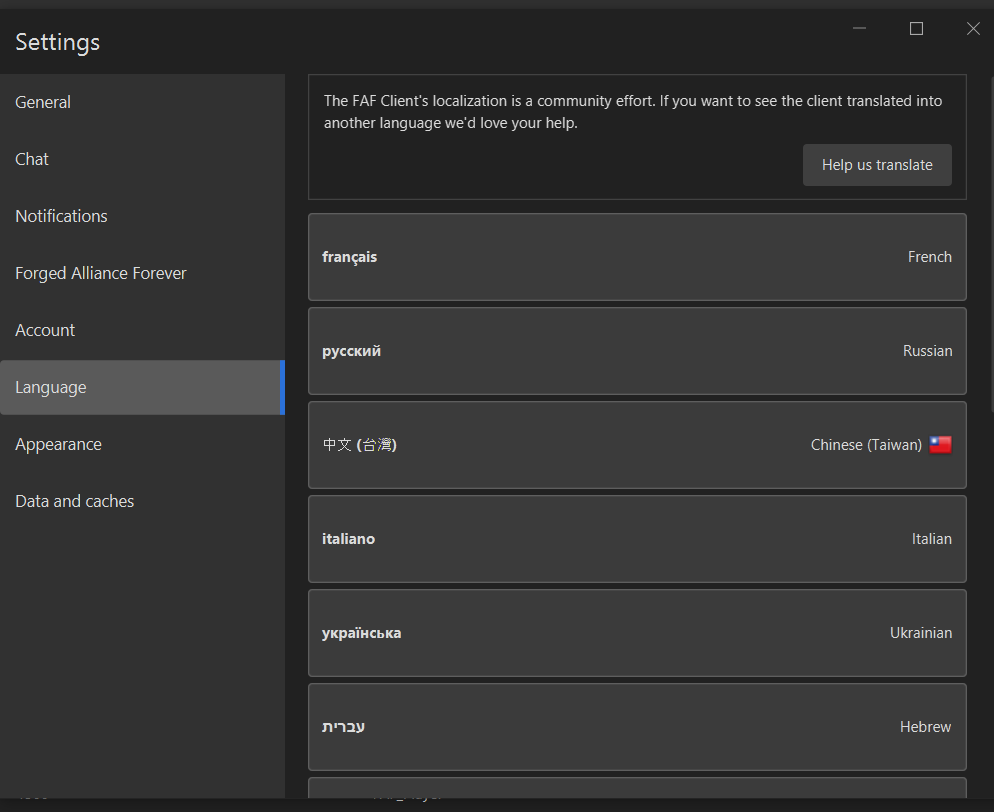My FaF client is in a different language
-
Open the FAF client.
At the top-left, there is the "hamburger" button (three horizontal lines, called a "hamburger" because the three lines are like 2 buns and a patty)
click on hamburger menu
go down to "settings." Which would probably be called something else. But you can tell which one it is because it's the second-to-last option. It's the one just above "exit"
then you have to click on the option for "language" and you will have a list of 15 languages. Pick the one you want.
-
Explanation of the term hamburger button:
-
@danieltuinhekje1  image url)
image url) -
-
Hamburger menu => Settings (second from bottom) => Language (third from bottom) => English (third from bottom)
-
@angelofd347h Thanks a lot  image url)! but when i select the language it doesnt seem to work...
image url)! but when i select the language it doesnt seem to work... -
You need to restart the client I believe.
-
@wikingest I Tried this, but it doesn't seem to work...
-
It looks more like something is corrupted rather than another language. Either that or the language is Welsh which FAF doesn't support.
-
That looks like the big where the font that comes with the client gets corrupted somehow during install. You could try a reinstall of the client.
I have seen this before but unfortunately have no idea why it happens. -
I Tried Re-installing it several times, and even tried an older version of FAF but nothing seems to change the language... somehow it always keeps the same.
-
Have you tried uninstalling, rebooting and then reinstalling? I'm 99% sure this isn't a different language but just an issue with the font. There's just too many letter in orders that don't make any sense no matter what language it is.
-
Legion is correct. It is an issue with the font where it uses the spacing of the correct letter but displays the letter two positions down from it.
Here is a better description of the issue https://stackoverflow.com/questions/66747171/why-javafx-application-and-scene-builder-is-showing-garbled-text -
Thank you... seems like a lot of work if you dont know coding. But i'll give it a try thank you
-
Well, i dont think i can figure this out.. anyone got an idea on how to fix this ?
-
Have you tried uninstalling, rebooting and then reinstalling as I suggested? Maybe removing the specific font and then reinstalling could also help but I have no idea what it is called.
-
The font is packaged with the client in the install process
-
If the problem is that a font was not installed correctly, can he just install that font, reboot the computer, and then it would work?
Can someone just send him a zip file with the font that he can drop into the windows/fonts directory and that would fix it?
-
It doesn't use a font that is installed with windows. It uses a font that is packaged with the client and placed inside the client's installation directory.