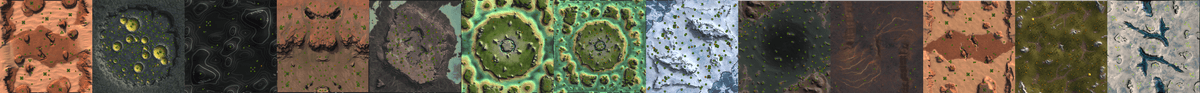Pics for OnceHandsome
-







-
Pics for Oncehandsome who had a texture issue on latest version of the map. Very hard on the eyes playing like this, 1/10 would not recommend

-
Thanks Quiet......Folks, any Map Gurus out there that can tell me maybe why this happened on my latest version of Map (The Grudge v17)
all prior versions looked fine
-
I am suspecting this map uses custom textures right? The red and black is the image used when the intended texture is missing. So that means that either the texture is missing from the zip file that is on the vault, or this particular user had an error when unzipping the map folder and the texture got corrupted on their system.
-
Given the fact that units and buildings are also affected, I'm guessing it's a custom skybox or lightcube that's the cause. That would also affect the waterreflections, if I remember correctly.
-
if its a custom skybox that is the problem, how can I simply get back the default skybox?
-
Im not even sure what a light cube is....but how do you think I can fix this?......should I simply revert back to a previous version that was fine and just overwrite all the following versions and reupload the map?
-
I've also responded on Discord - custom water textures do not update their texture references when you bump the map version. What you're experiencing here is an invalid water ramp. And that likely means you tried to make your own or at the very least adjusted the texture references to a texture that does not exist.
-
thanks ive already fixed by deleting the advanced versions of the map and just going back to the version that didnt have issues.....then I advanced the maps forward from there to correctly add to the FAF maps archive
.....thank you for your insight -
JIP something else is going on also that I didnt share with you that is key peice of information.......
Not EVERYONE sees this problem....Only some people are seeing it and some people are seeing the map normal as I do.....It doesnt look like that for everyone. Any ideas why it only impacts some people and not everyone?
-
@OnceHandsome it is likely that you referenced a water texture, and then updated the map version. When you update the map version you go from
v0016tov0017. The water texture still referencesv0016however. Therefore people that have the old map are fine, but people that have the new map but not the old map are not. Hence some people see it and others don't. -
ok thanks Jip that makes sense...so my question is, how is the best way to fix it in the next version of the map so everyone sees the same water texture?
-
You'll need to update the texture reference manually. You can do this the same way that you set the texture reference. Likely by exporting the water settings, update the reference, import them back in.