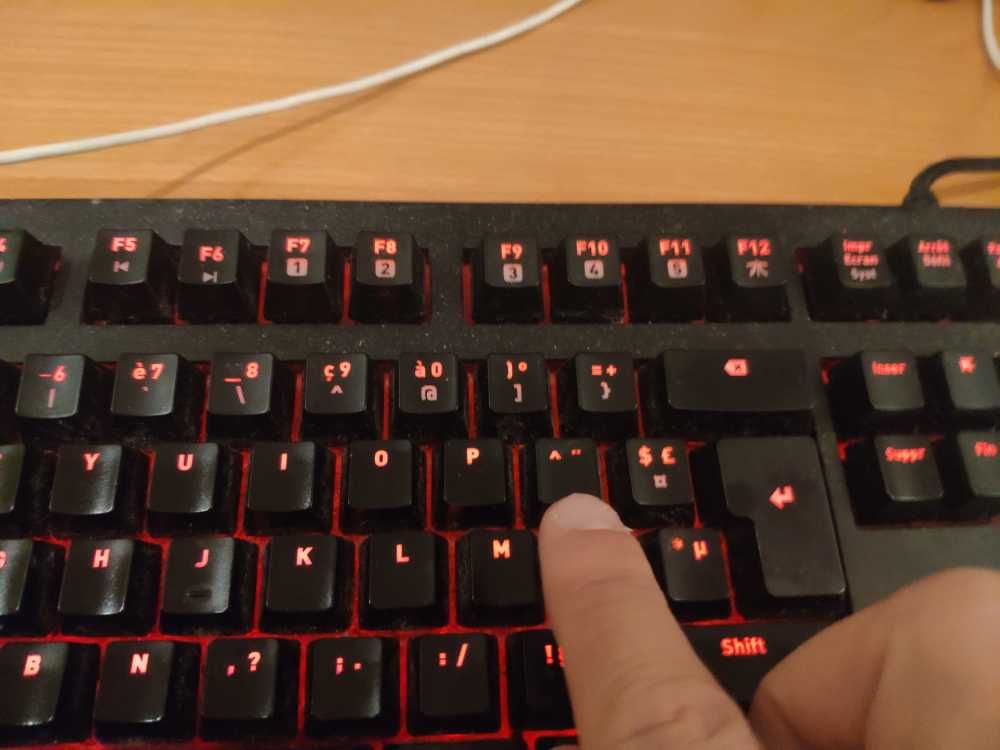^ key crashes the game. (under linux?)
-
here's a plan of action if you'll validate it :
1.) I delete all logs, this way i know what was generated after what events
2.) I set my keyboard layout back to the default french layout
3.) I play a game and hit ^
4.) if no logs are generated i repeat until there's one and upload that one -
All game should create a log; they're synced to disk as you play. Beyond that, plan sounds good
 .
.Also check and confirm that it really is ^ (e.g., shift + 6 on my keyboard) and not just 6. And check and confirm that there's not else attached to the key combination. For example, some graphics drivers listen to certain keys and trigger all sorts of behavior such as starting a recording or collecting statistics.
-
-
Ok the plot thickens.
after launching it on steam once and also changing the keyboard layout to and back the same feature I saw on steam happens on FAF and the circumflex gets correctly captured.
So for now I can no longer reproduce the crash.
I checked with iczero, it's not due to the game.prefs file, there already was one.
I don't know what provoked this change in behavior. my guess is running the game once in steam generated some other added files more than just game.prefs -
That's a great discovery
 , thank you for taking the time to find it
, thank you for taking the time to find it -
new update to the FAF linux script (new FAF client vestion) removed whatever steam files made the game not crash so the crash is back.
-
this time running FA from steam does not fix it.
and the log file didn't generate. for this second crash
-
@tatsu Look at this guide for the section titled Doing your own home work - using the log that provides instructions on how to add logging to your vanilla Steam SCFA install.
-
@mostlostnoob .exe
read the title of this thread. I'm on linux. I can only use the tools FAF provides. plus I have no issues whatsoever under steam.
-
@tatsu said in ^ key crashes the game. (under linux?):
this time running FA from steam does not fix it.
and the log file didn't generate. for this second crash
My apologies as I was replying to this post which indicated that you did have a crash when running from Steam but were unable to get a log for that Steam SCFA crash.
In any case, for future reference regarding logging Steam SCFA on linux, you should be able to go to Steam > Library > right-click SCFA > Properties > General > Launch Options > add
/log "C:\supcomlog.txt"or whatever path & file name you want. -
@mostlostnoob sorry, that's a missreading of what's written.
the operative "it" in the context of this thread was the FAF crash.
I said "running it from steam". which implies it did run.