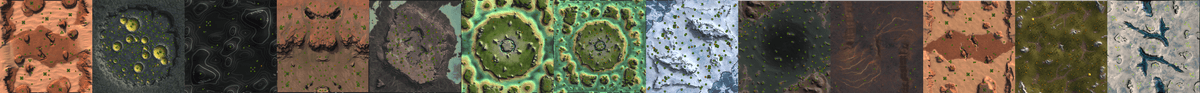How do i use WASD as pan controls?
-
yes, i've seem the other form posts, however most replies were either "just use arrow keys", "pan with your mouse wheel" or "you should play zoomed out" which are all useless when you've gotten used to every other game having WASD controls. i've looked through the entire F1 menu and even searched for mods yet there's nothing. is this just something you can't do or is it ridiculously obscure?
-
I know this is not the answer you're looking for, but the reason why you're unlikely to find a way to do this is because the wasd keys are most often used as part of the hotbuild preset, which gives you a lot more value for those keybinds. If it's at all possible, you're likely to be able to do it through the hotkey menu. Press F1 while in game, and it'll show up.
Meanwhile, panning the camera is more often done by zooming in and out, or by dragging the camera using the middle-mouse button, or by moving your mouse to the edge of the screen. I don't know of anyone who regularly uses the arrow keys even.
Perhaps someone knows of a way to rebind it to WASD, although it is generally recommended to not do so.
-
@indexlibrorum Thanks, i have checked the F1 menu, but i haven't found it. i'll just try to get used to it.
-
@cheesymeteor The middle-mouse button camera moving is my recommendation. Pretty much the easiest and most precise.
-
To my knowledge arrow key panning is hardcoded into the engine and not something we can rebind
-
@Cheesymeteor The only way around the hardcoded arrow keys is to use software that came with your keyboard/mouse or scripting software like AutoHotKey to remap the arrow keys to WASD while playing SCFA/FAF.
-
Once you get used to zooming out then back in those games with the wasd become very hard to play