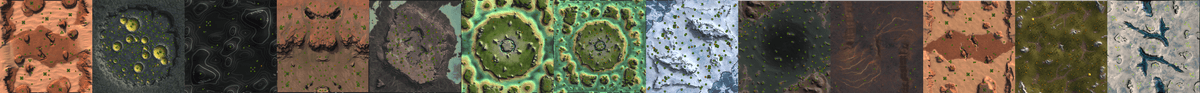Generated maps keep disappearing
-
I have created a couple of maps, which I regularly play. But they constantly disappear, and only reappear after maybe 5-10 minutes after logging in. If the login fails, which does often recently, I cannot play those maps at all, since they are not on disk anymore.
How can I save the generated maps so that they stop disappearing?
-
step 1 generate map (repeat as needed until you get one that you want to save)
step 2 open the maps folder (you can use the "hamburger button" at top left of client to do this)
step 3 find the generated map in your maps folder, the map itself is a FOLDER (not a file) and it should be the most recently-created folder in the maps folder
step 4 rename the folder by changing the first letter to an a. It starts with "aeroxis_map...." instead of "neroxis_map_...."from here, you can close the client if you want. From now on, opening and closing the client won't cause your map to be deleted. BUT it's not ready to play yet
step 5 open the map folder, for each file that the file name starts with "neroxis_map..." replace the n with "a"
Step 6 open the scenario.lua file and change "neroxis_map" to "aeroxis_map" everywhere you find it
Step 7 open save.lua file and change "neroxis_map" to "aeroxis_map" in the one place you find it
Step 8 use a hex editor (such as Notepad++ with the hex plugin) to open the .scmap file. search the ANSI text for the word "neroxis" and change that to "aeroxis" everywhere you find it.This process is kind of a pain, but if there's a few maps you really like, it will work
-
@peter_lustich3 i am not 100% sure but:
you can regenerate map if you know its name, seed to generate the map is in the map name -
@zlo said in Generated maps keep disappearing:
you can regenerate map if you know its name, seed to generate the map is in the map name
That works if you can log in to FAF.
I chose the "Play Offline" option and I didn't see any way to re-generate a map.
-
i don't think you need to edit the scmap just rename and change references
-
If you are talking about Neroxis generated maps, I worked through this the other day with the help of Arma and a handful of other folks (thanks guys!). I have a bat file that renames the folder/files, find/replaces the file content references, and hex edits the scmap all in one go. It does everything Arma listed for you. MadMax, you have to edit the scmap or the map doesn't load correctly once you launch a game on it. Textures do not load.
If you follow Arma's steps, you should be good to go.
-
if I find any map gen content uploaded to the vault it will be removed as it's against vault rules, consider this fair warning.
-
Could there be an alternate vault for map gen content that's just settings and seeds?
-
There is a mapgen hall of fame channel on discord that is supposed to be exactly that. It didn't get too much traction though
-
@arma473 Wonderful, thank you for the detailed instructions. That is exactly what is was looking for. Well, I hoped it was a little bit less cumbersome, but it'll do

-
@blackyps whilst a great idea, a list of popular seeds would certainly have great value in it's own right, especially if integrated into the vault. it requires vault integration to get adequate attention and traction.
why are mapgen maps on the vault against the rules, who's idea was that?
obviously flooding the vault with mapgen maps would not be a good situation to get into,
however the rules seem to explicitly forbid using mapgen as the basis for a new map.
AI is a powerful tool when used creatively, instead of shoveling out what amounts to a list of seeds.
chatGPT maps when?
-
I'd love to have a button to save certain seeds locally.