The FAF mod manager is missing must-have features
-
Hi,
The FAF mod manager is missing must-have features :
¤ There is no way to flag a mod as :
- "broken" or bad (wrong copy, bad archive, unexpectedly edited files...)
- non-genuine.
- duplicate.
- Compatible or not with [ FAF / Steam / Retail / whatever ]
¤ I'd like also to see more informations such as Mod Size, among others.
-
Are we talking about the in-game mods manager?
-
@manimal_ said in The FAF mod manager is missing must-have features:
The FAF mod manager
I'm aware I'm having poor skillz in english, so in other words : the FAF Client thing... the big grey window everyone see before playing...
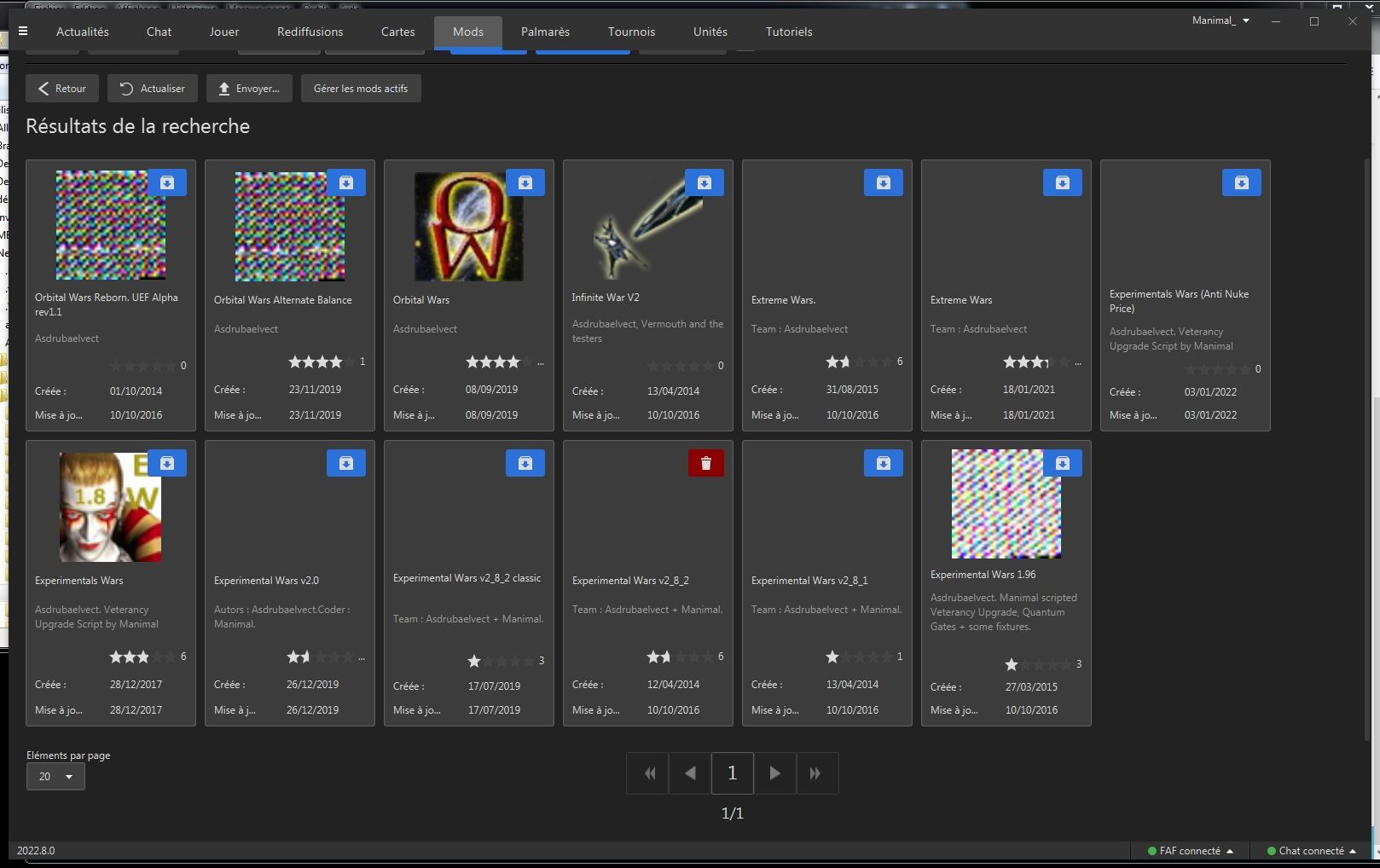
By the way, tatsu told me you are the right person to ask about compatibility issues, as I'm about to update my old mods.
Is he right ?![alt text] -
Client mod manager is a big thing that can be incredible improved.
There is a lot of stuff is missing right now.- From patch:
1.1. broken mods
1.2. adapted mods
1.3. restricted mods - From info:
2.1. Conflict mods
2.2. required mods
2.3. compatible mods
2.4. additional tags for client UI
- From patch:
-
@manimal_ said in The FAF mod manager is missing must-have features:
By the way, tatsu told me you are the right person to ask about compatibility issues, as I'm about to update my old mods.
Is he right ?![alt text]We do not officially support mods - we just try our best to not break them. It is up to the author or maintainer to fix compatibility issues that we can't prevent. I'm sure @tatsu knows that, but if not then he does so now.
-
This post is deleted! -
@jip said in The FAF mod manager is missing must-have features:
@manimal_ said in The FAF mod manager is missing must-have features:
By the way, tatsu told me you are the right person to ask about compatibility issues, as I'm about to update my old mods.
Is he right ?![alt text]We do not officially support mods - we just try our best to not break them. It is up to the author or maintainer to fix compatibility issues that we can't prevent. I'm sure @tatsu knows that, but if not then he does so now.
I didn't explain myself clearly :
He told me that you may give me some advices / tips about making mods FAF compatible.
And I never asked the FAF crew to do the fix for me.It's not moders who made such compatibility issues, it's the FAF devs.
For instance, totally new units from my mod not being "seen" by the game + the build menu being messed up with FAF, while my mod runs OK with the retail versions (DVD and Steam, GOG not tested by me)IMHO, FAF devs could have avoided such compatibility issues...
So, any help will be much appreciated.
-
As I've said in another forum post: Best to get on the official discord, give yourself the modding role and ask about it in #modding-general . The people there can help you
 !
!