Sound bug, current status?
-
I just played a game on ladder where I had that sound problem, where something happens shortly after game start and you lose sounds for some of the game events.
I think this is an old problem, right, and there were some things to try as workarounds?
(I seem to remember changing the frequency for a sound device to 22000, or something like that, at one point in the past.)In any case this is something I haven't seen in a while.
I also didn't see any recent forum posts on this.What is the current state of the art with respect to this bug, likely causes, and known workarounds?
-
That workaround you mentioned is actually for people whose game crashes because of incorrect sound settings/audio drivers/specific hardware/powers beyond, however, you can definitely try them to see if it helps. Please see the pinned thread in the FAQ section.
I consider myself blessed as I never experienced these issues but have played with at least a few players who encountered the bug you mentioned.
-
You can try rename folder with sounds to something else
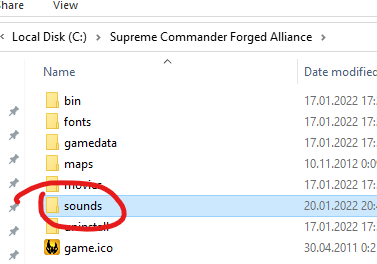
-
The solution that worked for me was to disable sound in BIOS, reboot, restart, enable sound in BIOS and restart again. Quicker than reinstalling sound drivers...
-
I'm using an USB sound device, so AFAICS disabling in the BIOS won't change anything for me there...
I've tried disabling all other sound devices in Windows. No luck. Surround Sound and other enhancements have always been turned off.
At least I can get feedback on this quickly, because sounds in the lobby also only play after one or two repeats.
Any advice greatly appreciated,
Paul
-
@paulway did you try a simple pc restart? In most of the cases that fixes the soundbug. Otherwise you can try to delete and reinstall the sounddrivers of your device. Don't know if that works though. You could also try what eternal suggested.
-
Afaik bug is mostly cause by changing sounds devices, pluging and unplugging stuff. And ofc you should only use stereo.
To fix you usually simply need to reboot.
Can you check again if you simply rebooy and fire up game shortly after will bug occur again?
Maybe you have some external sound devices that initialise, turn on, or connect after PC has booted? (bloototh stuff maybe?)
try disabling those and only leave speakers or 3.5 jack headphones and reboot and see if bug appears again.
also afaik there is no fix for that
-
Will try rebooting again.
-
@zlo said in Sound bug, current status?:
Maybe you have some external sound devices that initialise, turn on, or connect after PC has booted? (bloototh stuff maybe?)
Well, most HDMI and Displayport connected monitors present themselves as an audio device too.
Once in a while I have the sound problem too. A reboot fixes it.
Killing the Windows Audio Service and restarting it will also fix it... but won't bring back sounds in a game that is already running...
I'm not aware of any real fix either.
-
Amazing! A problem that persists for 2.5 years. Appeared for me RIGHT AFTER the latest patch, only once though, my mate was really unlucky, he now has it everytime.
-
Solution for me was - i have a headset with virtual instances(eg. multiple profiles for chat/game)- once i deactivated all that and there was only one device left it worked just fine. Now i just deactivate all the steelseries sonar/virtual surround stuff before i play FAF.