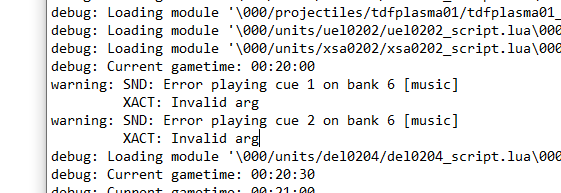Game Crashes every round
-
Hi,
My Game crashes every round I play, independent of playing with players or bots.Things I already did:
- Updating Java
- Reinstalling the launcher and the game
- launching both as Admin
Nothing of these things help.
Reading other posts i already made a folder with the data of 4 Games consisting of:
- the crash messages (2 not complete)
- the dmp file
- the game log
Download: https://we.tl/t-39cIWA6EiH
I'm not sure if I took the right dmp files, these are the only .dmp files I found created at the same time as the game crashed each time, but they were under "AppData\Local\CrashDumps" and not "AppData\Local\temp".
Hope this data helps tho.

-
java updating does not help client ships its own java and java client is completely seperated and can not cause game crashes. Seems like a sound problem(they are common).
https://forums.faforever.com/viewtopic.php?f=3&t=13963#sound -
-
I'm already using Stereo so I tried the following things in this order with some testing inbetween:
- Uninstalling every Audio Driver, testing and then installing a newer version. Unfortunenately i can't use the driver from the topic because my onboard chip won't support it (I have Realtek
 ALC1220)
ALC1220) - Putting Game and client on the same Drive
- disabling all other audio outputs
And it still crashes, but I can play for about 20 minutes longer now before it crashes.
- Uninstalling every Audio Driver, testing and then installing a newer version. Unfortunenately i can't use the driver from the topic because my onboard chip won't support it (I have Realtek
-
Make sure audio enhancements are disabled and check if you have any 3rd party software installed which might use advanced audio features. If so either disable these or uninstall the software. If you are using earphones try without them. Try launching with no sound (see command line switches https://wiki.faforever.com/index.php?title=Command_Line_Switches) (this is just to confirm sound is the issue not a long term solution)
See also this topic : https://forum.faforever.com/topic/796/i-can-t-hear-some-of-the-audio-or-other-sound-issue-what-should-i-do/31 except that you need to uncheck the box for enable audio enhancements
-
Use windows update to automatically update the drivers. There is a drop-down of optional drivers, don't forget to check them too (I missed them). I had an issue with my USB drivers that caused my game to crash after about 40 minutes. Automatically updating the drivers fixed it.