It was the issue!
Indeed I used the uninstall software, I never manually delete the folder.
Thanks a lot!!
It was the issue!
Indeed I used the uninstall software, I never manually delete the folder.
Thanks a lot!!
The log file from C:\Users\MyUserName\AppData\Roaming\Forged Alliance Forever\logs\client.log is the following file:
The log file from C:\Program Files\FAF Client is the following file:
There are other log files in
C:\Users\MyUserName\AppData\Roaming\Forged Alliance Forever\logs\iceAdapterLogs
C:\Users\MyUserName\AppData\Roaming\Forged Alliance Forever\logs\ircLogs
C:\Users\MyUserName\AppData\Roaming\Forged Alliance Forever\logs\mapGeneratorLogs\
but they are all empty.
Thanks a lot.
FAF is allowed by my firewall and antivirus, I just checked. For instance when I launch it my firewall tells me that the connection is allowed:
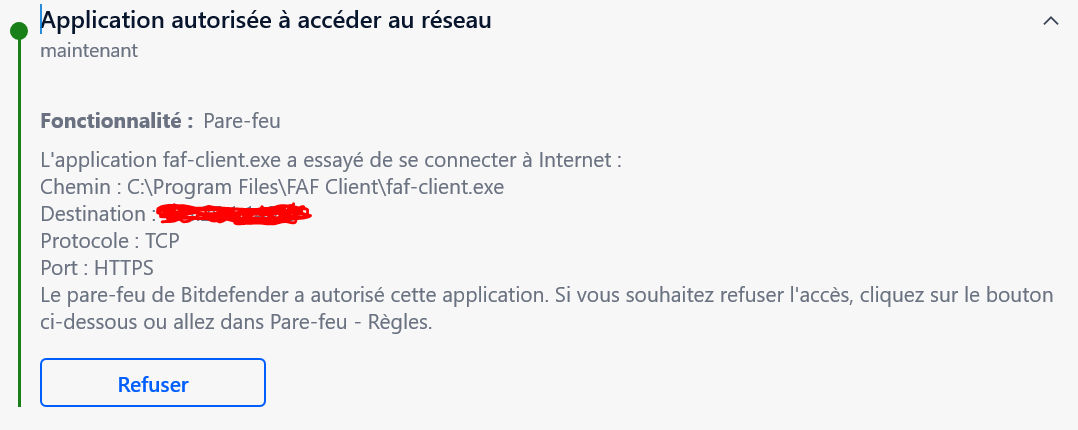
Do you have another guess on the possible source of the issue?
Hello everyone,
I cannot connect anymore to FAF.
I have a forever loading screen as shown below.

The server seems to work when I try to connect (according to discord status).
I reinstalled FAF client and it doesn't solve my issue.
How can I solve this?
Thanks a lot.
Hello everyone,
I am currently facing an issue with FAF Client: when I connect and look for hosted games, no games at all shows at first. In practice I have to put some filters (like hide private games), put them off and then the game list can finally appear, but sometimes this trick doesn't work.
Before I do this trick, I can guess that even though no games are appearing there are actually hosted games as there is the text saying (for instance) "0 games shown out of 15".
How can I fix this issue?
Thanks a lot.
As further info: when I want to relaunch the game without restarting my computer it tells me "unable to create direct 3D":
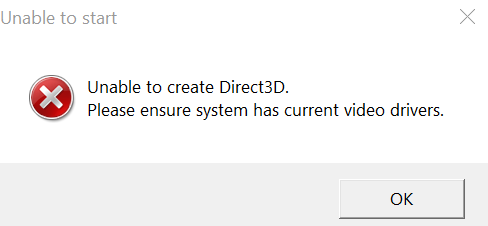
Hello,
Recently the game is crashing more and more frequently (I would say once every 4 games).
Below is the latest error message:
EXCEPTION_ACCESS_VIOLATION (0xc0000005) at address 0x005cbb6e
attempted to write memory at 0x809e2000
Program : C:\ProgramData\FAForever\bin\ForgedAlliance.exe
Cmd line arguments : /init init.lua /nobugreport /log C:\Users\Marco\AppData\Roaming\Forged Alliance Forever\logs\game_18496355.log /gpgnet 127.0.0.1:49533 /mean 1649.75 /deviation 99.792 /savereplay gpgnet://127.0.0.1:62871/18496355/freemp.SCFAreplay /country CH /clan FOE /numgames 2064 /numgames 2004
Callstack:
Unknown symbol (address 0x005cbb6e)
Unknown symbol (address 0x005c3a06)
Unknown symbol (address 0x00929411)
Last 100 lines of log...
debug: (8892) Sending game result: 7 defeat -10
debug: Current gametime: 00:15:00
info: CWldSession::DoBeat() unknown entity id (0x2ff0007d) supplied in a pose update.
info: send Ptr: 7ACE0002
info: send Ptr: 7ACE0002
info: send Ptr: 7ACE0002
info: send Ptr: 7ACE0002
info: send Ptr: 7ACE0002
info: send Ptr: 7ACE0002
info: send Ptr: 7ACE0002
info: send Ptr: 7ACE0002
info: send Ptr: 7ACE0002
info: send Ptr: 7ACE0002
info: send Ptr: 7ACE0002
info: send Ptr: 7ACE0002
info: send Ptr: 7ACE0002
info: send Ptr: 7ACE0002
info: send Ptr: 7ACE0002
info: send Ptr: 7ACE0002
info: send Ptr: 7ACE0002
info: send Ptr: 7ACE0002
info: send Ptr: 7ACE0002
info: send Ptr: 7ACE0002
info: send Ptr: 7ACE0002
info: send Ptr: 7ACE0002
info: send Ptr: 7ACE0002
info: send Ptr: 7ACE0002
info: terminated
info: CWldSession::DoBeat() unknown entity id (0x2ff00012) supplied in a pose update.
debug: Current gametime: 00:15:30
warning: ACU kill detected. Rating for ranked games is now enforced.
debug: Matchstate - defeated: Knaak
debug: (9487) Sending game result: 11 defeat -10
info: CWldSession::DoBeat() unknown entity id (0x2ff0004d) supplied in a pose update.
debug: Current gametime: 00:16:00
info: send Ptr: B4F10002
info: send Ptr: B4F10002
info: send Ptr: B4F10002
info: send Ptr: B4F10002
info: send Ptr: B4F10002
info: send Ptr: B4F10002
info: send Ptr: B4F10002
info: send Ptr: B4F10002
info: send Ptr: B4F10002
info: terminated
debug: Current gametime: 00:16:30
debug: Current gametime: 00:17:00
debug: Current gametime: 00:17:30
info: UI_Lua import("/lua/ui/game/confirmunitdestroy.lua").ConfirmUnitDestruction(false)
warning: Error running OnRelease script in <deleted object>: ...mdata\faforever\gamedata\lua.nx2\lua\maui\button.lua(101): Game object has been destroyed
stack traceback:
[C]: in function `Play'
...mdata\faforever\gamedata\lua.nx2\lua\maui\button.lua(101): in function <...mdata\faforever\gamedata\lua.nx2\lua\maui\button.lua:94>
debug: Current gametime: 00:18:00
debug: Current gametime: 00:18:30
info: UI_Lua import("/lua/ui/game/ping.lua").DoPing("marker")
debug: Current gametime: 00:19:00
debug: Current gametime: 00:19:30
info: CWldSession::DoBeat() unknown entity id (0x2ff000c2) supplied in a pose update.
debug: Current gametime: 00:20:00
debug: Current gametime: 00:20:30
debug: Current gametime: 00:21:00
warning: Error running OnRelease script in <deleted object>: ...mdata\faforever\gamedata\lua.nx2\lua\maui\button.lua(101): Game object has been destroyed
stack traceback:
[C]: in function `Play'
...mdata\faforever\gamedata\lua.nx2\lua\maui\button.lua(101): in function <...mdata\faforever\gamedata\lua.nx2\lua\maui\button.lua:94>
info: CWldSession::DoBeat() unknown entity id (0x2ff000a0) supplied in a pose update.
info: CWldSession::DoBeat() unknown entity id (0x2ff00034) supplied in a pose update.
info: CWldSession::DoBeat() unknown entity id (0x2ff00051) supplied in a pose update.
debug: Current gametime: 00:21:30
debug: Current gametime: 00:22:00
info: UI_Lua import("/lua/ui/game/ping.lua").DoPing("move")
debug: Current gametime: 00:22:30
info: UI_Lua import("/lua/ui/game/ping.lua").DoPing("marker")
debug: Current gametime: 00:23:00
info: UI_Lua import("/lua/ui/game/ping.lua").DoPing("move")
info: UI_Lua import("/lua/ui/game/ping.lua").DoPing("alert")
info: UI_Lua import("/lua/ui/game/ping.lua").DoPing("alert")
info: UI_Lua import("/lua/ui/game/ping.lua").DoPing("alert")
info: UI_Lua import("/lua/ui/game/ping.lua").DoPing("alert")
info: UI_Lua import("/lua/ui/game/ping.lua").DoPing("alert")
info: UI_Lua import("/lua/ui/game/ping.lua").DoPing("alert")
info: UI_Lua import("/lua/ui/game/ping.lua").DoPing("alert")
info: UI_Lua import("/lua/ui/game/ping.lua").DoPing("alert")
info: UI_Lua import("/lua/ui/game/ping.lua").DoPing("alert")
info: UI_Lua import("/lua/ui/game/ping.lua").DoPing("alert")
info: UI_Lua import("/lua/ui/game/ping.lua").DoPing("alert")
debug: Current gametime: 00:23:30
info: UI_Lua import("/lua/ui/game/ping.lua").DoPing("alert")
info: CWldSession::DoBeat() unknown entity id (0x2ff000f0) supplied in a pose update.
debug: Current gametime: 00:24:00
debug: Current gametime: 00:24:30
debug: Current gametime: 00:25:00
debug: Current gametime: 00:25:30
debug: Current gametime: 00:26:00
debug: Current gametime: 00:26:30
info: CWldSession::DoBeat() unknown entity id (0x2ff000c3) supplied in a pose update.
info: CWldSession::DoBeat() unknown entity id (0x2ff00143) supplied in a pose update.
debug: Current gametime: 00:27:00
debug: Current gametime: 00:27:30
debug: Current gametime: 00:28:00
debug: Current gametime: 00:28:30
debug: Current gametime: 00:29:00
debug: Current gametime: 00:29:30
debug: Current gametime: 00:30:00
debug: Current gametime: 00:30:30
How can I solve this?
Thanks.
Hello,
I would like to download the ethereal client as FAF crash sometimes on my computer.
I saw the link to the github reposit, but I don't understand how to download the .exe, it seems that the github is for programmer that want to update the code?
Is there a simple link to the .exe?
Thanks.
@eternal You mean I should check if I still have the bug with older versions of FAF Client?
@eternal You ask me to put 3277 MB there?
This is what I have currently (automatically chosen by the computer):
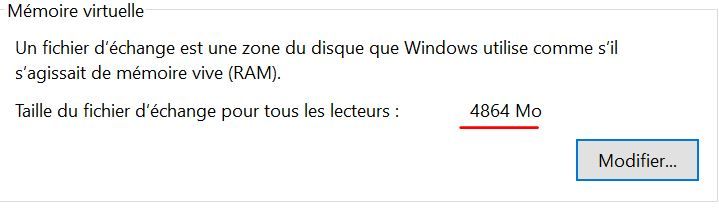
Ok, thanks anyway for your time. (I already reinstalled client but it didnt change anything, maybe reinstalling windows will be the only option). In any case it seems I am not the only one to have this issue though (given the post from @clint089 )
@katharsas said in Faf Client crash (it becomes unclickable or fully black):
Try disabling GPU / enabling software rendering by adding
-Dprism.order=swas an additional line toC:\Program Files\Downlord's FAF Client\downlords-faf-client.vmoptions, also remove-Dprism.forceGPU=truefrom the file.
I just did that, and it still crashs.
[edit]: This change seems to make the situation actually worse. Now it seems to crash each time I open FAF client.
@katharsas I have the problem with the Client (FAF Client). The game works perfectly.
@magge Do you have a comprehensive link explaining how to do it? Also when you talk about windowed mode, don't you assume that it is my game that is crashing? The alt-tab from the ingame was an example, if I am on my desktop and I open google chrome then go back to FAF Client, it can make this client crash (usually first unresponsive and then going black if I move this screen for instance).
@CasterNumeroUno Thanks. However I am not mining.
The symptoms described by @clint089 are exactly what I am experiencing. As he said, it does not turn black directly but it starts to be unresponsive. Then when I try to move the faf client screen or scale it up it can turn black.
Hello everyone,
Since a few weeks I have issues with my FAF client. At some point it starts to not respond: I cannot click on any icon inside and it can turn to a black screen (and finally it can crash but without any error message).
When I say "at some point", I mean that after if for instance if I do something on my computer and then come back on FAF, or if I do alt-tab from the game and try to "re open" FAF.
I don't think the image below will be super useful but when I say it turns to a black screen I mean this:
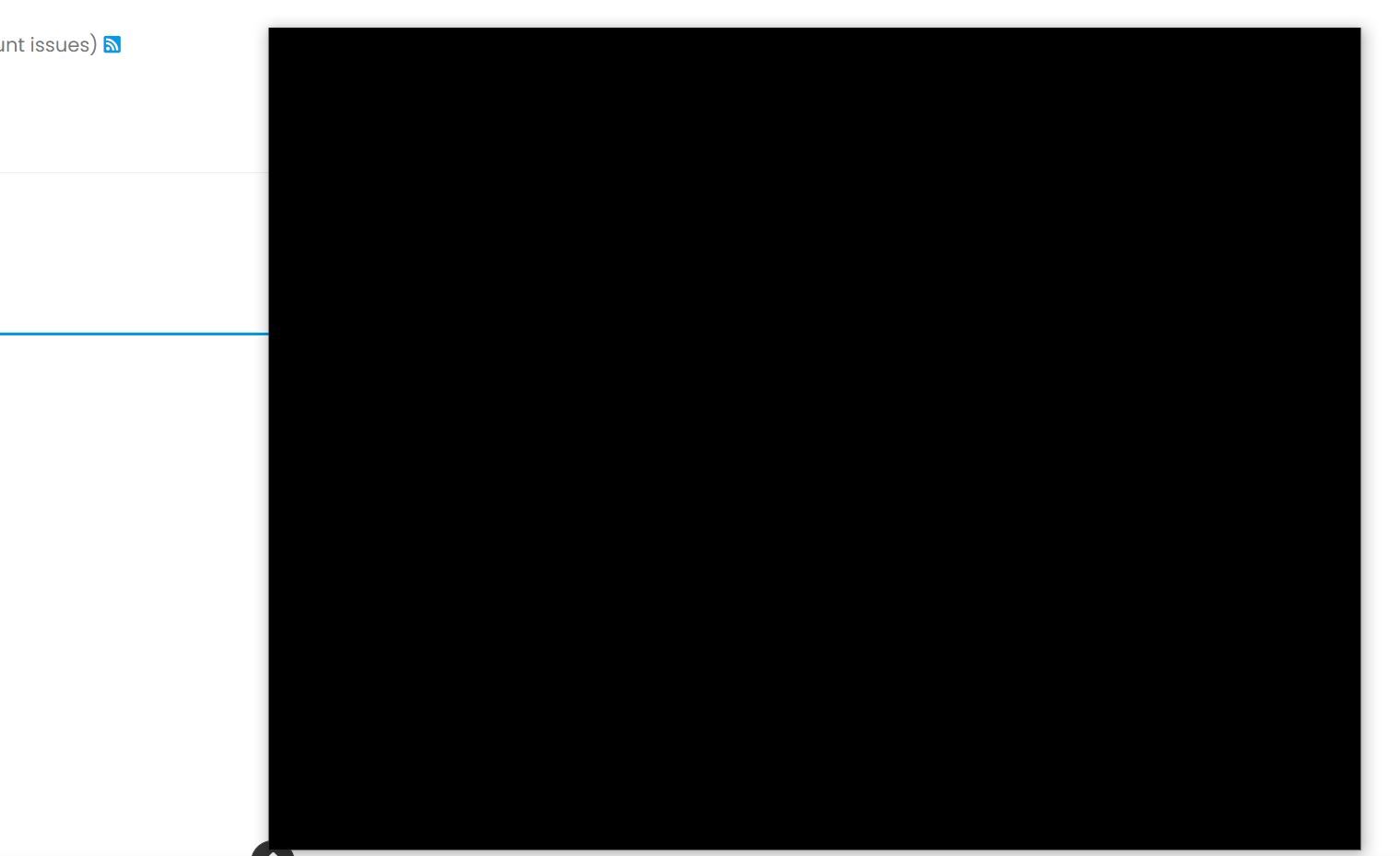
I un-installed it and re-installed it but there is still this issue.
How can I fix it?
Thanks a lot.
Hello. Thanks for the answer.
The issue is that if I kill the process, I will lose connection to the game for sure. My point was that refafing can make FAF quit and if it happens, for sure, I will not be able to get the connection back.
Thanks a lot.
Hello everyone,
I am currently moving to a new appartment and for that reason I am playing with my 4G which is a bit unstable before getting my internet box.
What happens sometimes is that the connection drops but for like 5s before coming back up. Sometimes I can manually refaf and it fixes the issue. However I noticed that sometimes, refafing just makes FAF software quit. Of course when it happens there is no hope to get the conn back.
Why is that happening? Is that a bug?
Thanks a lot.
@sheikah Ooooooh greaaat!
Thanks a lot. I was very disappointed when this disco happened while my conn came back in.